Verilink WANsuite 5165 (34-00301.H) Product Manual User Manual
Page 154
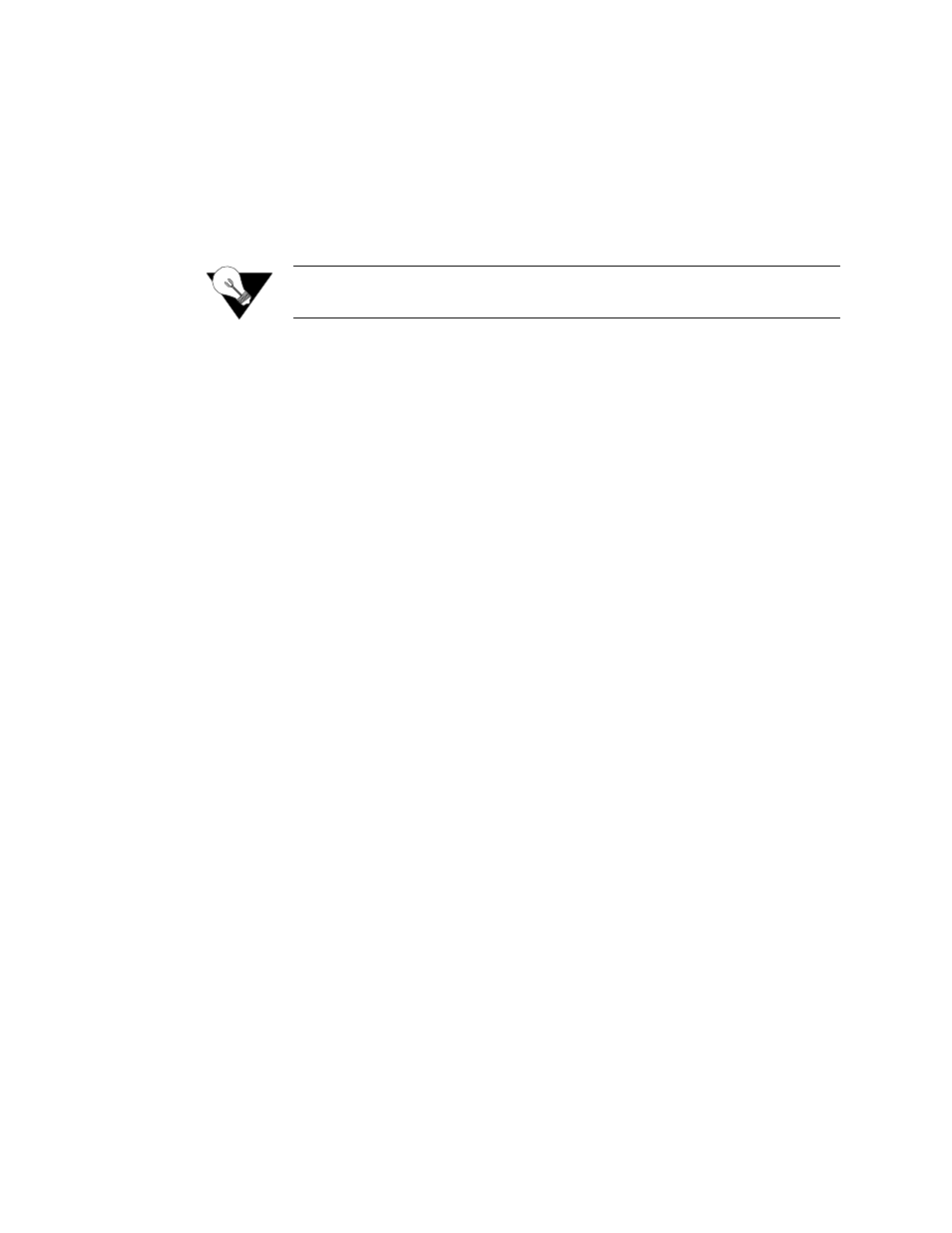
4-30
W A N s u i t e 5 1 6 5
received between the network and the serial port regardless of the number of
DLCIs or frame size.
FrameStart Auto Diagnostic mode should be left set to “Yes” unless the frame
relay connection has more that 128 DLCIs, or if there is a very high traffic
rate on a constant basis.
Values: No, Yes
Default: Yes
NOTICE:
If either side of the Frame Relay connection goes down, you will be
unable to remotely access any connected units.
FrameStart Auto
Discovery
When this parameter is set to “Yes,” the unit will send FrameStart discovery
and delay frames to each DLCI it learns as soon as the DLCIs are set active.
This is required to calculate round-trip delay as well as to discover remote
WANsuite units. This parameter should be set to “Yes” only on network
services that have a WANsuite unit(s) at the far end of the frame relay
connection. Also, if set to “Yes,” the unit will gather SLA parameters such as
frame and data delivery ratio as defined in the Frame Relay Forum
Implementation, FRF.13. Those gathered statistics are then displayed on the
DLCI Statistics Screen on page 4-47.
Values:No, Yes
Default:No
Normal Tx Queue Size
Each Frame Relay service has two distinct transmit queues: one for normal-
priority traffic and one for high-priority traffic. At this time, only SCADA and
TCP Server traffic are considered high-priority and are placed in the high-
priority queue. All other types of traffic are placed in the normal-priority
queue.
This parameter defines how many normal priority frames can be put in front
of a high-priority frame. The software always checks for high-priority frames
before placing normal-priority frames in the transmit queue. However, once
the frames are in the hardware transmit queue, their order of transmission
cannot be changed.
If SCADA and/or TCP Server are not up, set this parameter to 28 (the
default). If SCADA and/or TCP Server are up, set this parameter according to
the SCADA host system’s ability to support higher latency. For example, if a
SCADA host system has a timeout of 500 ms when polling remote devices
through a DDS Frame Relay service, the Normal Tx Queue Size parameter
should be set to 2. This would allow two 1500-byte IP frames to be sent
between SCADA frames without reaching the 500-ms limit. If the SCADA
host application has a timeout lower than 500 ms, this parameter should be set
to 1. This then ensures a minimum latency for SCADA applications.
However, it will slow IP traffic since only one IP frame at a time can be
placed in the hardware transmit queue.
RFC1315 Trap
When this parameter is set to “Enable,” the unit will send the standard
RFC1315 frame relay DTE circuit state change trap every time a DLCI