Trap log screen, Trap log screen -56 – Verilink WANsuite 5165 (34-00301.H) Product Manual User Manual
Page 86
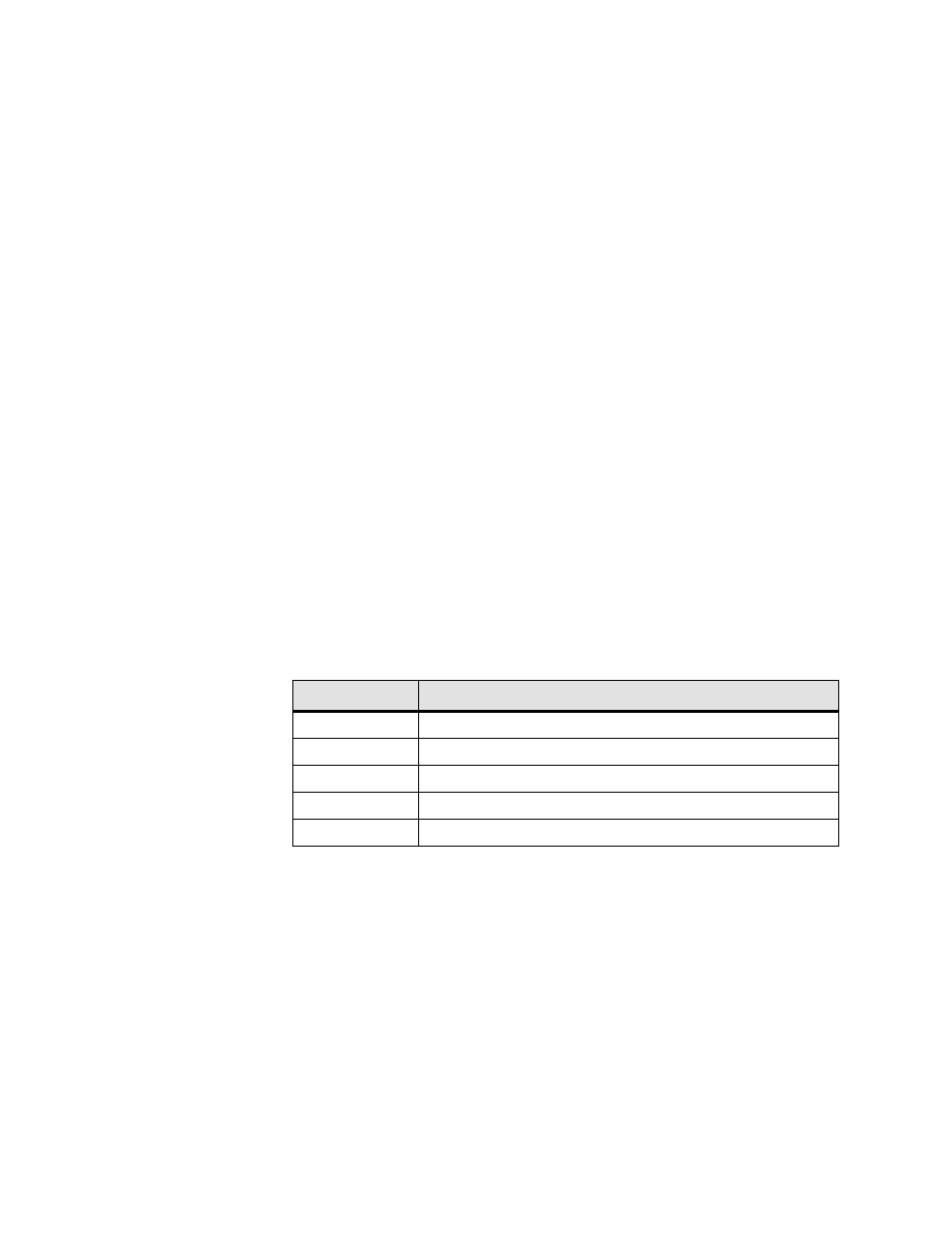
3-56
W A N s u i t e 5 1 6 5
You can also view the following read-only parameters from this screen:
Pattern Sync
Displays the state of pattern sync during a test. If no test is in progress, “No
Test” is displayed. If a test is active, but the receiver is not in pattern sync,
“No Sync” is displayed. If the receiver is in pattern sync, “In Sync” is
displayed.
Elapsed Time
Displays the time elapsed since a timed test began or, if completed, the total
test time.
Bit Errors
Displays the total number of bit errors detected since the test began or since
error statistics were cleared.
Errored Seconds
Displays the number of asynchronous errored seconds that have been detected
since the test began or since error statistics were last cleared.
%EFS
Displays the percentage of time the test ran error-free. This ratio is derived
from the number of error free seconds divided by the number of seconds
accumulated in Elapsed Time.
Loop Table on the Serial Interface Test Details Screen
The Loop Table at the bottom of the screen lets you specify the type of Loop
test to be performed. The types of tests available for the Serial interface are
shown below. Loopback diagrams are illustrated in Appendix A, Figure A.1.
Values: No Test, Port Loop, V.54 Loop, Far V.54 Loop
Default: No Test (Loop Down)
The Test Details screens provide the following user-activated buttons:
Trap Log Screen
The Trap Log screen (Figure 3.49) shows all traps that have been generated.
A trap is a mechanism that permits a device to send an alarm for certain
network events to an SNMP management station; in other words, traps are
notifications of triggered alarms.
The table shown in this screen lists each trap by its Index number, and
displays the type of error captured by the trap (Trap Number), the date and
time that the trap was stored (Time Stamp), its description, and its value.
To remove all trap information stored in memory, click the “Delete All
Traps” button.
Button
Function
Start
Starts the specified BERT.
Stop
Stops the currently running BERT.
Error Inject
Injects a bit error.
Reset Errors
Resets the current error count.
Loop Submit
Sets the type of Loop test.