Adding a service, Adding a service -20 – Verilink WANsuite 5165 (34-00301.H) Product Manual User Manual
Page 50
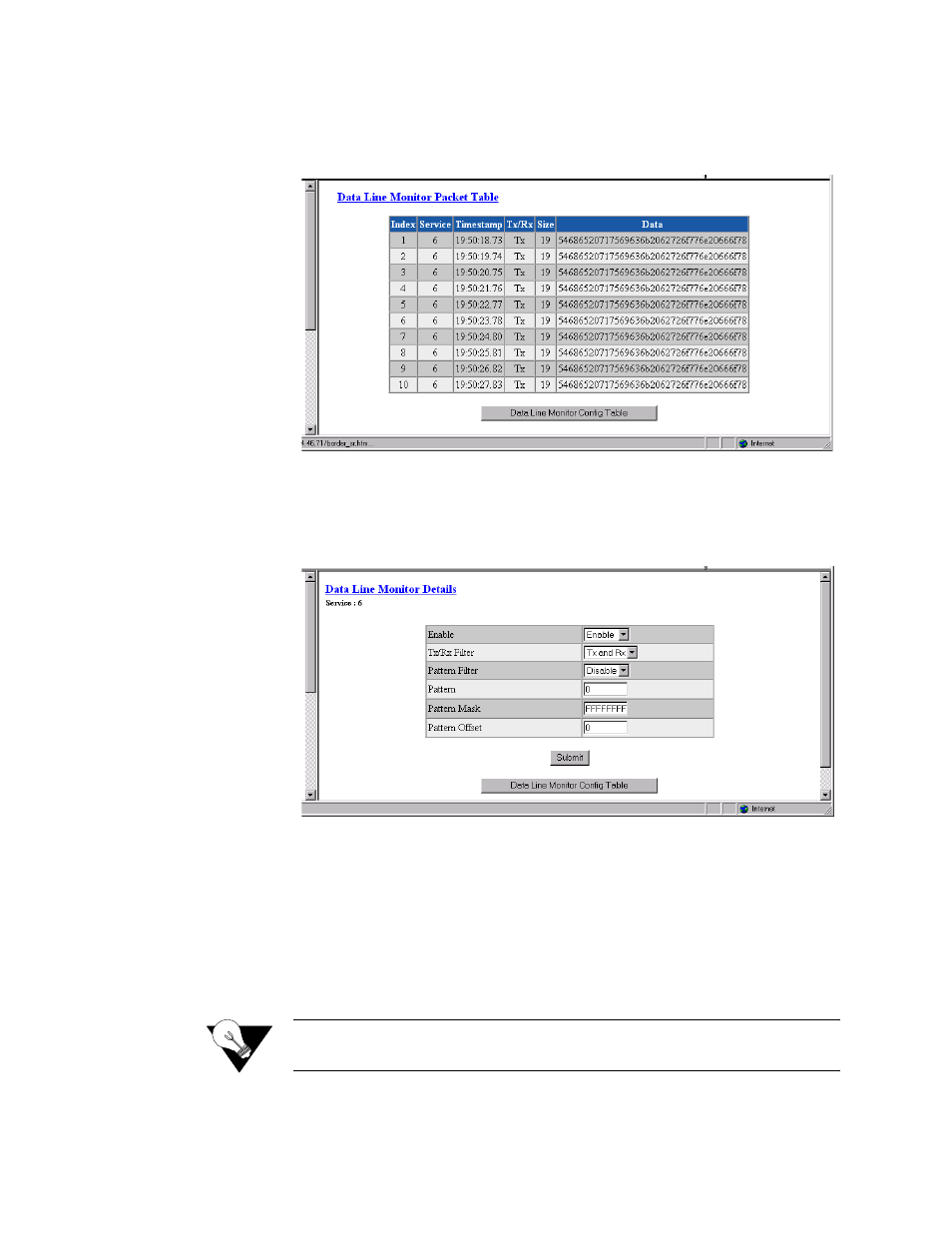
3-20
W A N s u i t e 5 1 6 5
about 10 lines of active data, and if a line is selected, the screen will display
further decoded data below.
Figure 3.17
Data Line Monitor Packet Table
The Data Line Monitor Details screen (Figure 3.18) is displayed by clicking
the appropriate Services link on the Data Line Monitor Config Table screen.
You use this screen to define the parameters listed above.
Figure 3.18
Data Line Monitor Details Screen
Adding a Service
To add a service, begin by clicking the “Add Service” button on the Services
screen. A new service listed by the next incremental index number will appear
on screen. The Interface for the newly added service will be “Unassigned.” To
assign an interface for the new service, click on its index number, which will
take you to the Service Details screen described below.
NOTICE:
Any changes to settings in the Service Table require a “Save and
Restart” for them to take effect.