Verilink WANsuite 5165 (34-00301.H) Product Manual User Manual
Page 201
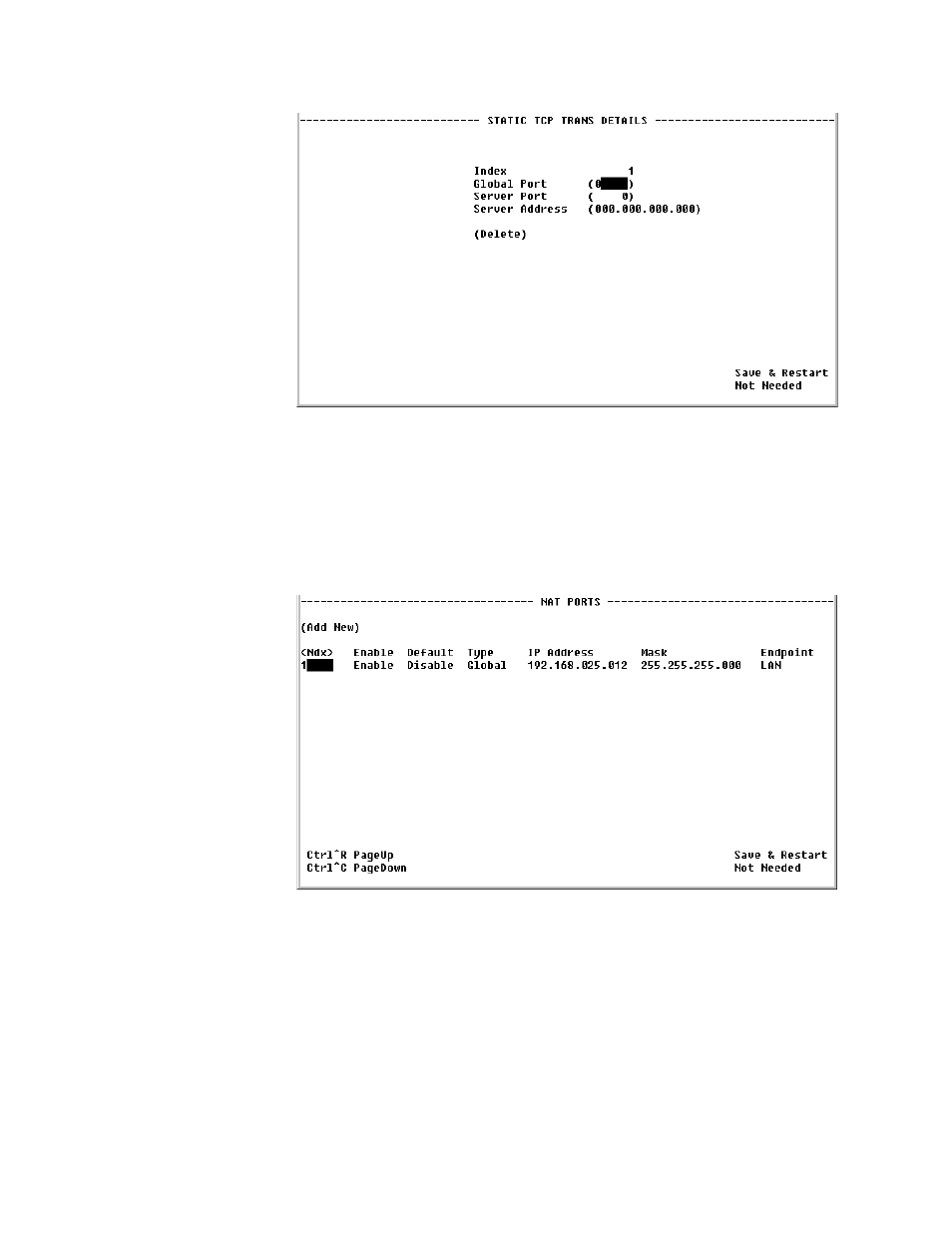
V T 1 0 0 I n t e r f a c e
4-77
Figure 4.71
Static TCP Trans Details Screen
NAT Ports Screen
The parameters on the NAT Ports screen (Figure 4.72) define the NAT
global/Internet and local/Corporate ports. These parameters are configured in
the NAT Ports Details screen shown in Figure 4.73. Access the NAT Ports
Details screen by selecting the <Ndx> number of the desired port on the NAT
Ports screen.
Figure 4.72
NAT Ports Screen
Enable
Enables or disables the NAT port. Default is “Enable.”
Default Translation
Forces translation on a specific IP port regardless of the source IP Address. If
Default Translation is set to “Enable,” the packet will never be discarded, but
will always pass through the translation path. Therefore, any packets with a
destination address different from the global/Internet network address will be
processed by the IP Gateway, and may be routed to another port. If this
parameter is set to “Disable,” no packet with a destination address different
from the global/Internet address will be processed. Setting this parameter to