Verilink WANsuite 5165 (34-00301.H) Product Manual User Manual
Page 34
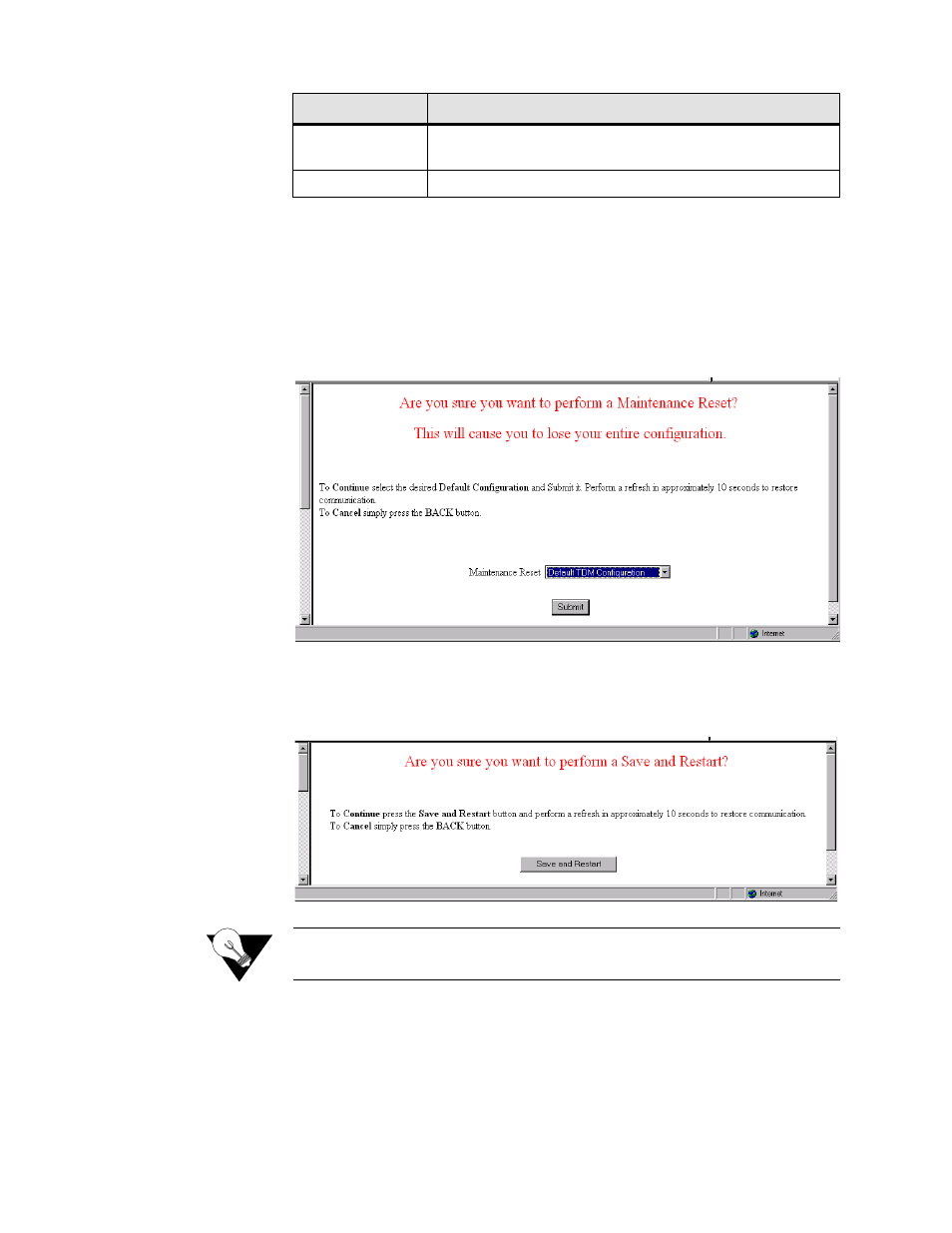
3-4
W A N s u i t e 5 1 6 5
Maintenance Reset
Use this button to access a screen where you can perform a Maintenance
Reset (Figure 3.2). When you click on the arrow in the pull-down menu box
on the screen, you will have the option to perform a TDM, Packet, Packet 2,
Packet 3, or Packet 4 reset. When you select one of these options, all previous
configurations will be lost and the unit will be set back to the specified
factory default.
Figure 3.2
Maintenance Reset Screen
Save and Restart
Use this button to save the current configuration settings and proceed with the
restart as shown in Figure 3.3.
Figure 3.3
Save and Restart Screen
NOTICE:
Performing a “Maintenance Reset” or a “Save and Restart” will
terminate communications with the unit.
Maintenance Reset
Brings up a screen where you can reset unit to its default TDM
or Packet, Packet 2, Packet 3, or Packet 4 configuration.
Save and Restart
Saves the current configuration and performs a restart.
Button
Function