10/100 ethernet (ip details) screen, 10/100 ethernet (ip details) screen -16 – Verilink WANsuite 5165 (34-00301.H) Product Manual User Manual
Page 140
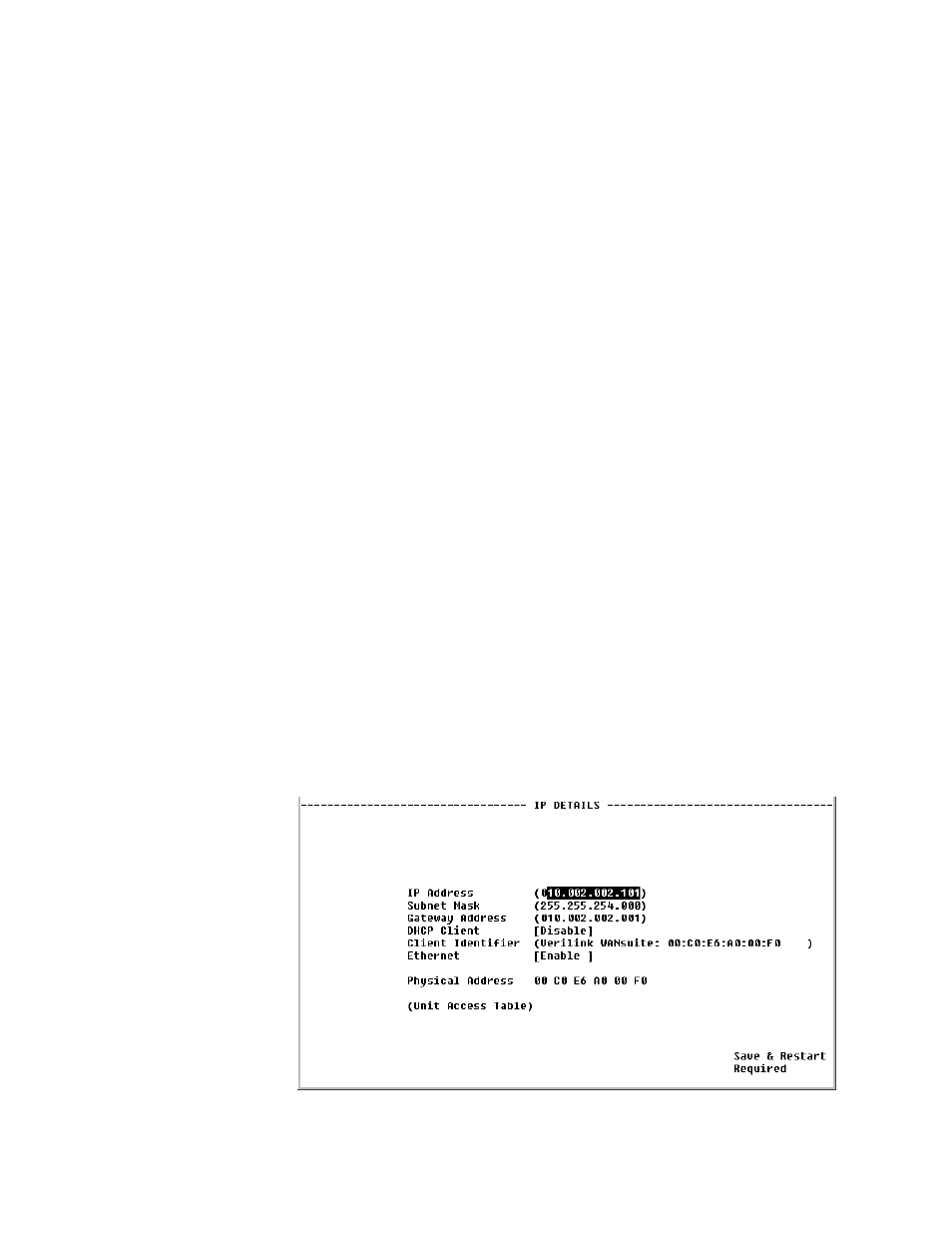
4-16
W A N s u i t e 5 1 6 5
DSR
Data Set Ready can be set to “Forced True,” “Forced False,” or “Internal.”
The “Internal” option sets DSR “On” if the port is enabled and “Off” if the
port is disabled.
Values: Forced True, Forced False, Internal
Default: Forced True
DCD
The Data Carrier Detect parameter can be set to “Forced True,” “Forced
False,” or “Internal.” If set to “Internal,” DCD is “On” when network carrier
is being received from the remote end, and is “Off” when network carrier is
not being received from the far end.
Values: Forced True, Forced False, Internal
Default: Forced True
RTS
The Request To Send parameter determines the source from which the unit
reads the RTS signal status. If set to “Normal,” the unit gets RTS from the
DTE on the Serial interface. If set to “Forced True,” RTS is always perceived
as “On.”
Values: Normal, Forced True
Default: Normal
RTS/CTS Delay
The Request To Send/Clear To Send parameter determines how long the unit
waits before it changes the level of CTS to match RTS when the CTS
parameter is set to “Internal.”
Values: Normal (~30 ms delay), Long (~100 ms delay)
Default: Normal
Current Pin Status
Shows the status of the DTE Serial port pins.
10/100 Ethernet (IP Details) Screen
If you select “Ethernet” from the Interfaces screen, you will bring up an IP
Details screen (Figure 4.11) that lets you view and/or modify the IP
parameters listed below.
Figure 4.11
IP Details Screen