Interfaces, Network screens, Interfaces -5 – Verilink WANsuite 5165 (34-00301.H) Product Manual User Manual
Page 35: Network screens -5
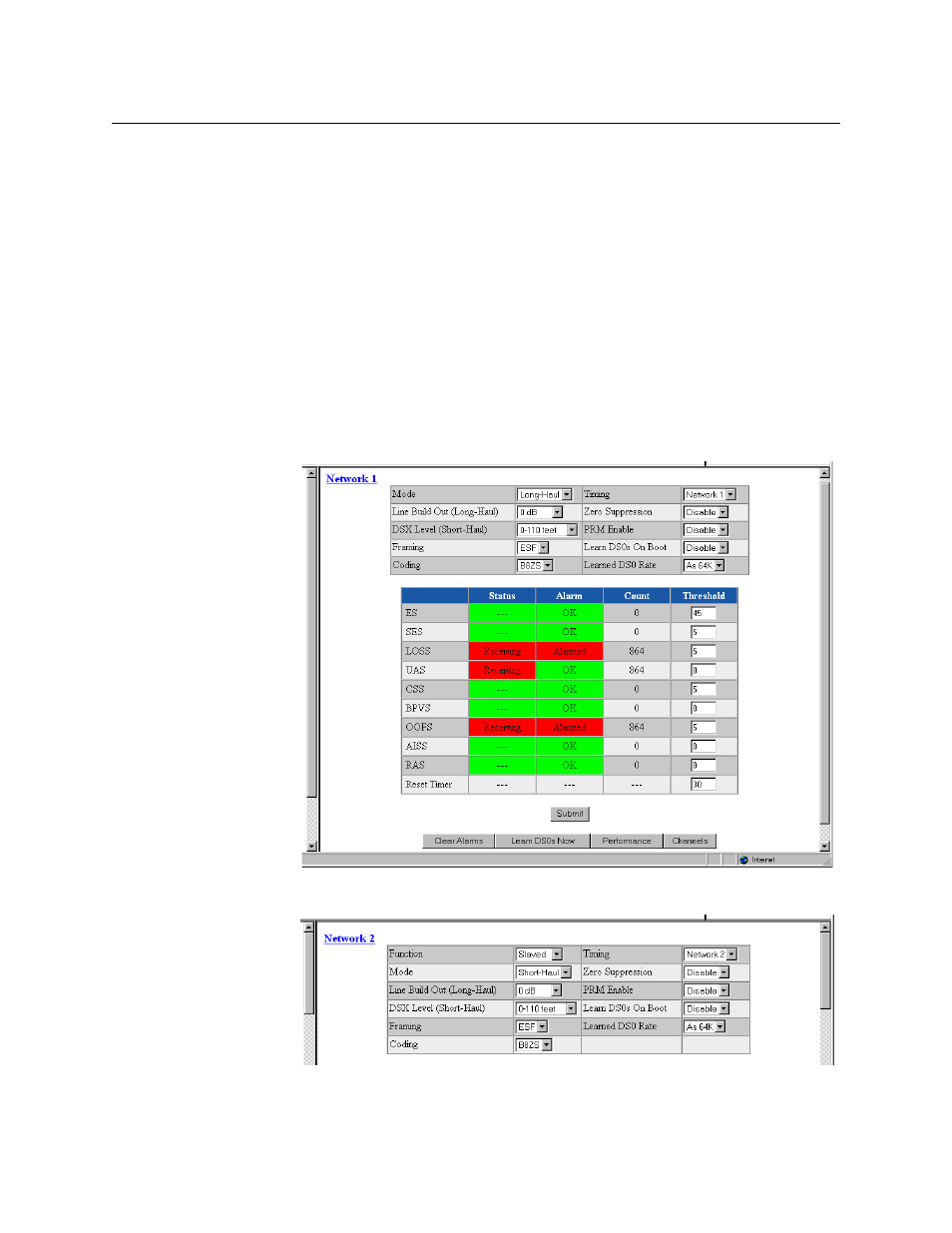
W e b S e r v e r I n t e r f a c e
3-5
Interfaces
The WANsuite 5165 has the following interfaces: Network 1, Network 2,
Serial 1, Serial 2, 10/100 Ethernet, and Supervisory. Each of the interfaces
and their associated screens/menus are described below.
Network Screens
The Network 1 (shown below in Figure 3.4) and Network 2 screens let you
view and make changes to the Network interfaces’ configuration as described
below. In addition, the screens provide a table that displays the alarm values
for the Network interfaces. All Network ports operate in either long-haul or
short-haul mode. The Network 1 and 2 screens are the same except that at the
top of the Network 2 screen (shown in Figure 3.5), there is an additional
parameter, “Function,” that’s described, along with the other screen
parameters, below.
Figure 3.4
Network 1 Screen
Figure 3.5
Network 2 Screen (Top Portion Only)