Supervisory configuration screen, Supervisory configuration screen -18 – Verilink WANsuite 5165 (34-00301.H) Product Manual User Manual
Page 142
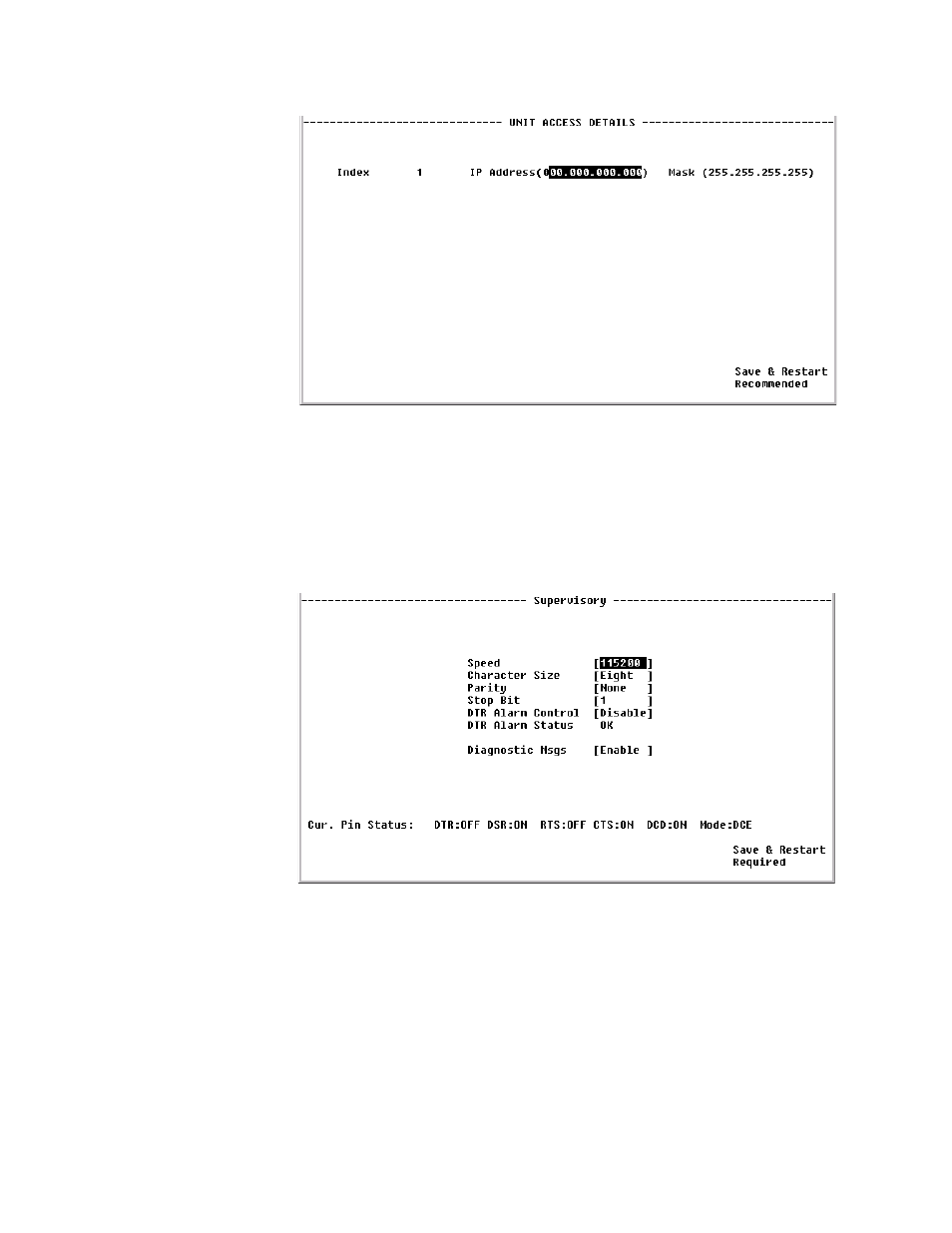
4-18
W A N s u i t e 5 1 6 5
Figure 4.13
Unit Access Details
Supervisory Configuration Screen
The Supervisory Configuration screen (Figure 4.14) displays the current speed
of the Supervisory port interface and other asynchronous parameters as
described below. The Supervisory port supports only asynchronous character
formats.
Figure 4.14
Supervisory Configuration Screen
The Supervisory screen lets you view and change the Supervisory port speed.
The Supervisory port only supports async character formats.
Speed
Used to change the Supervisory port speed (in bits per second).
Values: 1200, 2400, 4800, 9600, 19200, 38400, 57600, 115200
Default: 19200
Character Size
Selects the number of bits required to make up one asynchronous character.
Values: Five, Six, Seven, Eight
Default: Eight