Unlocking the panel – Grass Valley Kayak HD Installation v.6.9.4 Jun 02 2011 User Manual
Page 112
Advertising
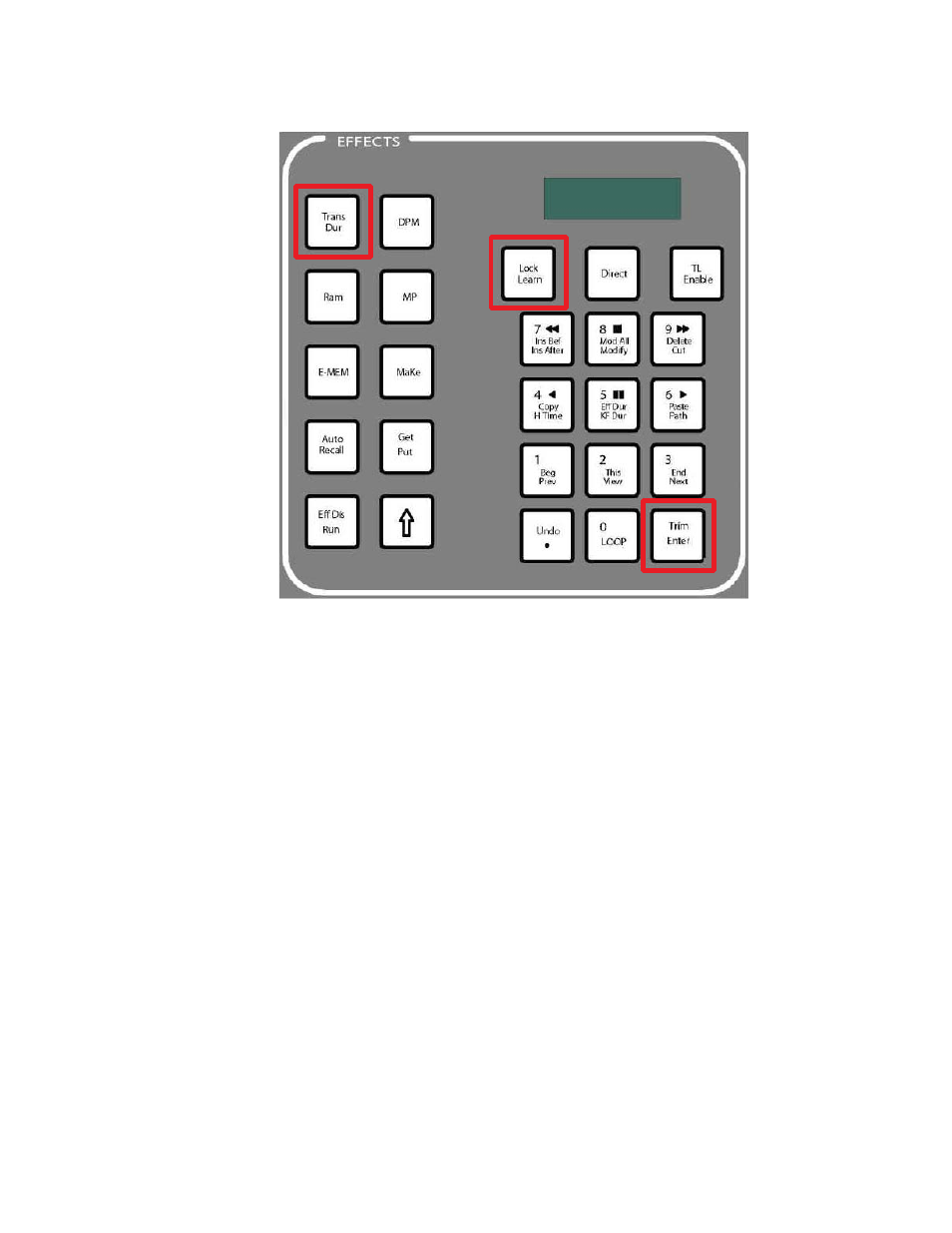
112
Kayak HD — Installation and Service Manual
Section 3 — Configuration
Figure 69. Locking the Panel from the Effects Button Section in Default Mode
Unlocking The Panel
To unlock the Kayak HD control panel:
1.
DD Mode: Press and hold the button
TransDur
along with the button
Store
in the Effects button section of the panel.
Default Mode: Press and hold the button
TransDur
along with the button
Lock Learn
in the Effects button section of the panel.
Note
The panel can also be unlocked by turning off the power to the switcher and
then turning it back on again.
8448_47_
r0
Advertising
This manual is related to the following products: