E, as shown in, Figure 144 – Grass Valley Kayak HD Installation v.6.9.4 Jun 02 2011 User Manual
Page 192
Advertising
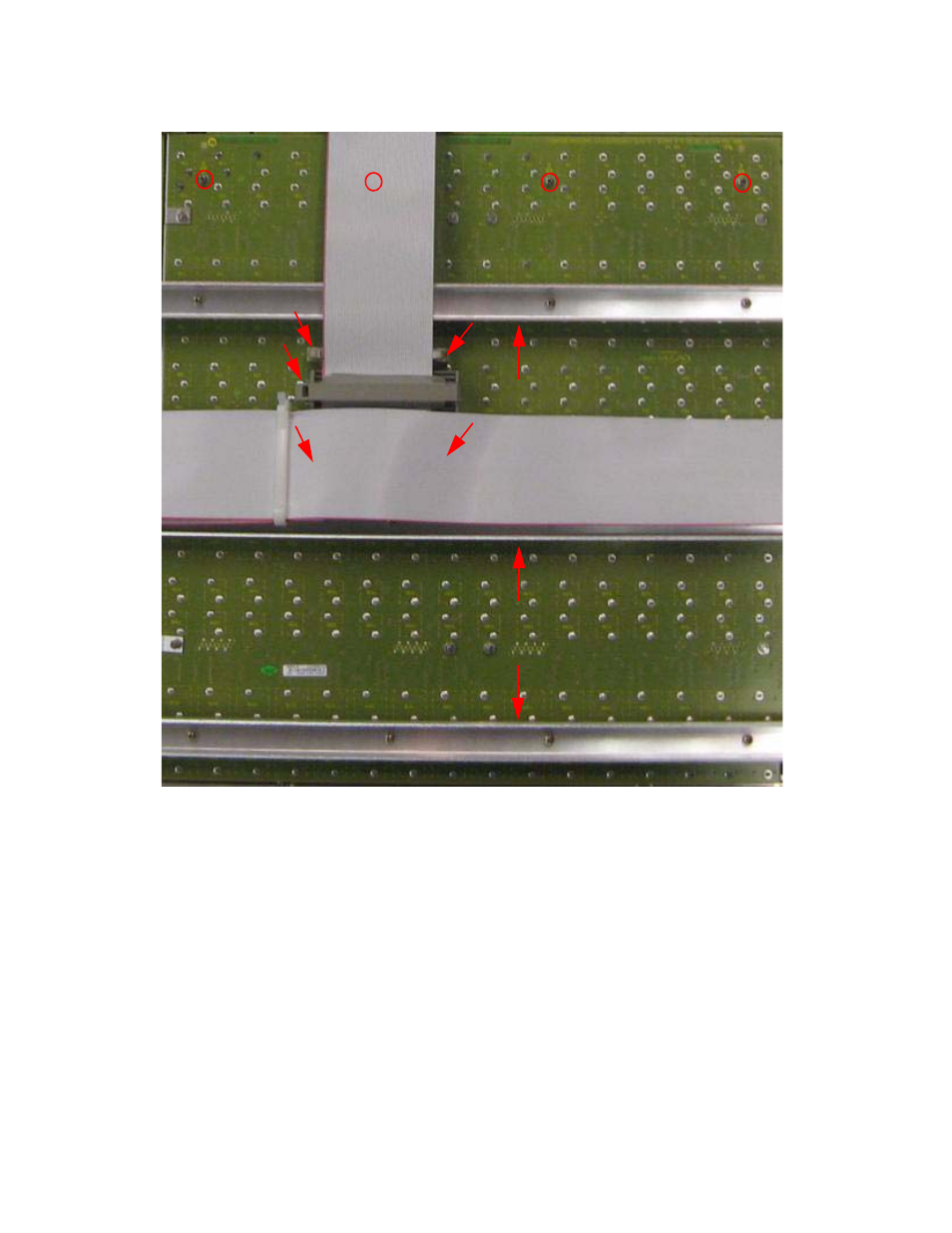
192
Kayak HD — Installation and Service Manual
Section 4 — Maintenance
Figure 144. Keyak Control Panel—XPT Switchboard—Center
Replacing the Lever Transition Board (3-M/E only)
1.
Disconnect all Ribbon Cable connections, as shown in
.
2.
Remove the three stiffeners across all boards, as shown in
3.
Remove all screws holding XPT Switchboard—Center to the Control
Panel enclosure.
4.
Insert the new XPT Switchboard—Center referring to these
instructions.
Connection under
Ribbon Cable
Harness
Advertising
This manual is related to the following products: