Figure 133 – Grass Valley Kayak HD Installation v.6.9.4 Jun 02 2011 User Manual
Page 182
Advertising
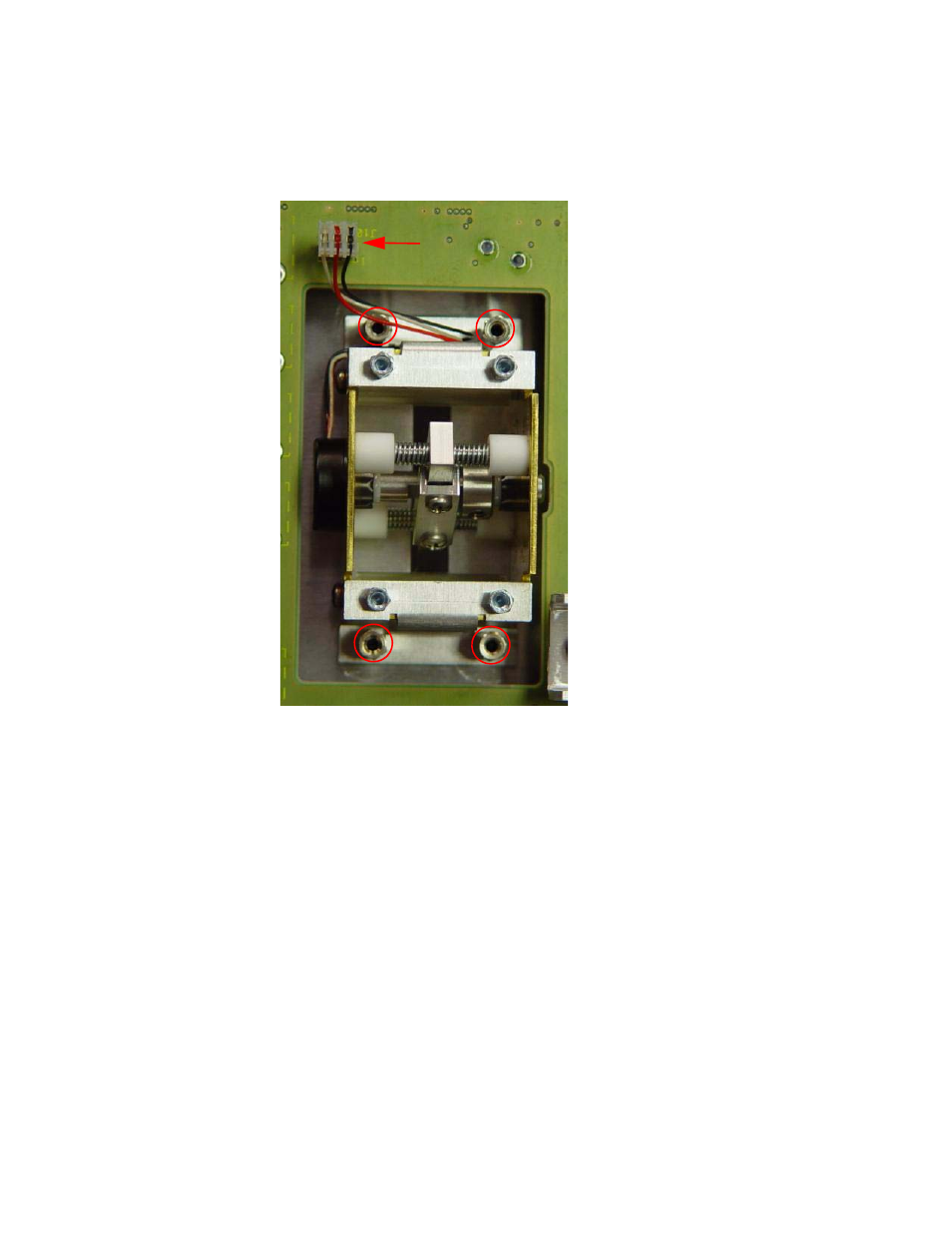
182
Kayak HD — Installation and Service Manual
Section 4 — Maintenance
5.
Remove the four hex nuts holding the Lever Arm to the Panel CPU
panel, circled in red in
, and remove the Lever Arm.
Figure 133. Kayak Control Panel Lever Arm—Removing the Lever Arm
6.
Install the new Lever Arm using the preceding instructions.
Advertising
This manual is related to the following products: