Kayak system control via pc, Connecting a pc / laptop to a kayak hd system – Grass Valley Kayak HD Installation v.6.9.4 Jun 02 2011 User Manual
Page 87
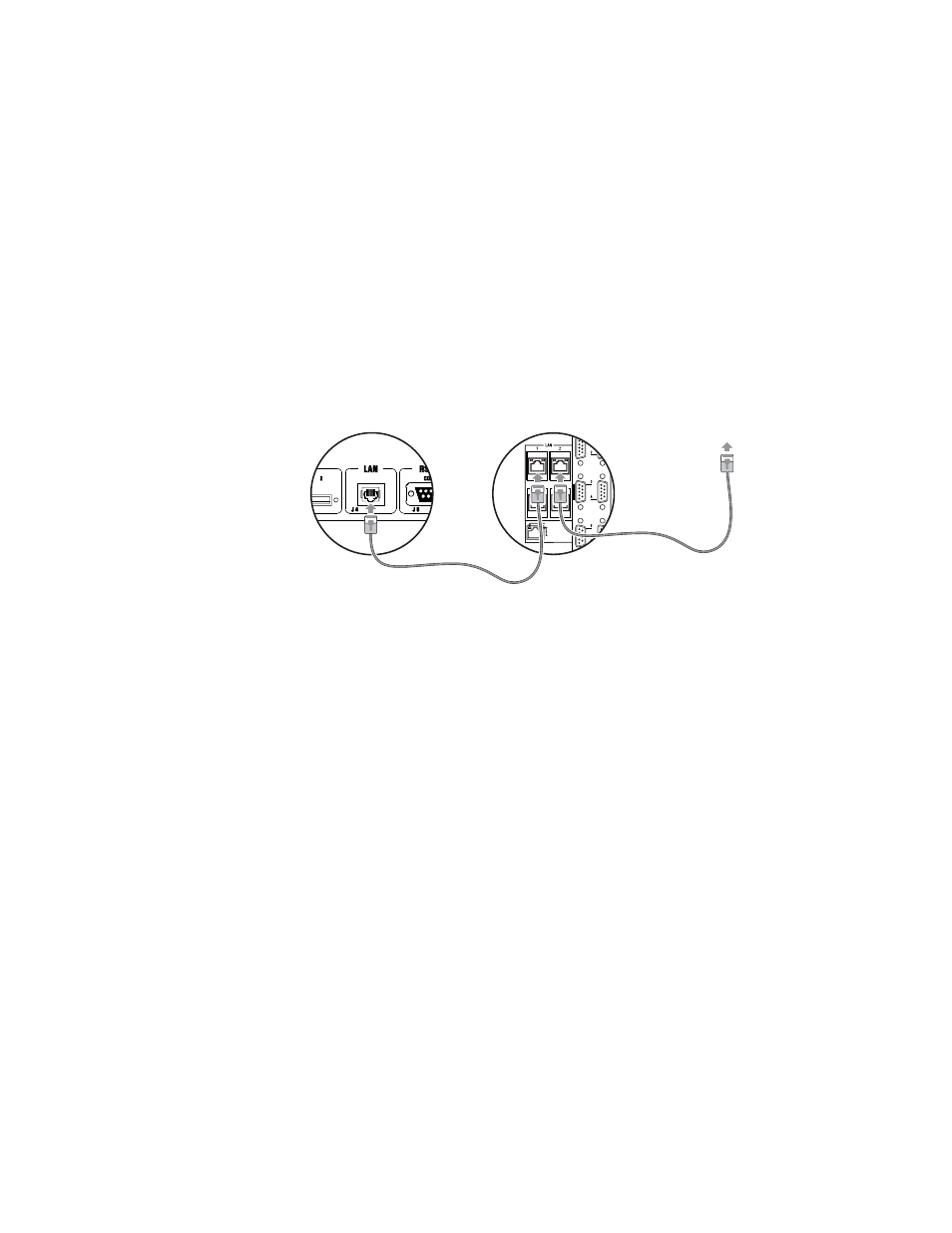
Kayak HD — Installation and Service Manual
87
Kayak System Control via PC
Kayak System Control via PC
Connecting a PC / Laptop to a Kayak HD System
To connect a computer to the Kayak HD you will need:
•
Laptop or desktop computer with an available Ethernet port
•
2 Ethernet Cables (1:1)
Connect the computer, frame, and the Kayak HD Panel as shown in
.
Figure 50. Connecting a Computer to the Kayak HD
Configure your computer to connect to the Kayak HD by specifying the IP
address for your computer using this format:
IP Address
192.168.0.xxx
Subnet Mask: 255.255.255.0
To set the Identification for your computer and workgroup change your
Network Properties to reflect your computer name and workgroup (if
required).
Supplied CAT5 Cable
8448_07_
r0
Control Panel
Computer
Ethernet Port
OFF-10
AMBER-100
GREEN-1000
LINK/ACTIVITY
Video Processor Frame