Grass Valley Kayak HD Installation v.6.9.4 Jun 02 2011 User Manual
Page 139
Advertising
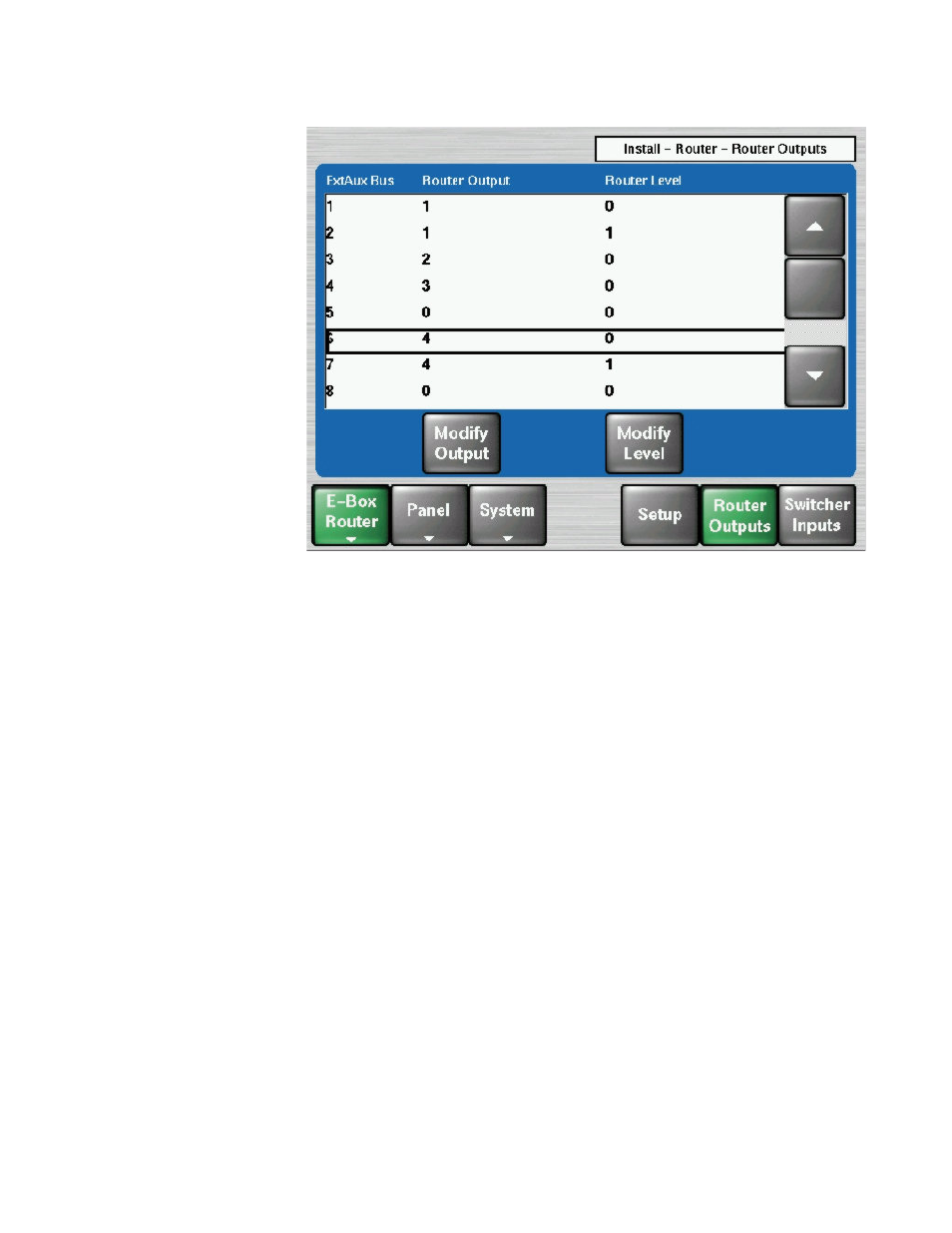
Kayak HD — Installation and Service Manual
139
Install Menus Reference
Figure 94. Install - Router - Outputs Menu
Selecting the Router Output
Touch the Modify Output button and select a number of the desired
router output (destination):
1 = First destination of the external router
2 = Second destination of the external router
3 = Third destination of the external router
….
0 = Not used / Not connected = External AUX Bus is not assigned
Note
The Destination numbers 1 to 255 can be entered and assigned to the 15 AUX
Buses of the Kayak.
Advertising
This manual is related to the following products: