Replacing a joystick (2-m/e and 3-m/e) – Grass Valley Kayak HD Installation v.6.9.4 Jun 02 2011 User Manual
Page 179
Advertising
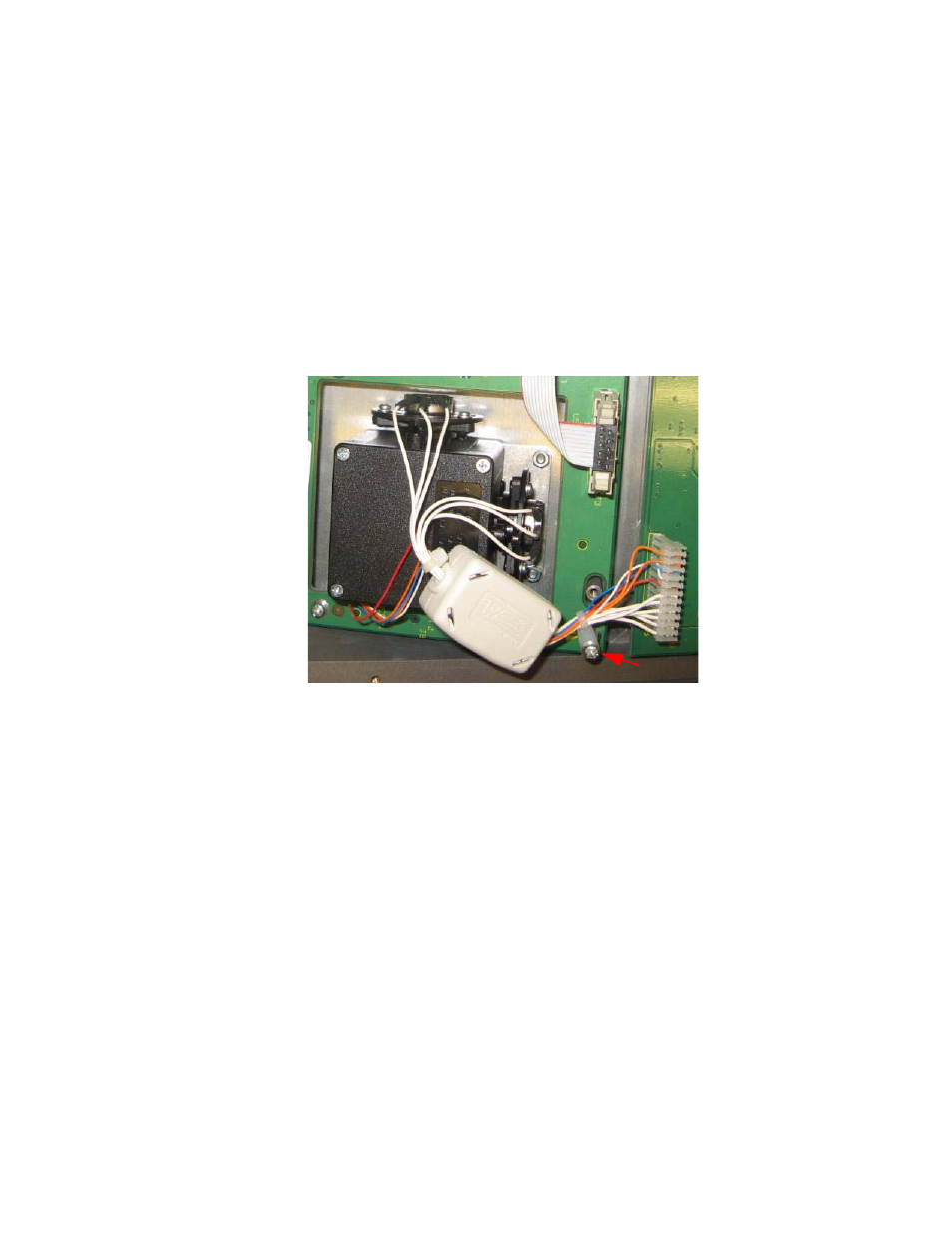
Kayak HD — Installation and Service Manual
179
Additional Kayak Panel FRUs
Replacing a Joystick (2-M/E and 3-M/E)
To replace a
Joystick
, complete the following steps:
1.
Safely separate the top of the control panel enclosure from the bottom
(see
Removing the Top of the Control Panel Enclosure on page 168
2.
Disconnect the wire harness from the Panel CPU board, as shown in
3.
Remove the standoff screw holding the joystick wire harness, as shown
in
Figure 129. Kayak Control Panel Joystick—Joystick Wire Harness
Joystick
Wire
Harness
Advertising
This manual is related to the following products: