Button types, Panel modes, Button types panel modes – Grass Valley NVISION Compact CQX User Manual
Page 106: Operating panels
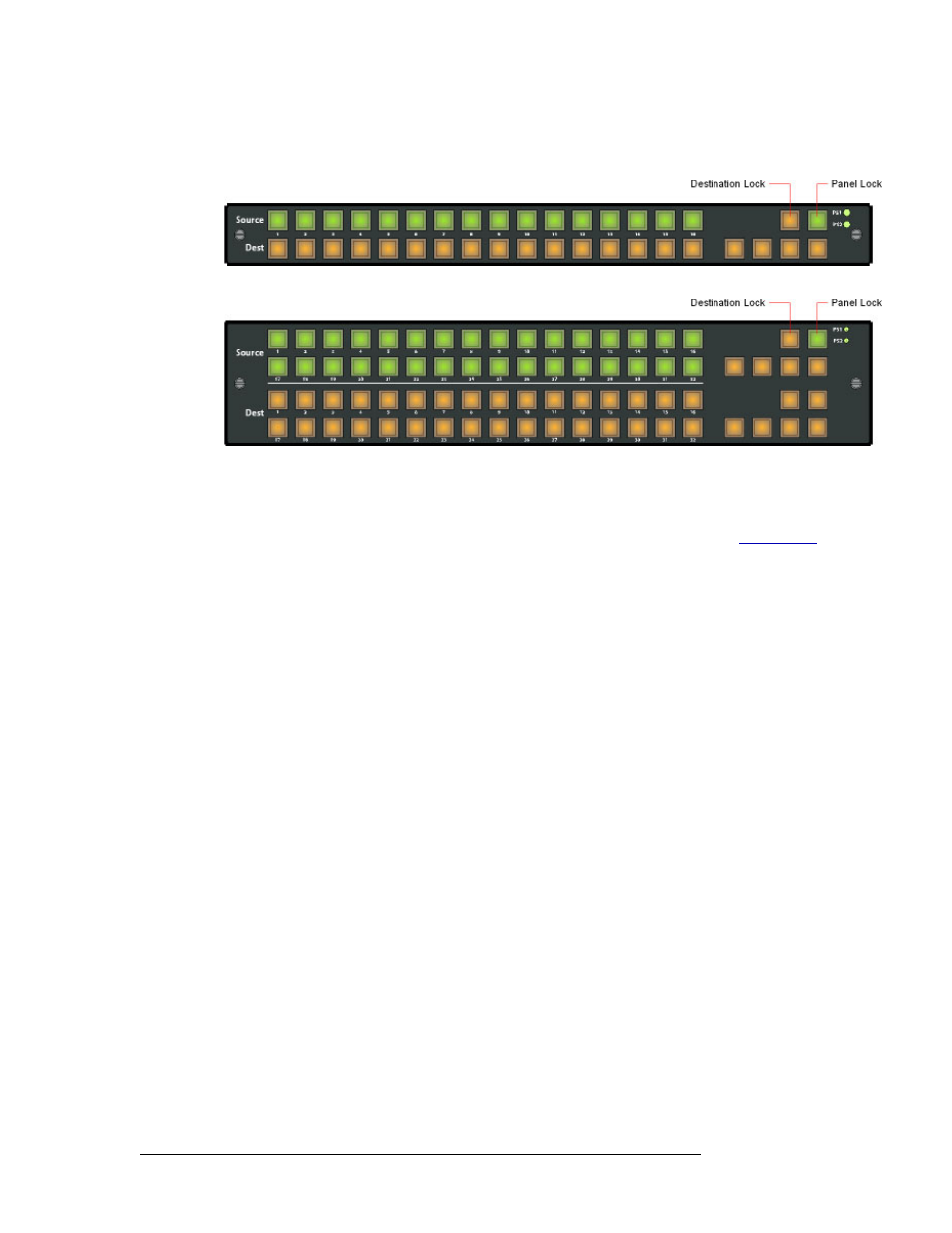
94
Rev 2.0 • 29 Mar 10
13. Operating Panels
Control Panel Buttons
Figures 13-1 and 13-2 show the CP1616 and CP3232 respectively. Other panel types are variations
of these. The CP1604 for instance has only 4 buttons in the lower row.
Figure 13-1. CP1616
Figure 13-2. CP3232
In a CR Series system, the colors green and amber have no meaning. The labels “Source” and
“Dest” have no meaning. Operators must ignore these colors and these labels.
The color red, however, is meaningful and indicates one of several conditions. See
page 95. A button that is unlit is either (1) undefined or (2) momentarily turned off.
There are two fixed-function buttons on all control panels (CQX included) at the top right, as
shown in Figures 13-1 and 13-2.
The tow fixed-function buttons are locks:
• Panel Lock (the rightmost button). Prevents accidental changes on the entire panel.
• Destination Lock. A locked destination is one to which a source may not be routed. This pre-
vents the content delivered at the destination from being changed. When the lock is released,
the destination’s content can be changed.
Button Types
Button types are applicable to all panels except the CQX panel. All buttons except the lock buttons
are configurable as:
• Level selection buttons.
• Source buttons.
• Destination buttons.
• Salvo buttons.
Panel Modes
Panel modes are applicable to all panel except the CQX panel. Panels can be configured in one of 3
modes:
• Standard
• Enhanced, with hold
• Enhanced, without hold