Panel locked at reset, System design, Design issues – Grass Valley NVISION Compact CQX User Manual
Page 19: Panel locked at reset system design, Before using crsc
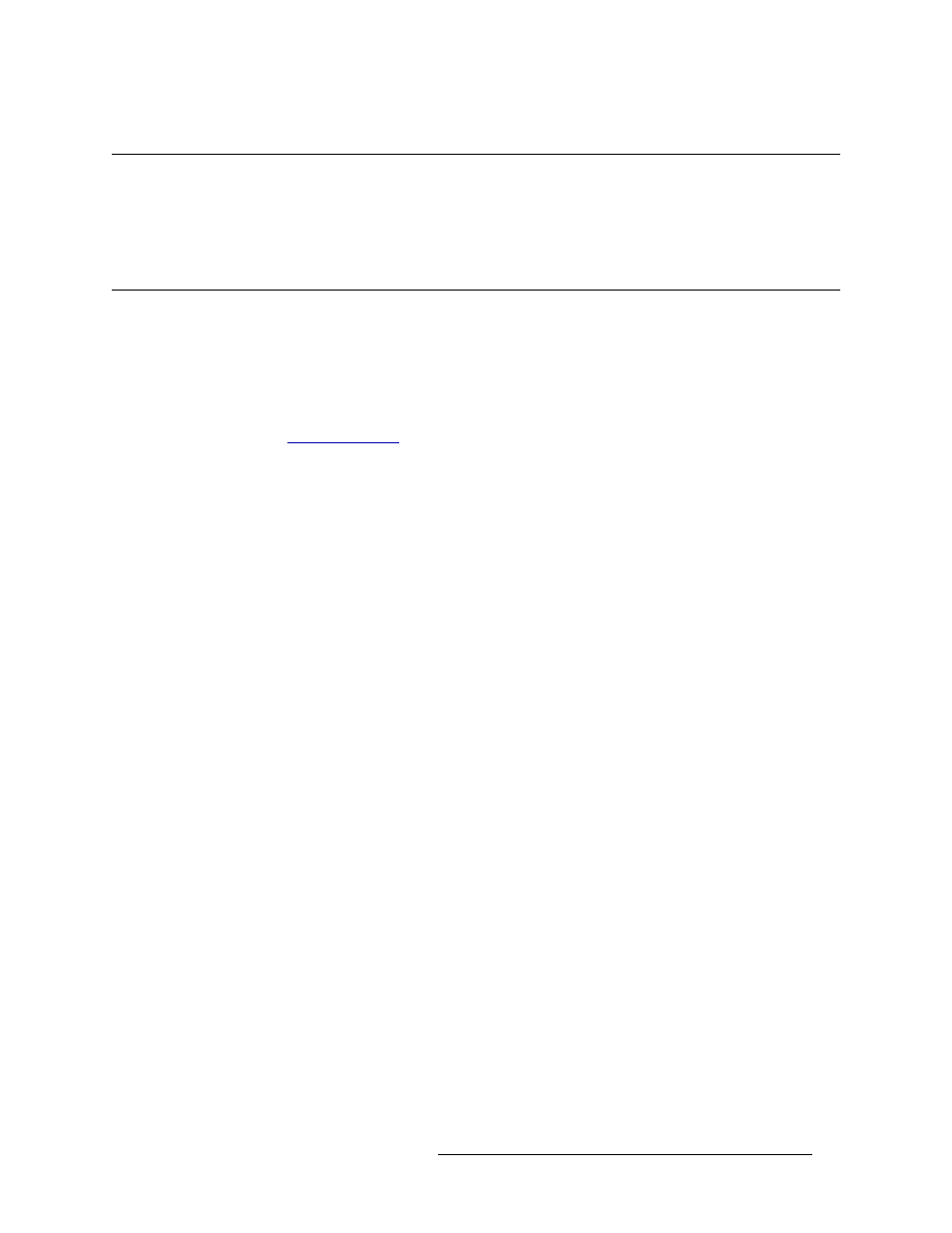
Compact Router System Configurator • User’s Guide
7
2. Before Using CRSC
Panel Locked at Reset
Panel Locked at Reset
At reset, a panel is locked. The panel lock button (at the top right) is red. Before using a panel, you
must unlock the panel by pressing the red ‘Panel Lock’ button.
System Design
By the time you are ready to install your equipment and software most of the system design deci-
sions have likely already been made. However, it may be helpful to review the following sections to
ensure all issues have been captured in your system design.
Because design issues require an understanding of routing, if you are unfamiliar with routing con-
cepts, see
Design Issues
What signals do you intend to manage? How many are there?
What are the signal types? Will you need machine control routers?
Are you using CQX (“clean and quiet”) routers? If so, CQX routers only operate by themselves
with CQX control panels and must be on a separate subnet from other routers.
A compact router has a maximum of 16 or 32 inputs or outputs. (An AES router in mono mode has
a 64×64 matrix although it is still considered a 32×32 router.) How you partition a router depends
in part on the organization of buttons on your control panels and similarly the organization of but-
tons depends in part on router partitions.
Router partitions are contiguous sets of connectors. For example, you cannot alternate SD and HD
signals on odd and even connectors. You cannot keep multiple AES connectors (e.g., AES 1/2, 3/4,
5/6, and 7/8) clustered together; they must be separated.
Router partitions, especially for AES or machine control routers, depend on many factors:
AES partitions – Number of AES channels. Number of embedded audio channels.
Machine control partitions – What kind of devices you have that require machine control.
HD routers can switch SD signals. You do not need a separate SD router unless you have more than
32 HD devices. If you have a 3Gig router, it can switch HD and SD signals as well as 3Gig signals.
You can switch analog signals using Analog Video (AV) and Analog Audio (AA) routers. You can
also use analog-to-digital (A/D) and digital-to-analog (D/A) converters in conjunction with HD,
SD, and AES routers when you have analog signals. Whether this is an effective solution depends
on factors that include your budget, whether you need or already have A/D and D/A converters, and
how much delay you can tolerate in your video or audio.
Whether your video signals contain embedded audio is another issue: Do you actually need any
audio routers?
Compact Router Series routers and panels do not start, stop, rewind, cue, or otherwise control any
media. You will need to purchase equipment that performs those tasks. You must consider how that
equipment works in conjunction with Compact Router Series products.