Level selection in standard mode, Button order, Operating panels – Grass Valley NVISION Compact CQX User Manual
Page 122
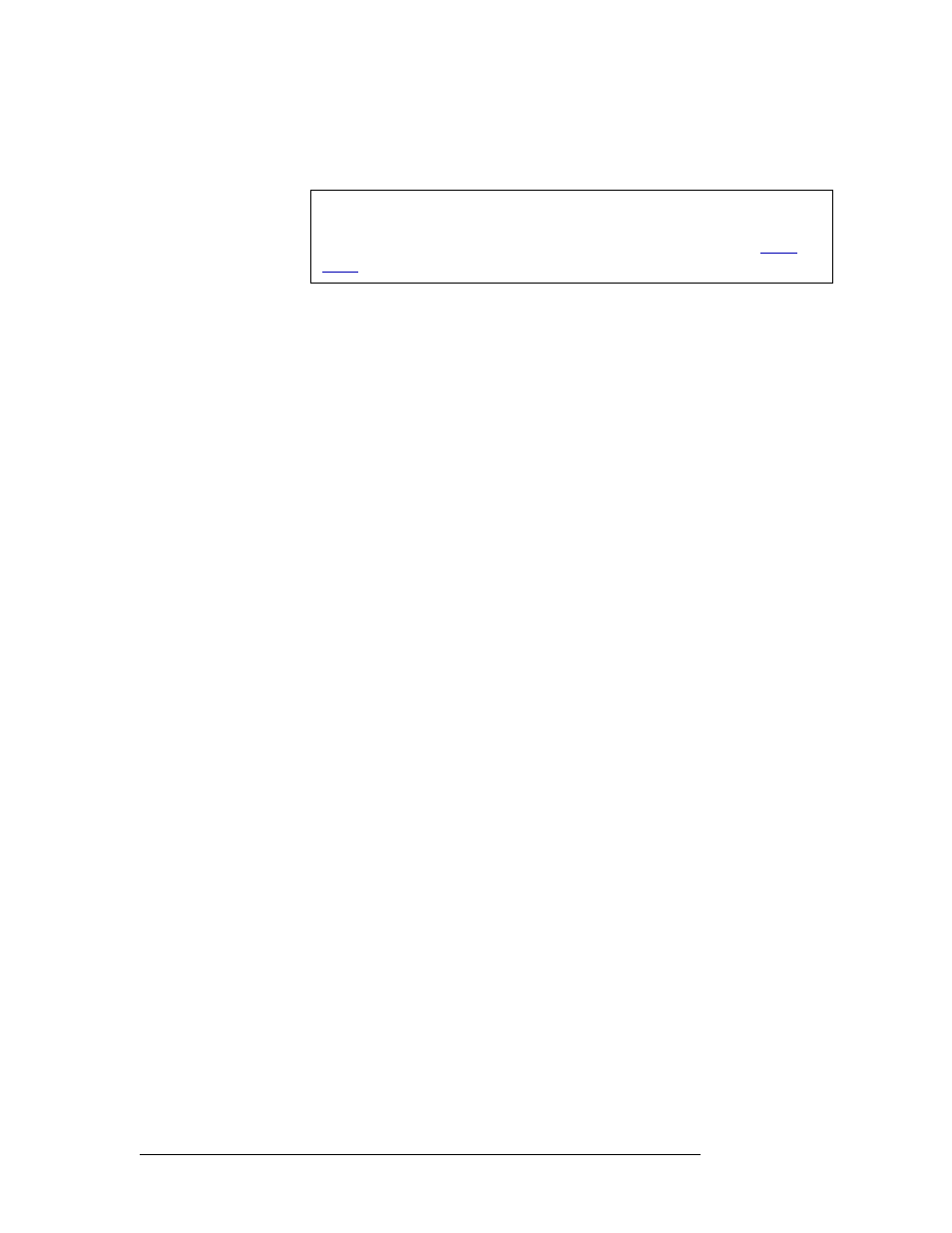
110
Rev 2.0 • 29 Mar 10
13. Operating Panels
Performing Level Selection
button. The exception to this is that when a panel has no level buttons, all levels defined for the des-
tination are selected. Level selection has no effect on routed signals until you perform a take.
The result of level selection depends on panel mode: standard, enhanced with hold, or enhanced
without hold.
Level Selection in Standard Mode
A level selection affects all ‘takes’ made after the level selection. The levels you select persist until
you change them. This is true for normal ‘takes’ and for breakaway.
In most cases, the level buttons are toggles: press the level button to select the level if it is unse-
lected or deselect the level if it is selected. However, there are 2 exceptions:
• When you have selected all the levels on the panel, pressing any level button deselects the other
levels and leaves the one you pressed selected.
• When you have only one level on your panel, pressing the level selection button has no effect.
The single level is always selected.
Level selection in standard mode is affected by button order.
Button Order
The ordering of buttons on a panel affects the meaning of level selection under standard mode. We
call this spatial ordering.
The order in which the operator presses level buttons affects the meaning of level selection under
standard mode. We call this temporal ordering.
To illustrate, the following examples use a set of 6 sources and 6 destinations. Three of the sources
and three of the destinations have AV, AES, and TC levels. The remaining sources and destinations
have SD, AES, and TC levels. The level buttons are AV, AES, TC, and SD.
Button order is important only in standard mode. The examples are for panels in standard mode.
In standard mode, pressing level buttons enables certain sources and destinations and disables other
sources and destinations. The button for a disabled source or destination is off. The operator may
perform ‘takes’ only for enabled destinations and sources.
Spatial Ordering
Rule 1: when all levels are selected, the sources and destinations that are enabled are those that
include the level that is controlled by the level button with the lowest button number. If no levels
are selected, no sources and destinations are enabled.
The level on the level button with the lowest button number has precedence or priority over other
levels.
CQX Note
By default, CQX routers are assigned a single level that encompasses the entire
router. For this reason CRSC does not allow level configuration for a CQX
router. Therefore, no level selection is performed on CQX panels. See