Inside the router, Tutorials – Grass Valley NVISION Compact CQX User Manual
Page 76
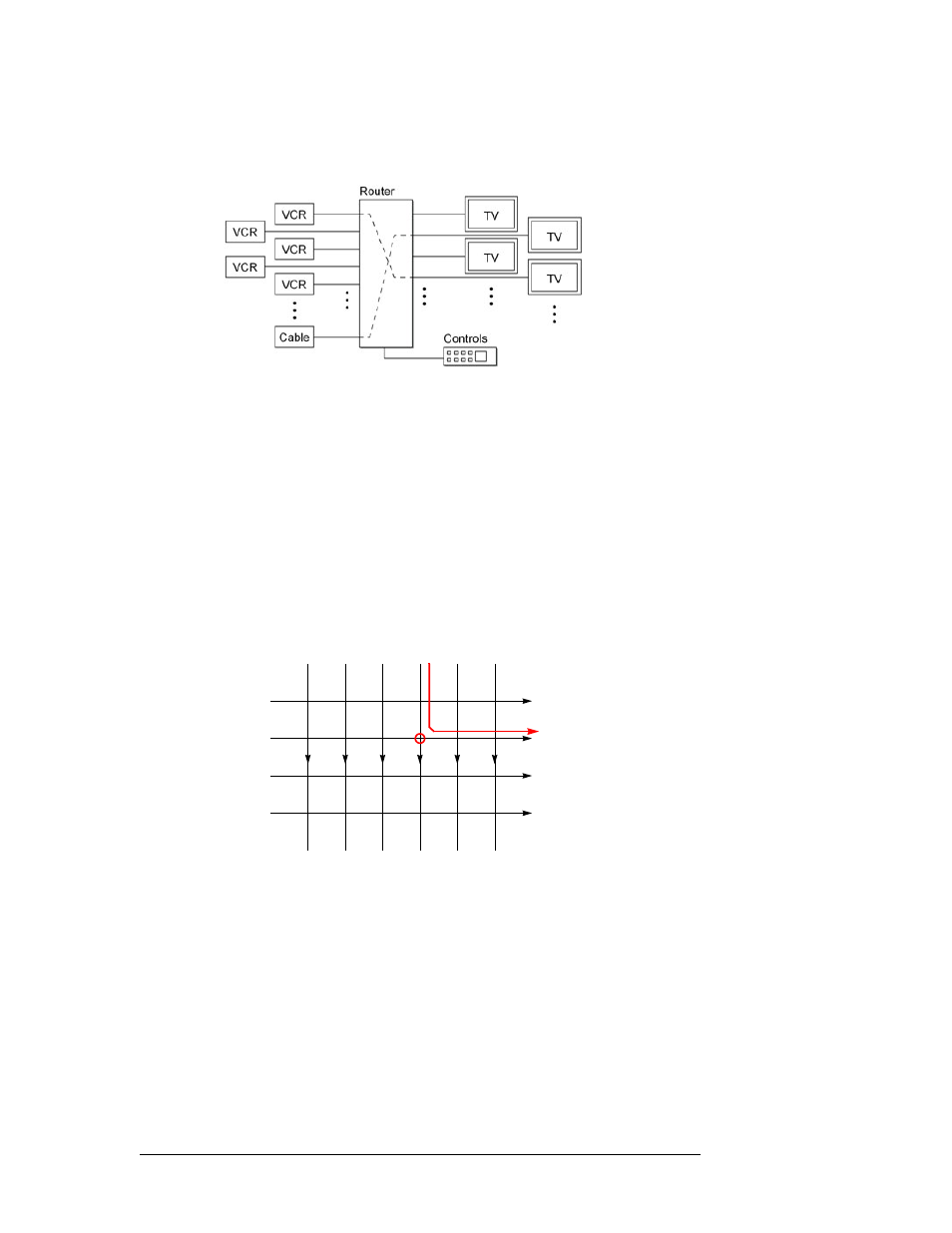
64
Rev 2.0 • 29 Mar 10
12. Tutorials
Routing Overview
the control panel causes one of the switches to connect one of the inputs to one of the outputs, for
example, input 3 to output 12.
You can connect your VCRs to the box’s inputs, and your TVs to its outputs, punch a few buttons
on its control panel, and everyone can view their programs.
If you have DVD players, it is slightly more complicated: there are several signals for each DVD
and you will need a router for each of the different signal types. Further, you might need converters
if your TVs are older models that cannot receive DVD input.
Compact Router Series routers and control panels allow you to control and route signals to and
from your professional-grade equipment.
Compact Router Series routers and control panels do not start, stop, rewind, cue, or fast-forward
any device. Compact Router Series routers do not perform signal conversion.
Inside the Router
In concept, at least, a router contains an array of wires. (Physically, it might be different.)
Figure 12-1. A rudimentary switching matrix
If you had the patience and some materials, you could build a simple router. It would be nothing
more than a number of wires arranged so they cross over each other. If you pressed two wires
together where they cross, a signal could flow (given proper electrical connections) from the input
to the output. In Figure 12-1, input wire 4 and output wire 2 are connected.
The point where they cross is called a crosspoint. The pattern formed by all the points is called a
crosspoint matrix.
If a matrix has N inputs and M outputs, it has N × M crosspoints. The 6×4 matrix depicted above
has 24 crosspoints. By convention, the number on the left represents inputs; the number on the
right, outputs.
Input wires
Output wires
1
2
3
4
5
6
1
2
3
4