Cqx takes, Performing locks, Panel lock – Grass Valley NVISION Compact CQX User Manual
Page 119: Destination locks, Panel lock destination locks, Ls. see, Locked. see, Operating panels
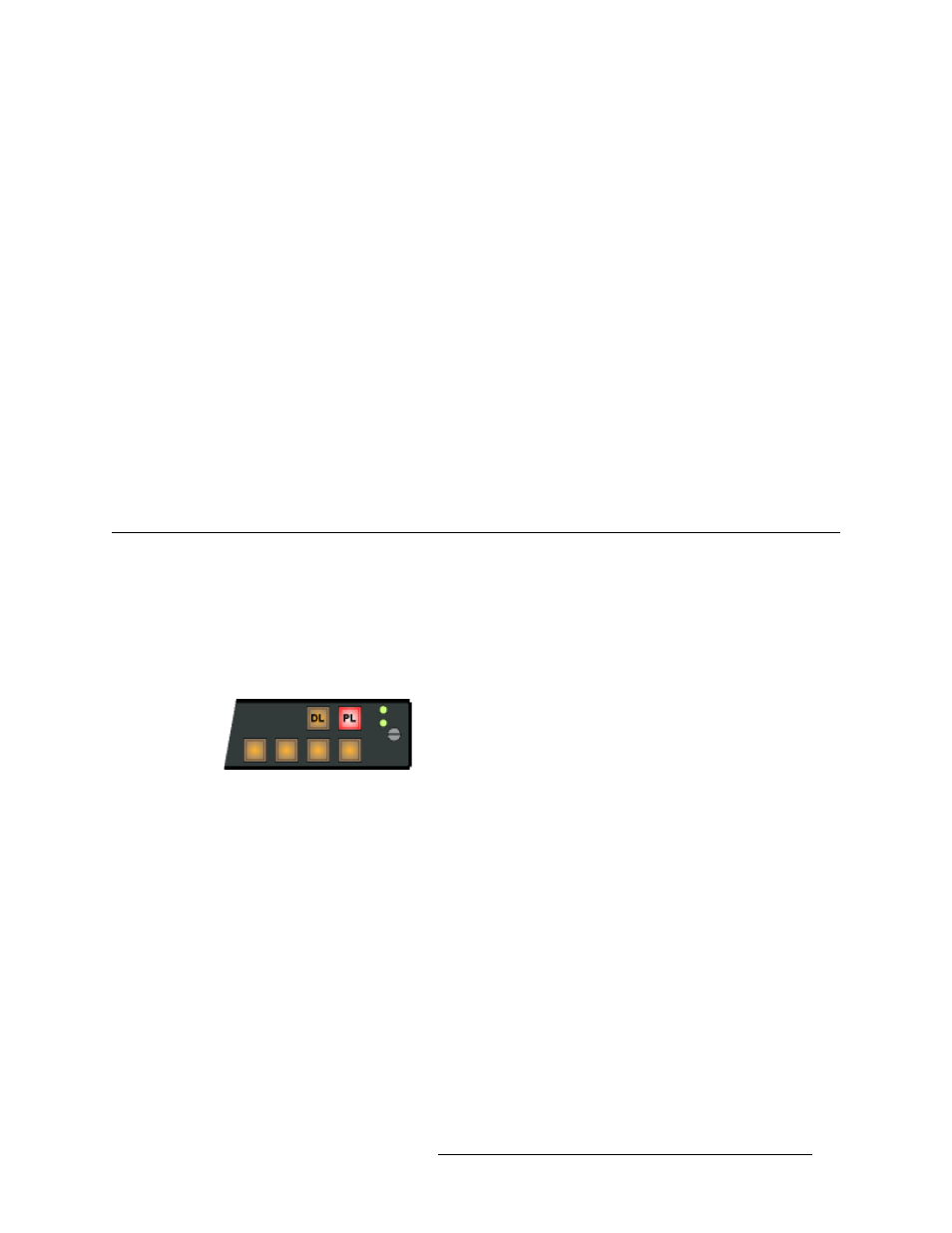
Compact Router System Configurator • User’s Guide
107
13. Operating Panels
Performing Locks
CQX Takes
Takes on a CQX panel involve transition type and rate when the destination selected is one of the
two CQX destinations. Takes do not involve transition type and rate when the destination is one of
the 6 auxiliary outputs.
To perform a CQX take, first choose a CQX destination, then select a transition type and rate. You
do not need to do this if the currently selected transition type and rate are what you want. The take
occurs immediately when a source is selected.
To perform an auxiliary take, press an AUX output (aux DST) button and then a SRC button. The
take occurs immediately (without a transition effect).
When you press the DST button, it tallies high (amber). The button for the source that corresponds
to the selected DST also tallies high (green). When you press a SRC button, the old connection is
lost (after the transition), the old SRC button goes low tally, and the new SRC button goes high
tally.
If a destination is locked, it will be low-tally red. If you select a locked destination, it will go high-
tally red. You cannot perform a take for a destination that is locked.
Performing Locks
Panel Lock
Pressing a ‘Panel Lock’ button disables the control panel. Panel locks apply to all control panels,
including CQX panels. Only the ‘Panel Lock’ button remains enabled. Pressing it again re-enables
the control panel. Panel locks are available on all panels, including the CQX panel.
When the control panel is locked, the lock button is high tally red and the state of the entire control
panel is protected. Changes from the control panel are disabled.
Destination Locks
When the operator presses a ‘Destination Lock’ button, the current destination is locked to its
source(s). No operator may choose another source for that destination at any panel. Destination
locks are available on all panels, including the CQX panel.
A destination lock occurs on all the levels defined for the destination except those levels that have
been deselected.
A simple lock protects a destination on all levels defined for the destination.
A complex lock protects a destination only on the levels defined for the destination that are
selected. Sources may still be taken to the destination on other levels.
Unlocking a locked destination can be simple or moderately complex.
You can route the source that feeds a locked destination to any number of other destinations: