Upload recent firmware, Ng crsc. see, Before using crsc – Grass Valley NVISION Compact CQX User Manual
Page 18
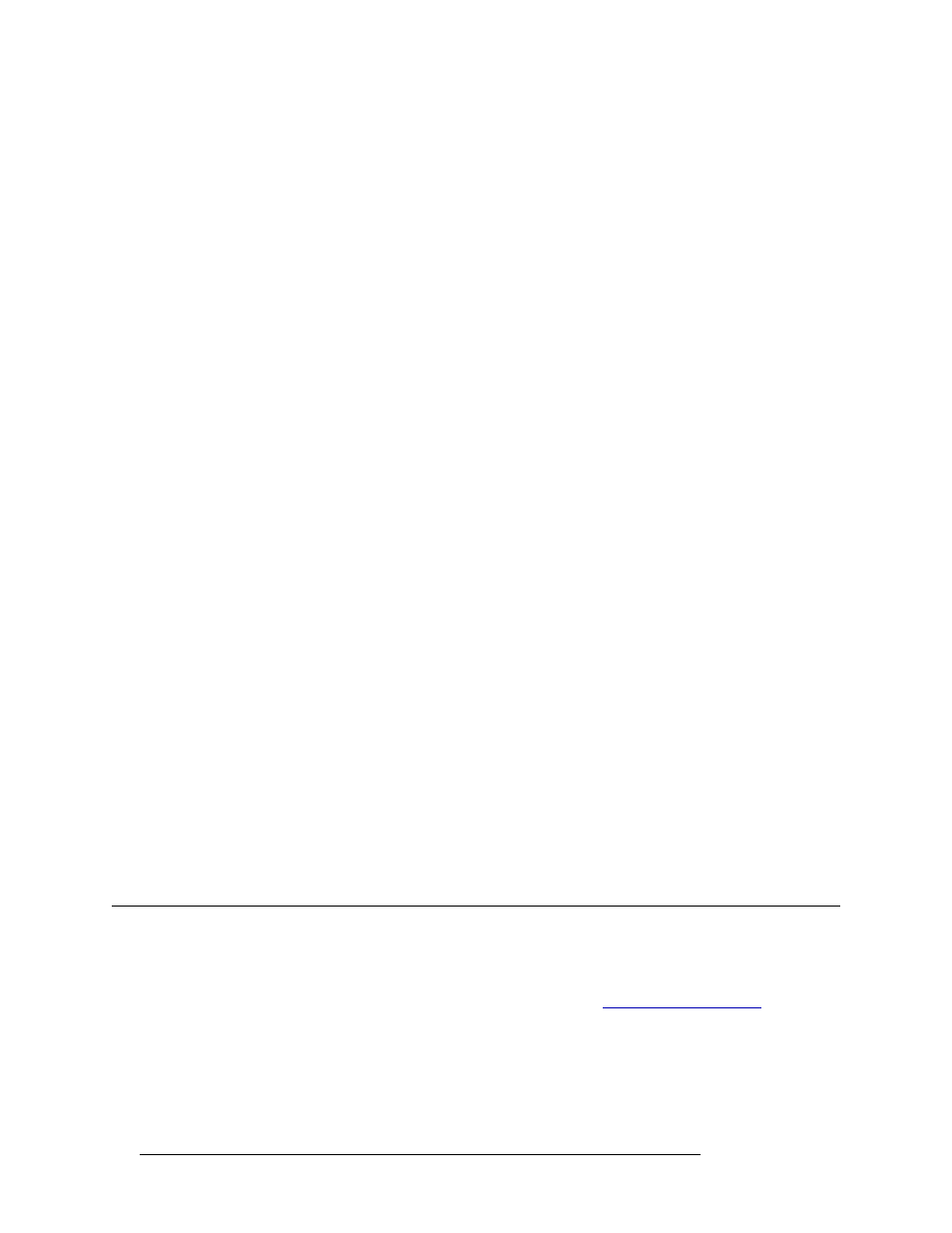
6
Rev 2.0 • 29 Mar 10
2. Before Using CRSC
Upload Recent Firmware
• Configurable networks
A stand-alone network comprises up to 4 routers and up to 16 remote panels. IP addresses
depend on the devices’ rotary switches and router levels are limited to the range 1–4.
A CRSC network supports up to 4 routers, up to 8 levels, and up to 16 remote panels. IP
addresses are configurable.
You can create many Compact Router networks. If you do, CRSC can manage them all at once
as long as your configuration PC has the network connections to do so. CRSC treats multiple
CRSC networks as “subnets.”
• Efficient multi-level ‘takes’ and breakaway
In a stand-alone system, panel buttons have a fixed and limited association with router inputs
and outputs.
In a CRSC network, remote panel buttons have a configurable association with router inputs
and outputs. In fact, remote panels control “sources” and destinations,” not merely inputs and
outputs. Consequently, CRSC systems can use less equipment and do so more effectively.
Remote panels configured in “enhanced” mode provide automatic level selection. Remote pan-
els in a CRSC system provide breakaway status.
• CRSC systems can perform salvos.
• CRSC can perform system monitoring. You can examine and set crosspoints and view and clear
locks on your PC.
• CRSC simplifies firmware updates with a single file for all Compact Router Series devices. All
Compact Router Series devices can (and should) be updated at the same time.
In addition to the benefits of using CRSC, configuration changes can be made easily and quickly.
CRSC has 4 primary configuration functions:
• Organize devices on your Ethernet LAN.
• Define levels and router partitions.
• Specify machine control port settings.
• Configure control panels.
There are also 3 secondary (maintenance and monitoring) functions:
• View router crosspoints.
• Upload firmware to the routers and remote panel modules.
• Examine, set, or clear destination locks.
Upload Recent Firmware
We strongly recommend that when you receive CRSC that you upload the most recent firmware to
all your compact routers and remote panel modules before proceeding. This is done after the frames
have been added to the CRSC network. For instructions, see