Executing salvos, Performing level selection, Xecute salvos. see – Grass Valley NVISION Compact CQX User Manual
Page 121: Elect levels. see, Perform, Ing level selection, Operating panels
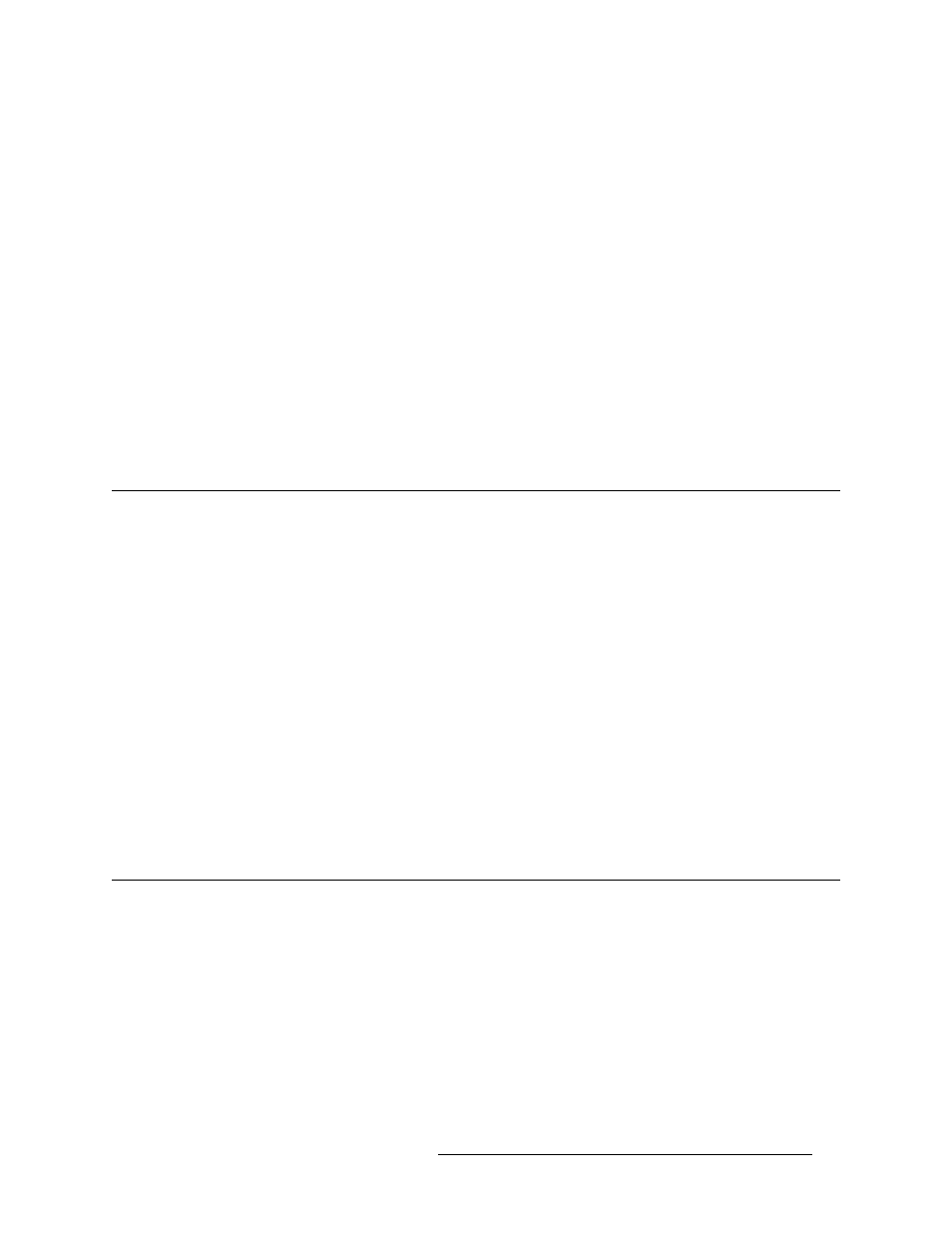
Compact Router System Configurator • User’s Guide
109
13. Operating Panels
Executing Salvos
The destination lock button remains red until you press it again to unlock the default destination.
To undo a simple lock, select all levels and then press ‘Destination Lock’. You might have to press
the lock button twice. That is because the first press might actually lock a level you did not know
was unlocked.
Complex Lock
—
CP3201
Select one or more levels and press the destination lock button. The destination is locked on all
selected levels: its current source(s) cannot be changed on any of those levels.
The destination lock button is high-tally red if you have selected any levels and low-tally amber
otherwise.
To undo a complex lock, select all levels and then press ‘Destination Lock’. You might have to
press the lock button twice. That is because the first press might actually lock a level you did not
know was unlocked.
To unlock a single locked level, select that level only and then press ‘Destination Lock’.
Executing Salvos
A salvo is a pre-defined list of up to 32 basic ‘takes’. A salvo is assigned to a control panel button.
When the operator presses a salvo button, the ‘takes’ defined in the salvo execute in order. Salvos
do not loop and must not execute simultaneously. An attempt to run two or more salvos at once will
have unpredictable results.
Salvos are available on all panels, except the CQX panel.
No instructions are required for pressing a salvo button. However, the configurer should let the
operator know at least what the general effect of the salvo is. Meaningful button labels help.
If a level specified in the salvo is not enabled, or if the input or output does not exist, the take(s) on
that level do not occur. Salvos with errors take longer to execute because of multiple attempts to
perform ‘takes’ and the resulting time-outs. There is no error reporting or warning if a salvo fails at
any point.
A salvo button goes high-tally when it is executing and returns to low-tally when the salvo com-
pletes. As a rule of thumb, no salvo should require more than a few hundred milliseconds.
Performing Level Selection
Level buttons enable or disable levels. When a level button is high-tally, the level is enabled. The
levels enabled at any particular time are called the selected levels. A panel must have a level button
for each level it controls. The panel will not switch a source on a level for which there is no level