Viewing router crosspoints – Grass Valley NVISION Compact CQX User Manual
Page 64
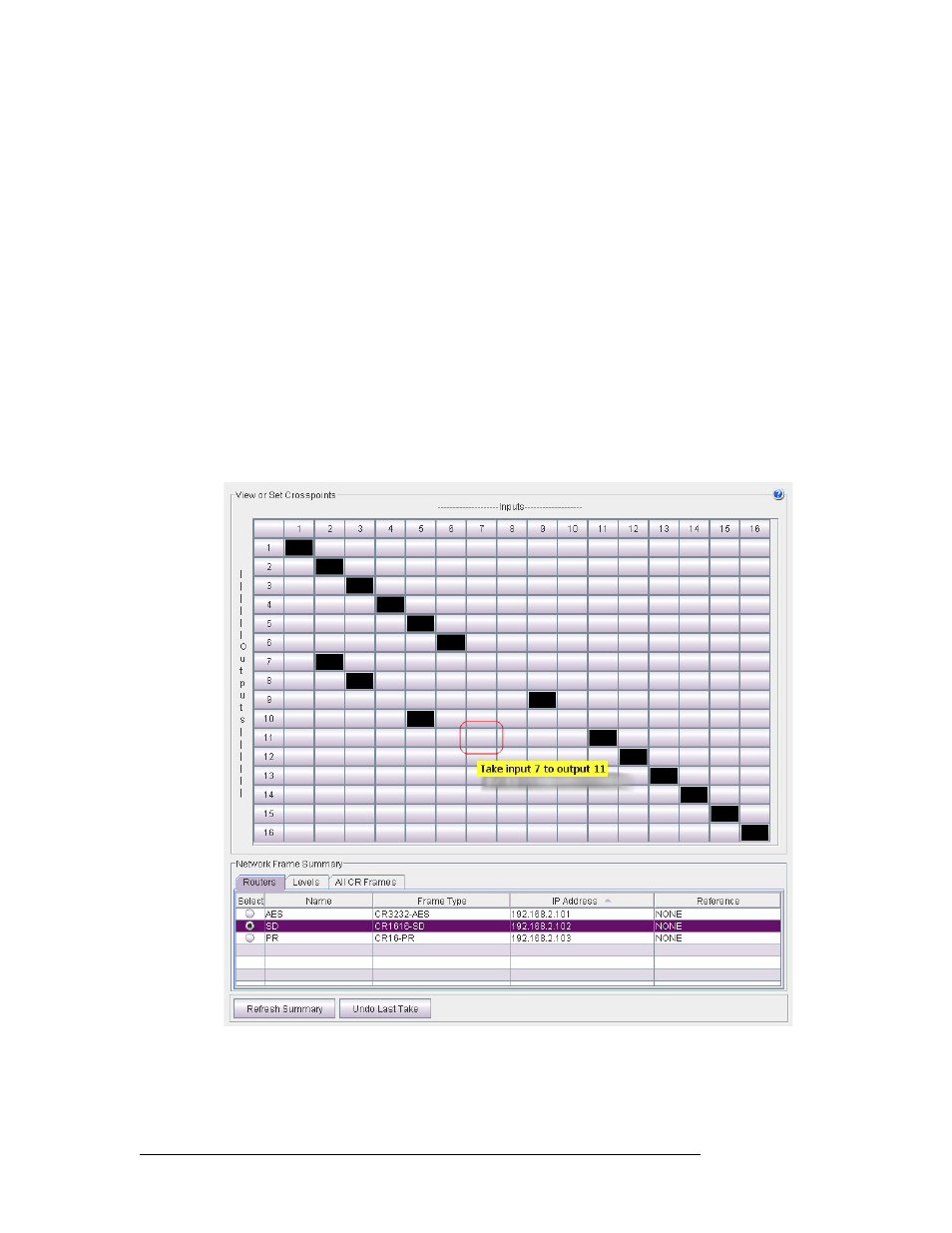
52
Rev 2.0 • 29 Mar 10
8. Viewing Router Crosspoints
Discussion
Exception: for machine control routers, entries on the diagonal represent tri-stated or disabled con-
nections.
Or
Click the number at the top of a column to effect a vertical take. A vertical take is where input n is
connected to all outputs. (The black squares are arranged vertically.) A vertical take is also called a
range take.
For AES routers, stereo input pair n is connected to all stereo output pairs. The pattern is vertical,
but occupies two columns in alternation. To perform a take in the crosspoint view of an asynchro-
nous AES router, click on the square at the intersection of an odd row and odd column.
AES takes performed at a control panel are always paired.
Exception: for machine control routers, vertical takes are not possible because connections are
point-to-point.
Or
To undo the last take click
Undo Last Take
. You can only undo the last take.
Figure 8-2. Example of Take