Configuring router levels, Using the ‘configure router levels’ page – Grass Valley NVISION Compact CQX User Manual
Page 38
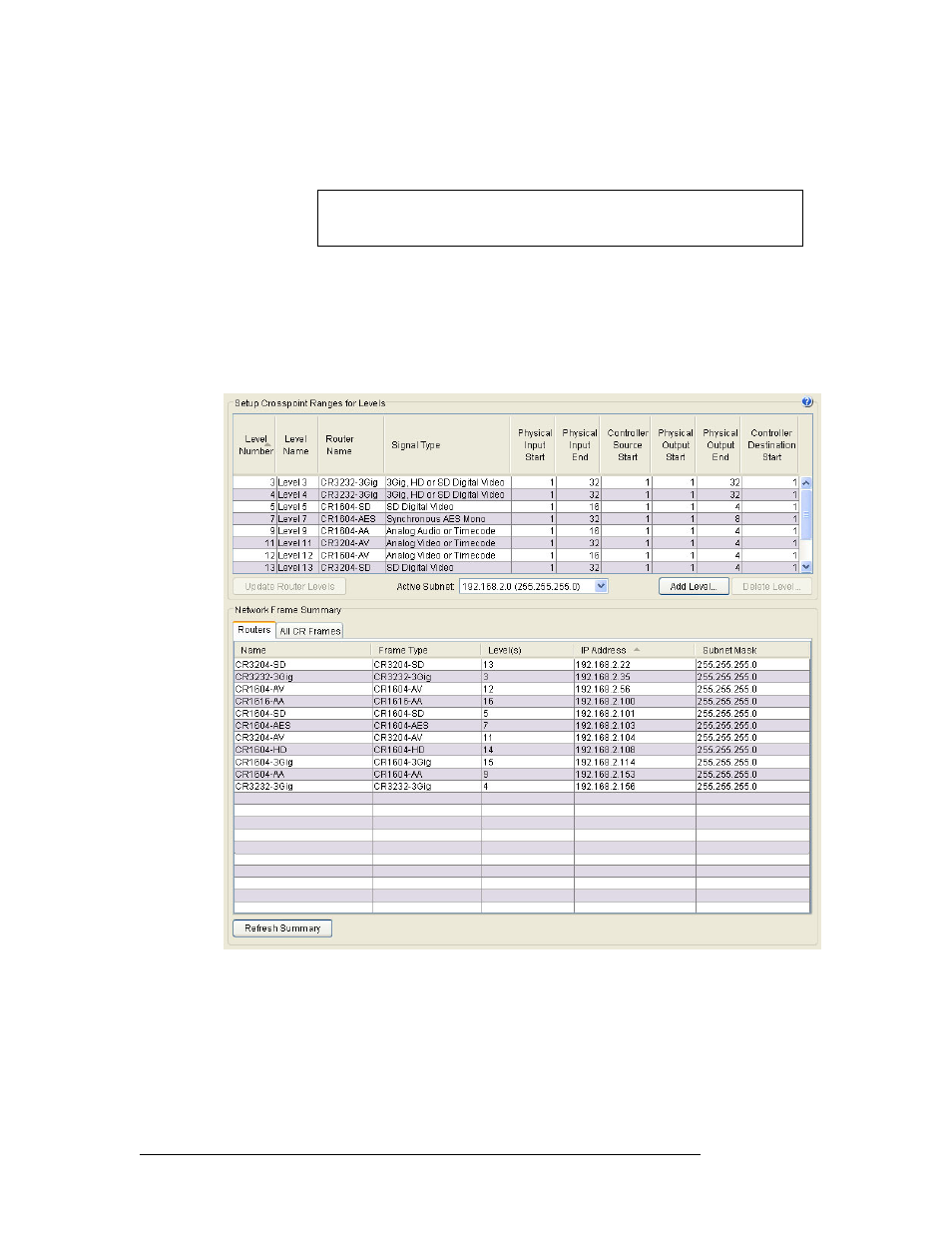
26
Rev 2.0 • 29 Mar 10
5. Configuring Router Levels
Overview
when you add a router to the network. CRSC allows you to define up to 8 levels in total and up to 4
levels per router.
Using the ‘Configure Router Levels’ Page
At the top of the page, the ‘Setup Crosspoint Ranges for Levels’ displays all levels currently added
and enables you to add and update levels as needed. In the lower section of the page the ‘Network
Frame Summary’ has two tabs that display data related to routers for easy reference. Each tab dis-
plays either ‘Routers’ or ‘All CR Frames’ (compact routers) defined in your network.
Figure 5-1. Configure Router Levels Page
Important
CQX Routers are not designed to use levels. For proper functioning, do not
configure levels in a CQX router.