Sources and destinations, What is a control panel, Signals – Grass Valley NVISION Compact CQX User Manual
Page 77: What is a control panel? signals, Please review, Tutorials
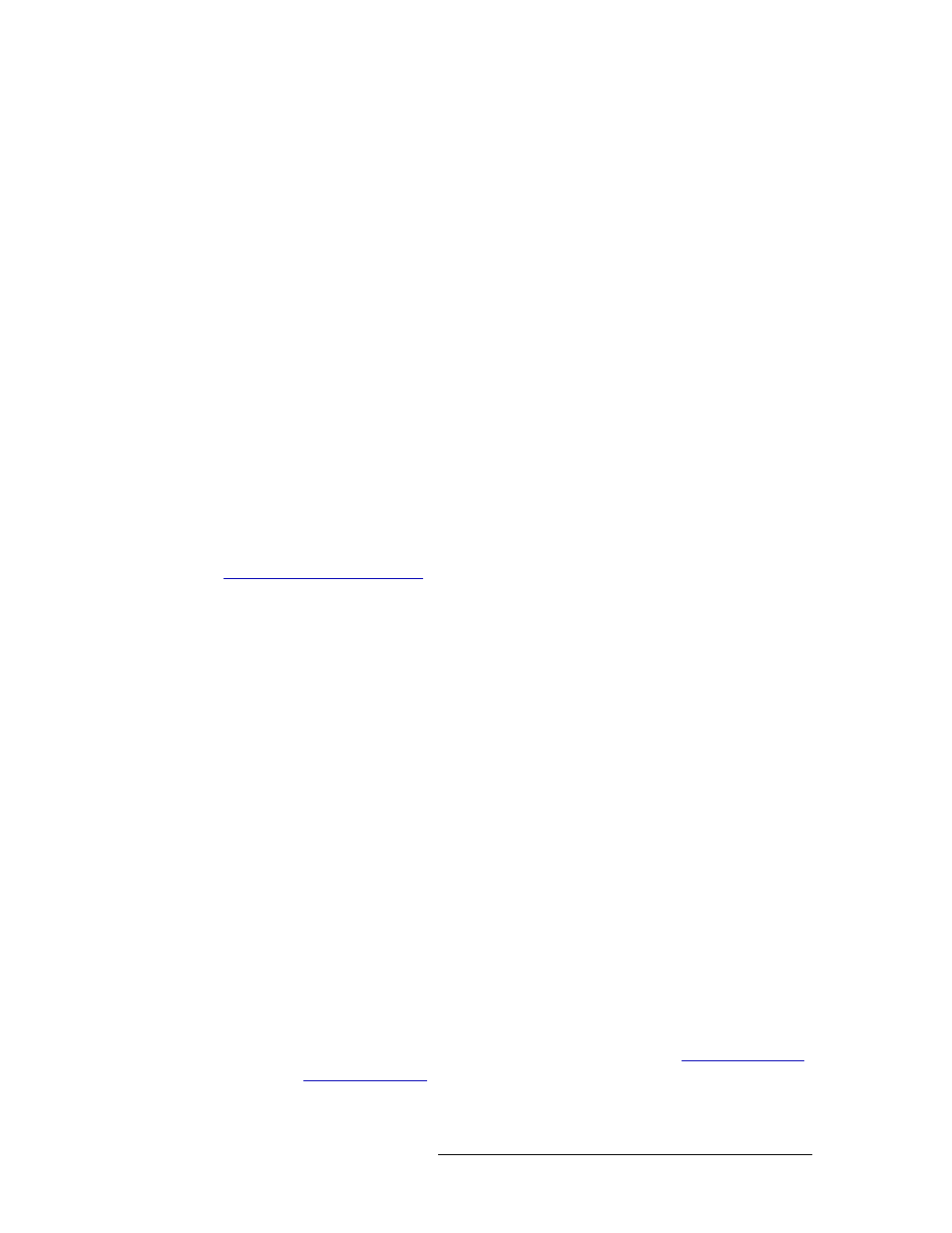
Compact Router System Configurator • User’s Guide
65
12. Tutorials
Routing Overview
In a real router, the matrix is an integrated circuit, and the connection between an input and an out-
put is performed electronically (by a transistor or similar circuit).
Some routers also perform signal conditioning at the output of the matrix.
Sources and Destinations
The signals that routers process come from, and go to, devices. “Device” is a generic name for
VCRs, DVDs, cameras, video monitors, audio monitors, mixers, video editing workstations, and so
on.
A source device is one that feeds a signal into a router. The source is where the signal originates.
A destination device is one that receives a signal from a router. The destination is where the signal
is going.
What is a Control Panel?
A control panel is the set of buttons operators use to control a router.
Miranda’s compact routers and control panels are separate units and more than one router can be
controlled from a single panel. This enables you to place multiple panels in different rooms.
Miranda’s Compact Router Series control panels were designed for very simple operation.
Control panels, under CRSC, operate in one of 3 modes. For details on panel operation modes, see
Signals
Many devices have several signal types. In the Compact Router Series, routers can switch one or
more signal types.
Video signals are classified as digital (3Gig, HD, SD) or analog. Audio signals are classified as dig-
ital or analog and also stereo or mono. For compact routers, digital audio is AES3id (AES for
short). There are several different digital video formats and two analog video formats. Video sig-
nals might or might not also carry audio signals. Audio carried in a video signal is called embedded
audio. Digital video can embed (carry) up to 16 individual AES audio channels.
Analog signals are not directly compatible with digital signals, but devices that convert one to the
other are available.
The different digital formats are also not compatible, but an HD router will also route SD signals
and a 3Gig router will also route HD and SD signals. Most video monitors recognize several differ-
ent formats and adjust themselves to display the format they receive. See
page 83 and
on page 86 for more information.
AV
AA
AES
SD
HD
3Gig
PR
Analog Video or Timecode
Analog Audio or Timecode
Synchronous AES Mono
SD Digital Video
HD or SD Digital Video
3Gig, HD, or SD Digital Video
Machine Control Reverse