Programming remote panels, Overview, Configuring remote panels – Grass Valley NVISION Compact CQX User Manual
Page 49: Chapter 7, Gramming remote panels
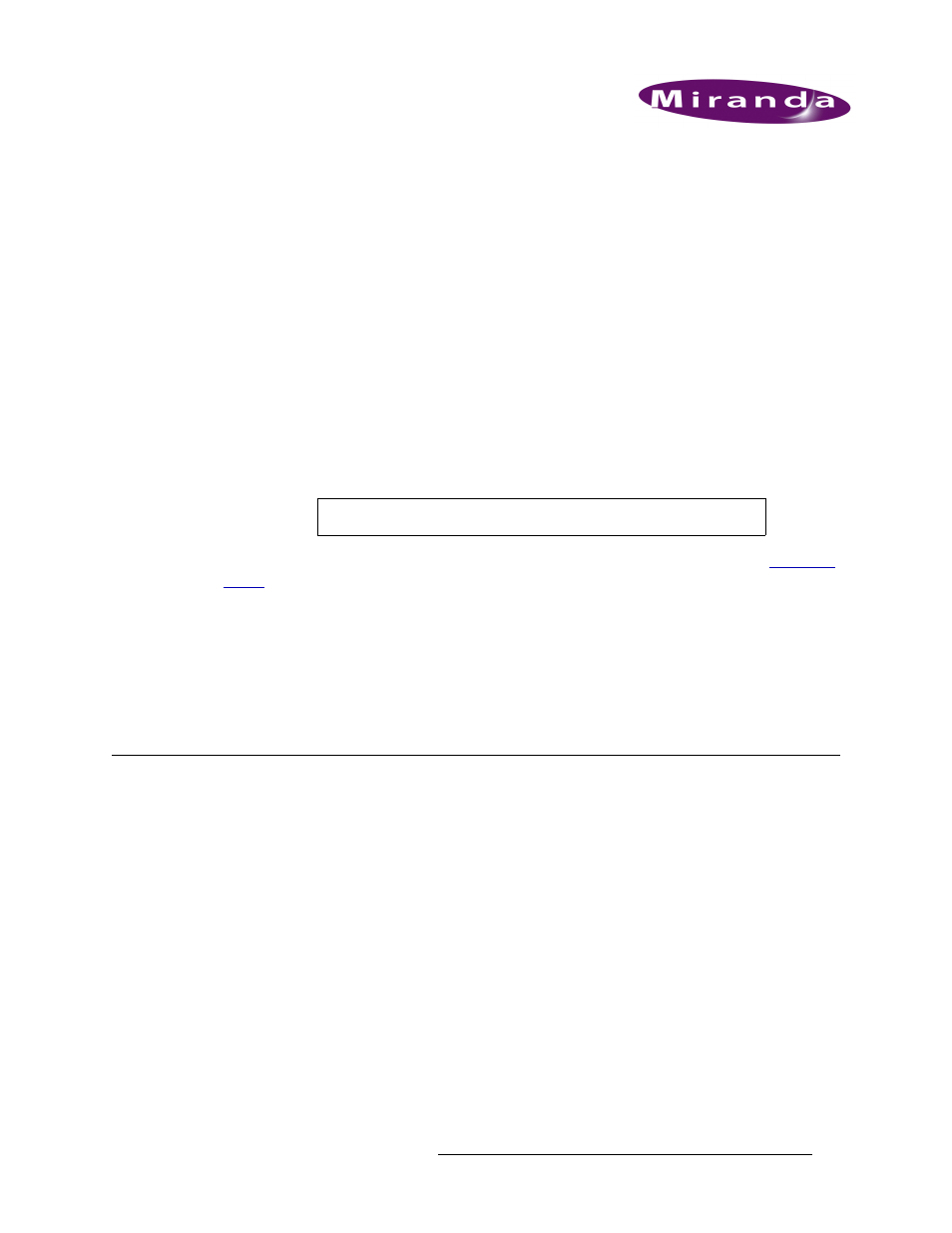
Compact Router System Configurator • User’s Guide
37
7. Programming Remote Panels
Using the ‘Program Remote Panels’ page you can choose a panel type and define the button func-
tions for that panel. You can save the panel configuration to a file or upload a saved control panel
configuration to one or more remote panels. Each remote panel in the network requires configura-
tion. A remote panel is the combination of a control panel that is mounted on a remote panel mod-
ule.
A remote panel module can send control messages to a network of routers and receive station infor-
mation from the network. Remote panel modules must be attached to a control panel to be used.
The combination of a remote panel module and control panel is called a remote panel. These panels
are “remote” because they do not need to be directly attached to a router and can be used remotely
as far as cable restrictions allow. Once attached, a remote panel module can send take and ‘Lock’
commands to the control panel.
For general information on configuring a panel for operators and operating a panel, see
on page 93. For more detailed information see the CR Series Compact Router User’s Guide
or that panel’s related documentation.
To open the ‘Program Remote Panels’ page, from the navigation pane, click ‘Program Remote Pan-
els’ under the ‘System Configuration’ bar. The ‘Program Remote Panels’ page appears in the right-
hand pane.
At any time, click
Refresh Summary
to update the list of panels that display.
Overview
Configuring Remote Panels
Before configuring remote panels, it is a good idea to review the following definitions:
• An input or an output is a single port at the rear of a compact router. Different routers have dif-
ferent kinds of ports (e.g., BNC, DB25, RJ-45).
• A source is a set of inputs on one or more routers, on one or more levels. The inputs might, or
might not, belong to a single physical device.
• A destination is a set of outputs on one or more routers, on one or more levels. The outputs
might, or might not, belong to a single physical device.
• A salvo is a list of ‘takes’ that execute in the order you define the) when a panel operator
presses a salvo button. A take in a salvo is comprised of 3 values: level, input and output. A sin-
gle take involves both an input and an output on a single level.
Important
CQX panels are not configurable through CRSC at this time.