Salvos, Cabling, Salvos cabling – Grass Valley NVISION Compact CQX User Manual
Page 81: Tutorials
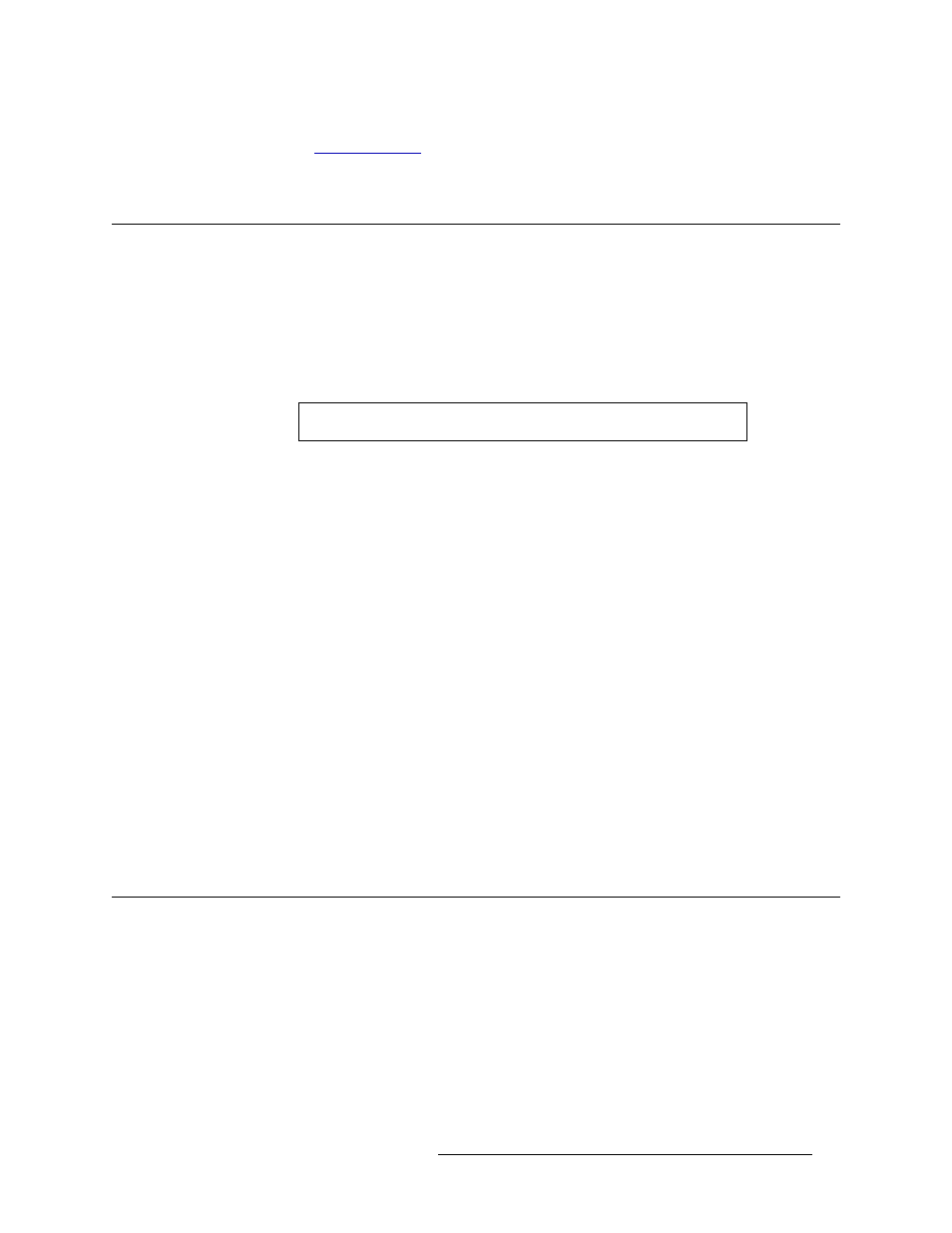
Compact Router System Configurator • User’s Guide
69
12. Tutorials
Salvos
operation, see
on page 93. For detailed information, see the CR Series Compact
Router User’s Guide or a panel’s documentation.
Salvos
A “salvo” is a list of preset actions or routes. Usually these are routes that are commonly repeated
over and over. By assigning a salvo to a button, an operator need only press the one button rather
than several to perform a route. When an operator presses a salvo button, the ‘takes’ execute very
rapidly and in sequence, but not simultaneously. The salvo button lights turns bright during the
salvo execution and returns to dim at completion.Such a triple uniquely defines a crosspoint in the
set of routers and router levels you have. (A level is the ID of a router or a partition.).
A salvo can include up to 32 primitive ‘takes’. A panel configuration can have up to 32 individual
salvo buttons. Each panel can have a different set of salvos.
When an operator presses a salvo button, the salvo’s primitive ‘takes’ execute rapidly, in sequence.
The salvo button lights turns bright during the salvo execution and returns to dim at completion.
Salvos do not execute source selections, destination selections, or level selection functions.
Salvos do not execute other salvos. (That is salvos cannot be nested.)
Salvos do not contain loops or branches.
If multiple salvos execute simultaneously, it is likely that their effects will be in conflict. There is
an exception: if two or more salvos have no outputs in common, they can safely run at the same
time
—
from different panels. (Their inputs can overlap without ill effect.) It is not possible to exe-
cute multiple salvos simultaneously from a single panel.
If a salvo attempts an impossible take (one on a non-existent level, or one that uses non-existent
ports) it will try the take and wait for a response 5 times before proceeding. Thus, salvos that have
errors will take noticeably longer to execute than salvos without errors. A salvo without errors
should take only a small fraction of a second to execute. Under normal conditions, a typical salvo
executes in a few milliseconds.
Salvos are not affected by the state of level buttons.
Cabling
Compact routers and control panels are professional- or industrial-grade products. Although they
are small and relatively inexpensive, they are actually designed to be used in broadcast systems and
professional video editing. They can also be used in conference rooms, digital cinemas, and other
facilities.
Routers and control panels are just one part of a system that may include DVDs, VTRs, Monitors,
A/D converters, D/A converters, and so on. To connect all these devices you will need cables and
connectors. Whatever your application, cabling requires high-quality cables of various kinds and
certain tools to prepare cables of the right length.
Note
Salvos do not apply to CQX panels.