Configuring router levels, Overview, Levels and partitions – Grass Valley NVISION Compact CQX User Manual
Page 37: Chapter 5
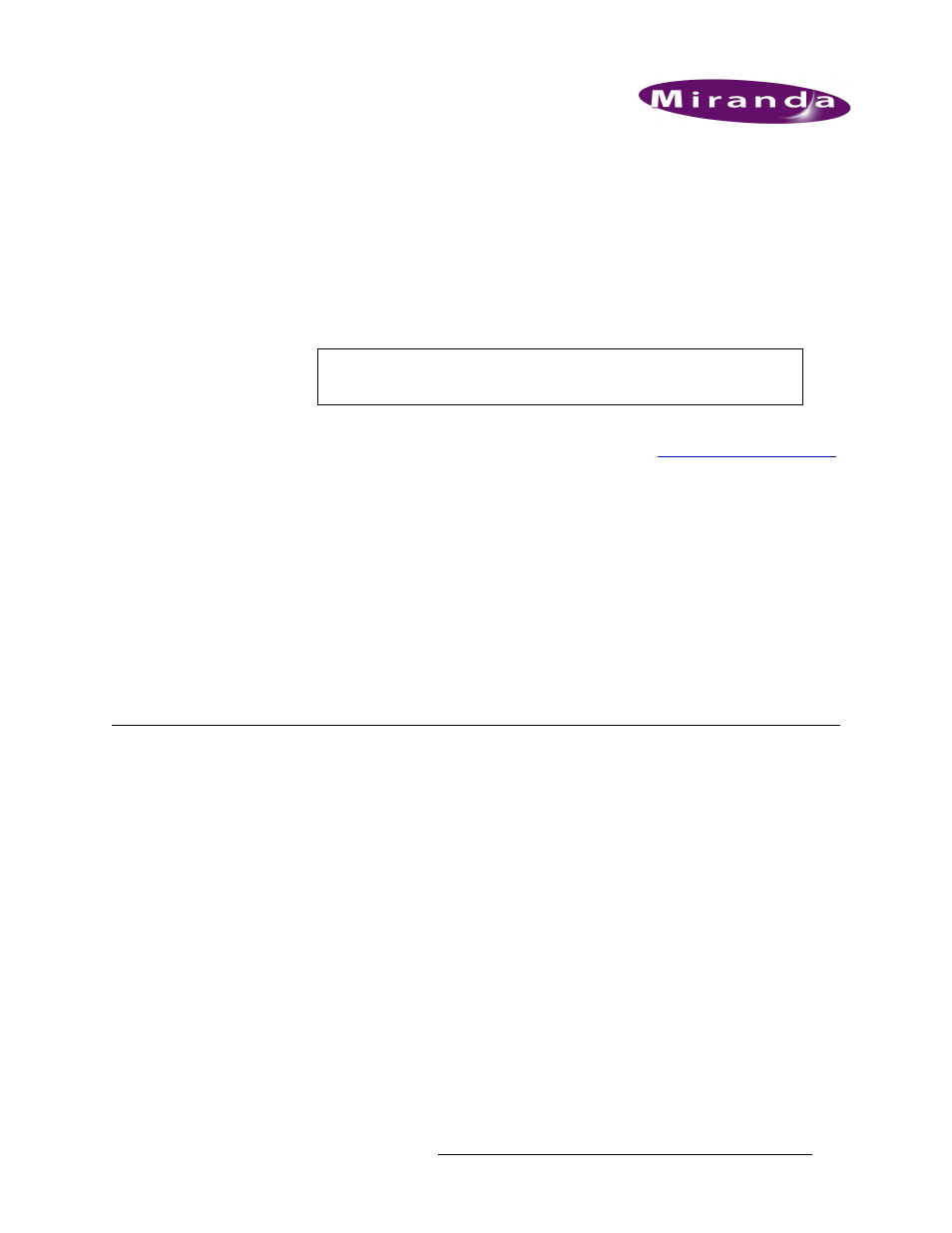
Compact Router System Configurator • User’s Guide
25
5. Configuring Router Levels
The ‘Configure Router Levels’ page enables you to define up to 4 levels in a router. In CRSC, a
level is created (1) when you create a router partition or (2) when you add a router to the network.
Levels within a router may overlap or they may be distinct. A level may also be the entire router or
just specific inputs and outputs.
Adding a router to the Compact Router Series system creates a new level. Routers are assigned to a
subnet and no more than 8 levels in any single subnet is allowed. See
on page 19. CRSC will not let you delete a router you just added because each router must corre-
spond to at least one level. Either disconnect the router physically, delete one or more levels (other
than those just added), or move the router to another subnet. Miranda does not guarantee system
performance beyond 4 routers.
To open the ‘Configure Router Levels’ page, from the navigation pane, click ‘Configure Router
Levels’ under the ‘CR Series Network Setup’ bar. The ‘Configure Router Levels’ page appears in
the right-hand pane.
At any time, click Refresh Summary at the bottom of the page to repopulate the ‘Configure Router
Levels’ page. This is important to do periodically so that accurate data displays, particularly when
you make new physical connections.
Overview
Levels and Partitions
Partitions are boundaries within the router used to organize switching. This defines what signal for-
mat is in use and enables the control card to determine the correct switching rules and reference
requirements.
Signals are switched within a partition, not between partitions. Inputs can be switched only to out-
puts contained in the same partition. Every switching matrix must contain at least one partition. It is
not required that different signal formats be split into separate partitions, and in fact, one partition
for an entire router may be desirable.
CRSC uses virtual partitions instead of physical partitions, called “levels”. In CRSC, levels are
analogous to partitions. A level is automatically created (1) when you create a router partition or (2)
Important
CQX routers are not designed to use levels. For proper functioning, do not
configure levels in a CQX router.