HEIDENHAIN NC 124 User Manual
Page 101
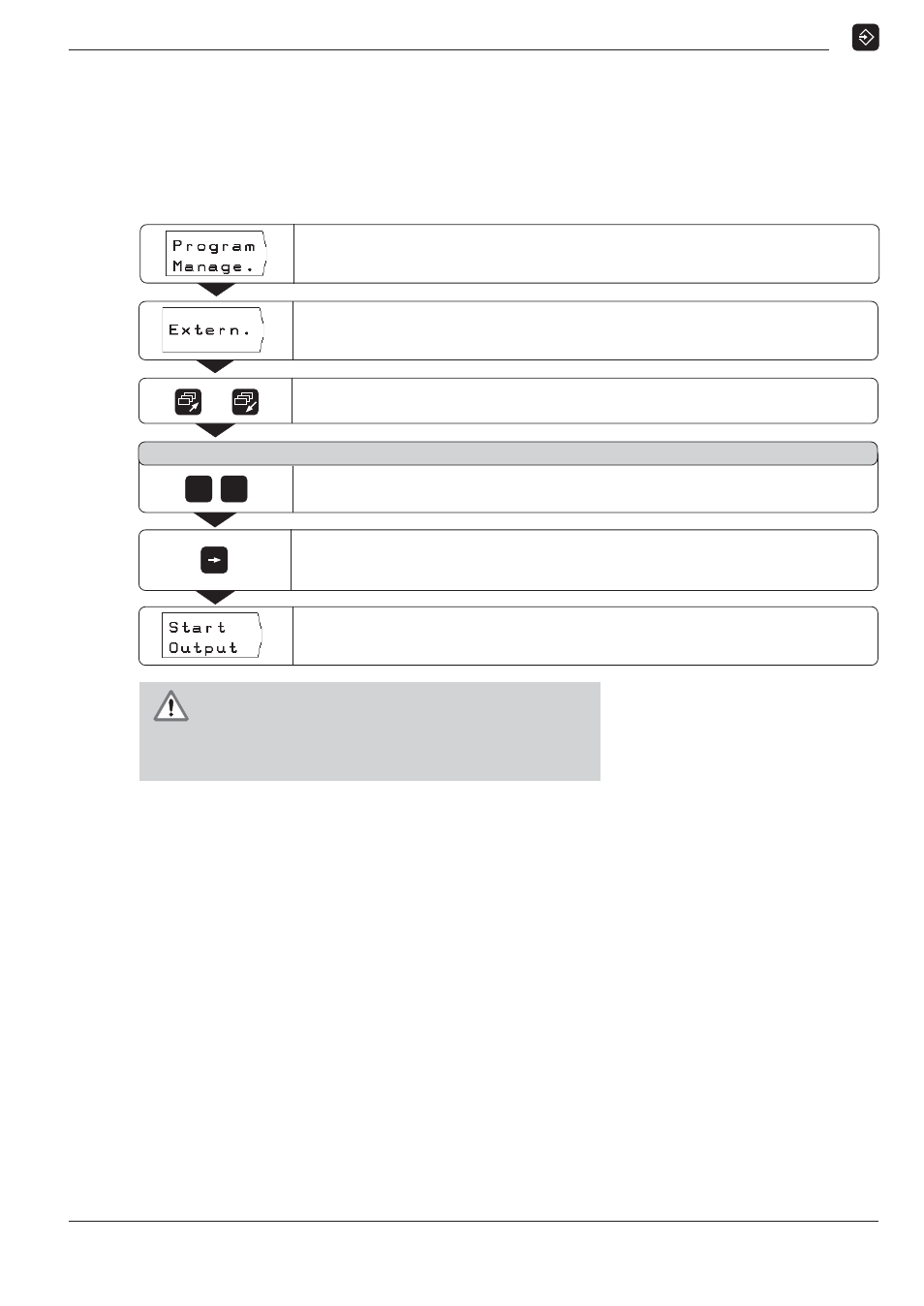
9
Transferring Files Over the Data Interface
TNC 124
101
Reading a program out of the TNC
Example: Reading a program out of the TNC
Operating mode:
PROGRAMMING AND EDITING
/
1
0
C A U T I O N
A program on the external device with the same number
as that being read out will be overwritten. No
confirmation to overwrite will be requested!
To read all programs out of the TNC:
If you wish to read all programs out of the TNC:
➤ Press the soft key Output All PGM.
Select Extern.
Go to EXTERNAL OUTPUT.
Select Program Manage.
Press Start Output to transfer the program to the external device.
The message Reading out file: appears on the TNC screen.
Select the external device.
For diskette unit or PC with HEIDENHAIN data transfer software TNC.EXE
use FE setting; for PC without TNC.EXE or printer use EXT setting.
F i l e n u m b e r ?
Enter the program number (here, 10).