HEIDENHAIN NC 124 User Manual
Page 31
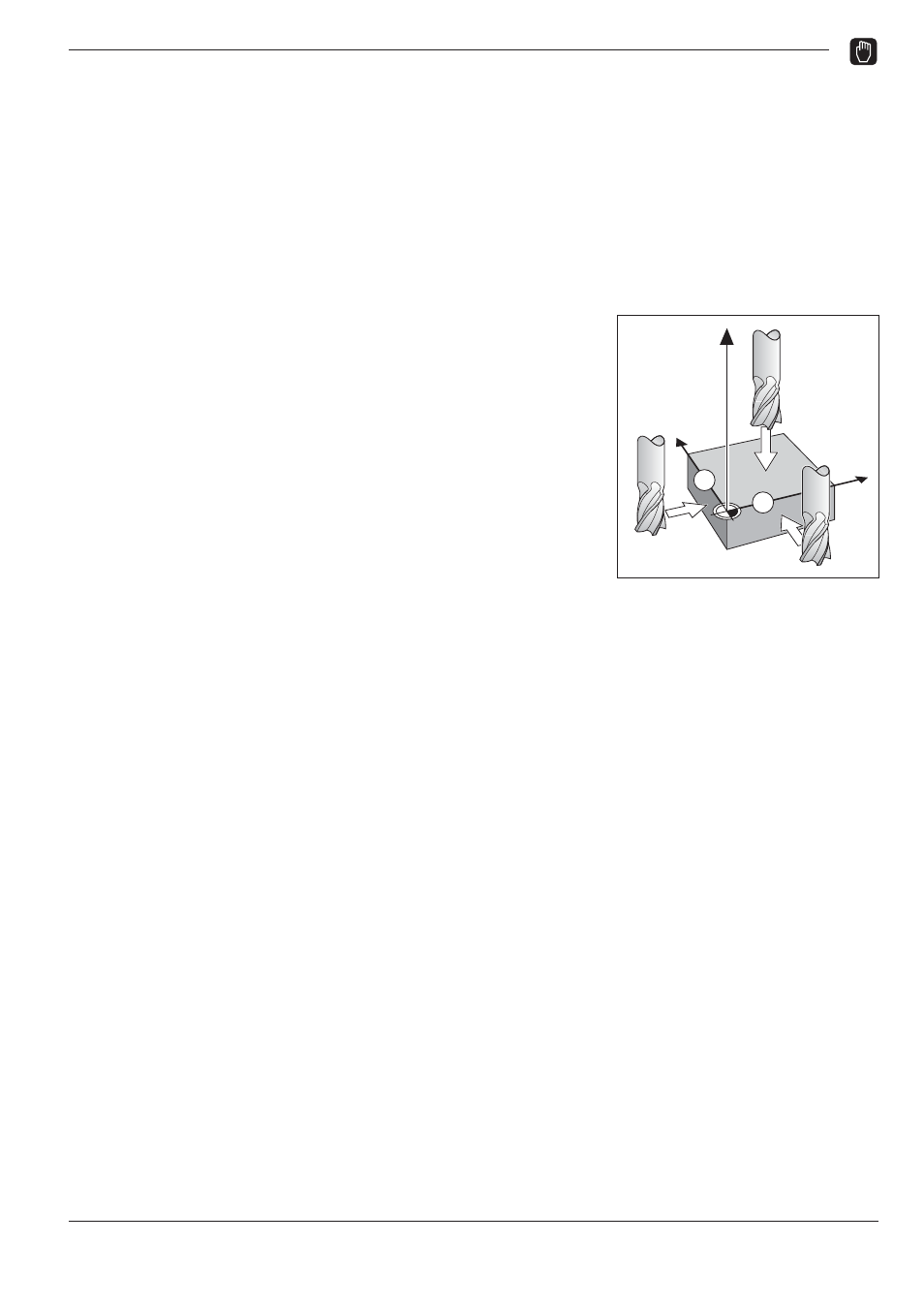
3
Manual Operation and Setup
TNC 124
31
Datum setting: Approaching positions and entering actual values
The easiest way to set datum points is to use the TNC's probing
functions. A description of the probing functions starts on page 33.
Of course, you can also set datum points in the conventional man-
ner by touching the edges of the workpiece one after the other with
the tool and entering the tool positions as datum points (see exam-
ples on this page and the next).
Example: Setting a workpiece datum without the probing function
Working plane:
X / Y
Tool axis:
Z
Tool radius:
R = 5 mm
Axis sequence in
this example:
X - Y - Z
Preparation
➤ Select the desired datum point
(see Selecting datum points).
➤ Insert the tool.
➤ Press MOD and go to the soft-key row containing
Tool Table
.
➤ Select the user parameter Tool Table.
➤ Select the tool you will use to set the datum.
➤ Leave the tool table:
Press the soft key Tool Call.
➤ Activate the spindle, for example with the miscellaneous
function M 3.
Y
X
2
1
Z