HEIDENHAIN NC 124 User Manual
Page 66
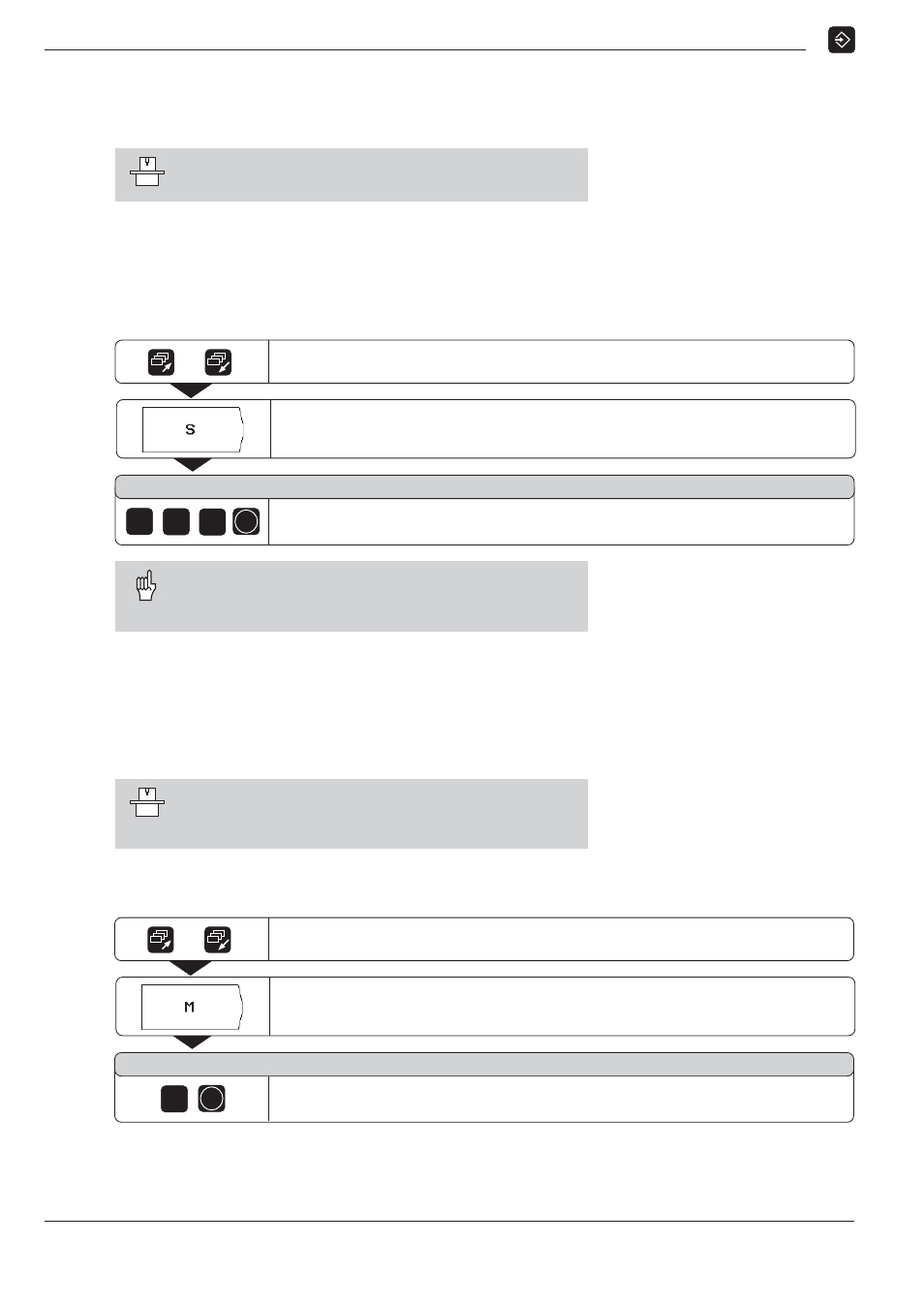
5
Programming
66
TNC 124
Feed Rate F, Spindle Speed S and Miscellaneous Function M
Entering the spindle speed S
The machine manufacturer determines which spindle
speeds are allowed on your TNC.
The spindle speed S is modally effective. This means that the
entered spindle speed remains in effect until a new spindle speed is
programmed.
Programming example
Operating mode: PROGRAMMING AND EDITING
/
9
9
0
ENT
The spindle speed can be varied infinitely during program
run by turning the knob for spindle speed override on the
TNC control panel.
Entering a miscellaneous function M
With the miscellaneous functions (M functions) you can influence,
for example, direction of spindle rotation and program run.
Chapter 14 provides an overview of all miscellaneous functions that
can be programmed on the TNC 124.
The machine manufacturer determines which miscel-
laneous functions are available on your TNC and which
functions they have.
Programming example
Operating mode: PROGRAMMING AND EDITING
/
ENT
3
Go to the fourth soft-key row.
Select Spindle speed S.
S p i n d l e s p e e d ?
Enter the spindle speed S, such as S = 990 rpm.
Confirm entry. Input range: 0 to 9999.999 rpm.
Go to the fourth soft-key row.
Select Miscellaneous function M.
Select the miscellaneous function, such as M 3 (spindle ON, clockwise).
Confirm entry.
M i s c e l l a n e o u s f u n c t i o n M ?