HEIDENHAIN NC 124 User Manual
Page 74
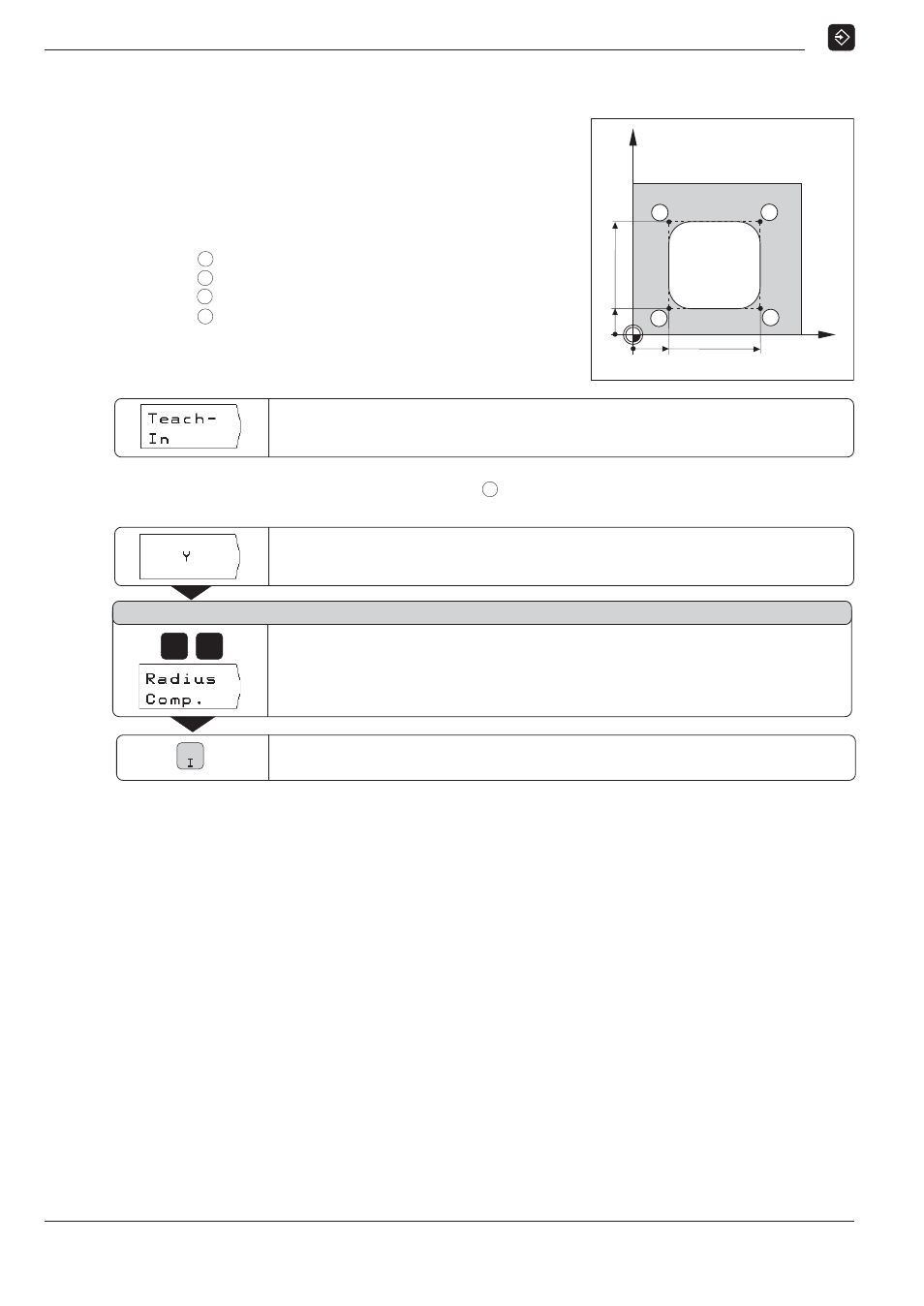
6
Programming Workpiece Positions
74
TNC 124
Y
X
15
53
12
47
0
0
1
2
3
4
Transferring Positions: Teach-In Mode
Programming example: Generate a program while machining a pocket
With Teach-In you first machine a workpiece according to the
workpiece drawing dimensions.
The TNC then transfers the coordinates directly into the program.
Pre-positioning and retraction movements can be selected as de-
sired and entered like drawing dimensions.
Corner point
1
: X = 15 mm Y = 12 mm
Corner point
2
: X = 15 mm Y = 47 mm
Corner point
3
: X = 53 mm Y = 47 mm
Corner point
4
: X = 53 mm Y = 12 mm
Pocket depth:
Z = 10 mm (for example)
Operating mode: PROGRAMMING AND EDITING
Example: Transferring the Y coordinate of corner point
3
into a program
4
7
NC
Select Teach-In.
Select the coordinate axis (Y axis).
N o m i n a l p o s i t i o n v a l u e ?
Enter the nominal position value (such as 47 mm)
and
select tool radius compensation R .
Move to the programmed coordinate.
Then enter and transfer any other coordinates.