Screen, Controlling machine functions, Programming and editing and program run – HEIDENHAIN NC 124 User Manual
Page 3: Emergency stop, Y+ x– ´ x+ ´ z+ ´ z, Machine axis direction keys; rapid traverse key
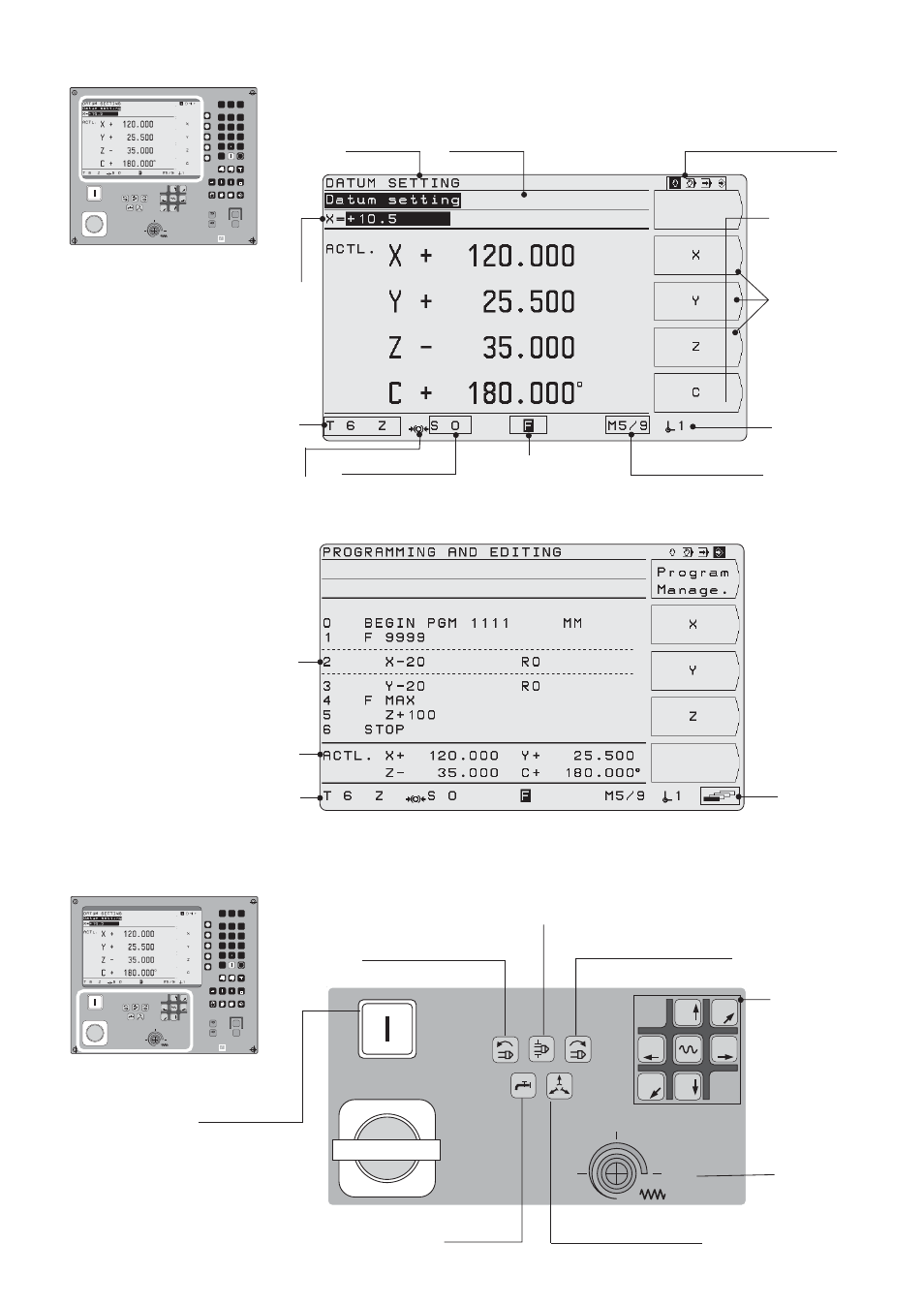
Y–
Y+
X–
´
X+
´
Z+
´
Z–´
50
100
150
F %
Screen
MOD
GOTO
–
CE
7
HEIDENHAIN
8
9
4
5
6
1
2
3
0
ENT
INFO
HELP
0
I
NC
I
NC
0
Y–
Y+
X–
´
X+
´
Z+
´
Z–´
50
100
150
F %
Soft-key row
(with 5 soft
keys)
Soft keys
Input line
Screen in the operating modes
PROGRAMMING AND
EDITING
and
PROGRAM RUN
Controlling machine functions
MOD
GOTO
–
CE
7
HEIDENHAIN
8
9
4
5
6
1
2
3
0
ENT
INFO
HELP
0
I
NC
I
NC
0
Y–
Y+
X–
´
X+
´
Z+
´
Z–´
50
100
150
F %
Machine axis
direction keys;
Rapid traverse
key
EMERGENCY STOP
Power supply
Coolant
Spindle brake
Feed rate
override
Tool number
and tool axis
Current
positions
Status line
Operating
mode or
function
Plain language
dialog line
Operating mode sym-
bols (current mode is
highlighted)
Current
block
Spindle speed
Symbol for
soft-key row
Spindle brake
Selected
datum
Release tool
Feed rate
Miscellaneous
function M
Counterclockwise
spindle rotation
Clockwise
spindle rotation