HEIDENHAIN NC 124 User Manual
Page 34
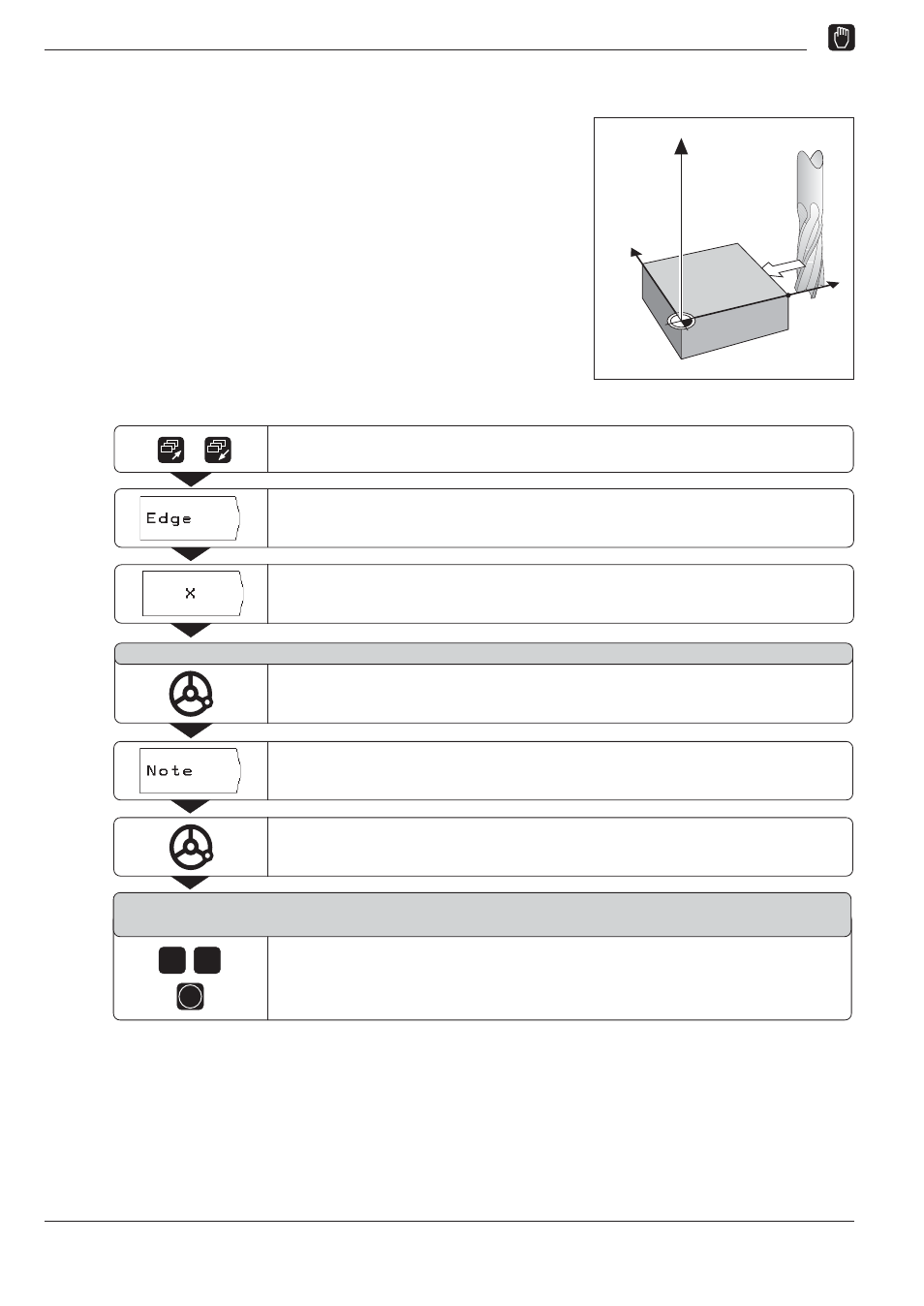
3
Manual Operation and Setup
34
TNC 124
Functions for Datum Setting
Example: Probe workpiece edge, display position of workpiece
edge and set the edge as a datum
The probed edge lies parallel to the Y axis.
The coordinates of the datum can be set by probing edges or sur-
faces and capturing them as datums as described below.
Y
X
Z
X?
Operating modes: MANUAL OPERATION/ELECTRONIC
HANDWHEEL/JOG INCREMENT
Go to the second soft-key row.
Select the axis for which the coordinate is to be set: X axis.
Select Edge.
P r o b e i n X a x i s
/
Store the position of the workpiece edge.
Retract the tool from the workpiece.
2
0
ENT
E n t e r v a l u e f o r X
+ 0
0 is offered as a default value for the coordinate.
Enter the desired coordinate for the workpiece edge, for example X = 20 mm
and
set the coordinate as a datum for this workpiece edge.
Move the tool towards the workpiece until it makes contact.