HEIDENHAIN NC 124 User Manual
Page 72
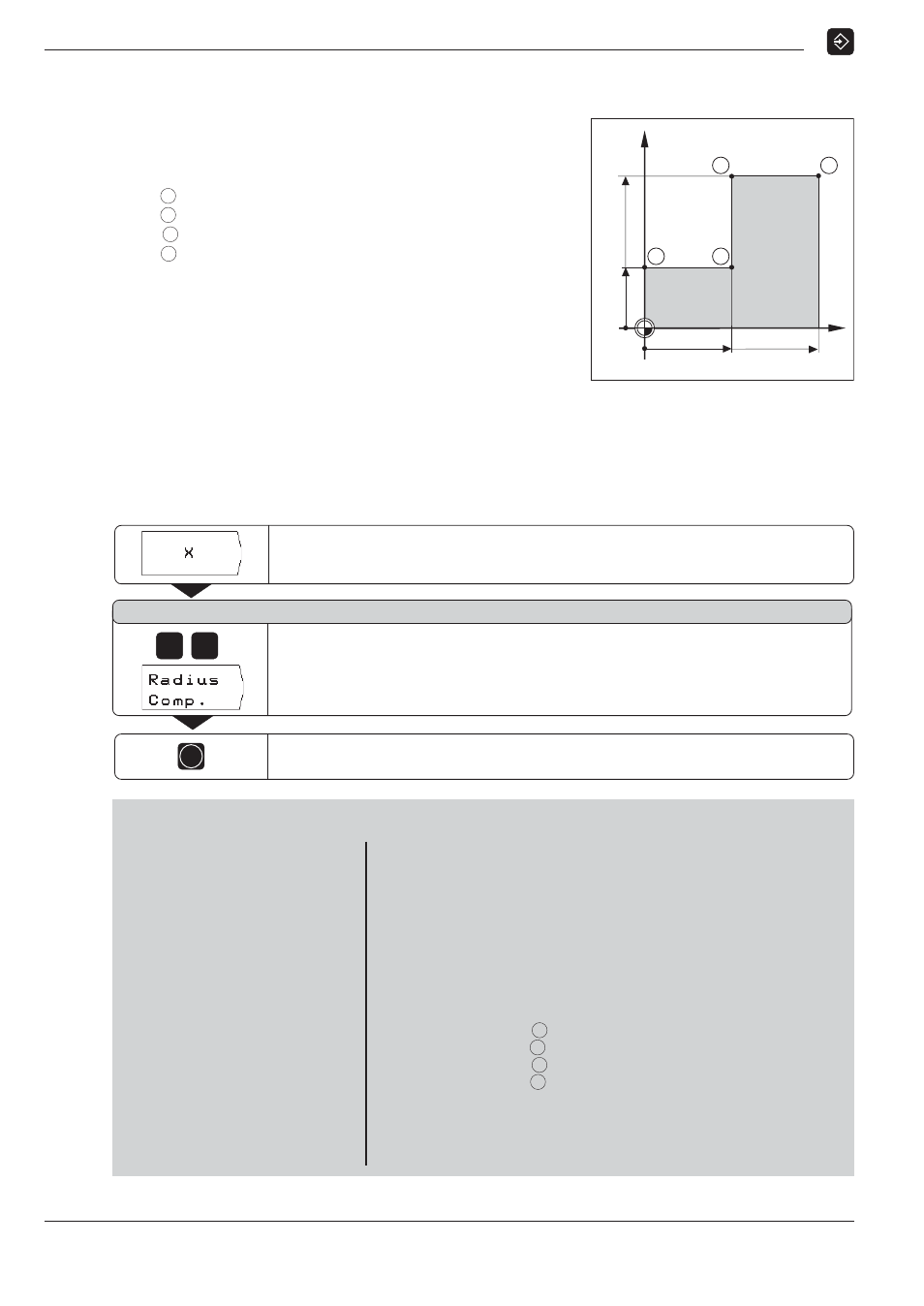
6
Programming Workpiece Positions
72
TNC 124
Y
X
1
2
3
4
60
30
20
50
0
0
Programming example: Milling a shoulder
The coordinates are programmed in absolute dimensions.
The datum is the workpiece zero.
Corner
1
:
X = 0 mm
Y = 20 mm
Corner
2
:
X = 30 mm Y = 20 mm
Corner
3
:
X = 30 mm Y = 50 mm
Corner
4
:
X = 60 mm Y = 50 mm
Summary of all programming steps
➤ In the main menu PROGRAMMING AND EDITING go to
Program Manage.
➤ Key in the number of the program you want to work on, and
press ENT.
➤ Enter the nominal positions.
Running a finished program
When a program is finished it can be run in the PROGRAM RUN
mode (see Chapter 10).
Example of entry:Entering a nominal position into a program
(block 11 in this example)
Entering Workpiece Positions
Select the coordinate axis (X axis).
N o m i n a l p o s i t i o n v a l u e ?
3
0
Confirm the entry. The nominal position is now the current block
(between the dashed lines).
ENT
Enter the nominal position value, for example 30 mm
and
select tool radius compensation R .
Program blocks
0
BEGIN PGM 10
MM
Start of program, program number and unit of measurement
1
F 9999
High feed rate for pre-positioning
2
Z+20
Clearance height
3
X–20
R0
Pre-position the tool in the X axis
4
Y–20
R0
Pre-position the tool in the Y axis
5
Z–10
Move tool to milling depth
6
TOOL CALL 1 Z
Call the tool, such as tool 1, tool axis Z
7
S 1000
Spindle speed
8
M 3
Spindle ON, clockwise
9
F 200
Machining feed rate
10
Y+20
R+
Y coordinate, corner
1
11
X+30
R–
X coordinate, corner
2
12
Y+50
R+
Y coordinate, corner
3
13
X+60
R+
X coordinate, corner
4
14
F 9999
High feed rate for retracting
15
Z+20
Clearance height
16
M 2
Stop program run, spindle OFF, coolant OFF
17
END PGM 10
MM
End of program, program number and unit of measurement