HEIDENHAIN NC 124 User Manual
Page 5
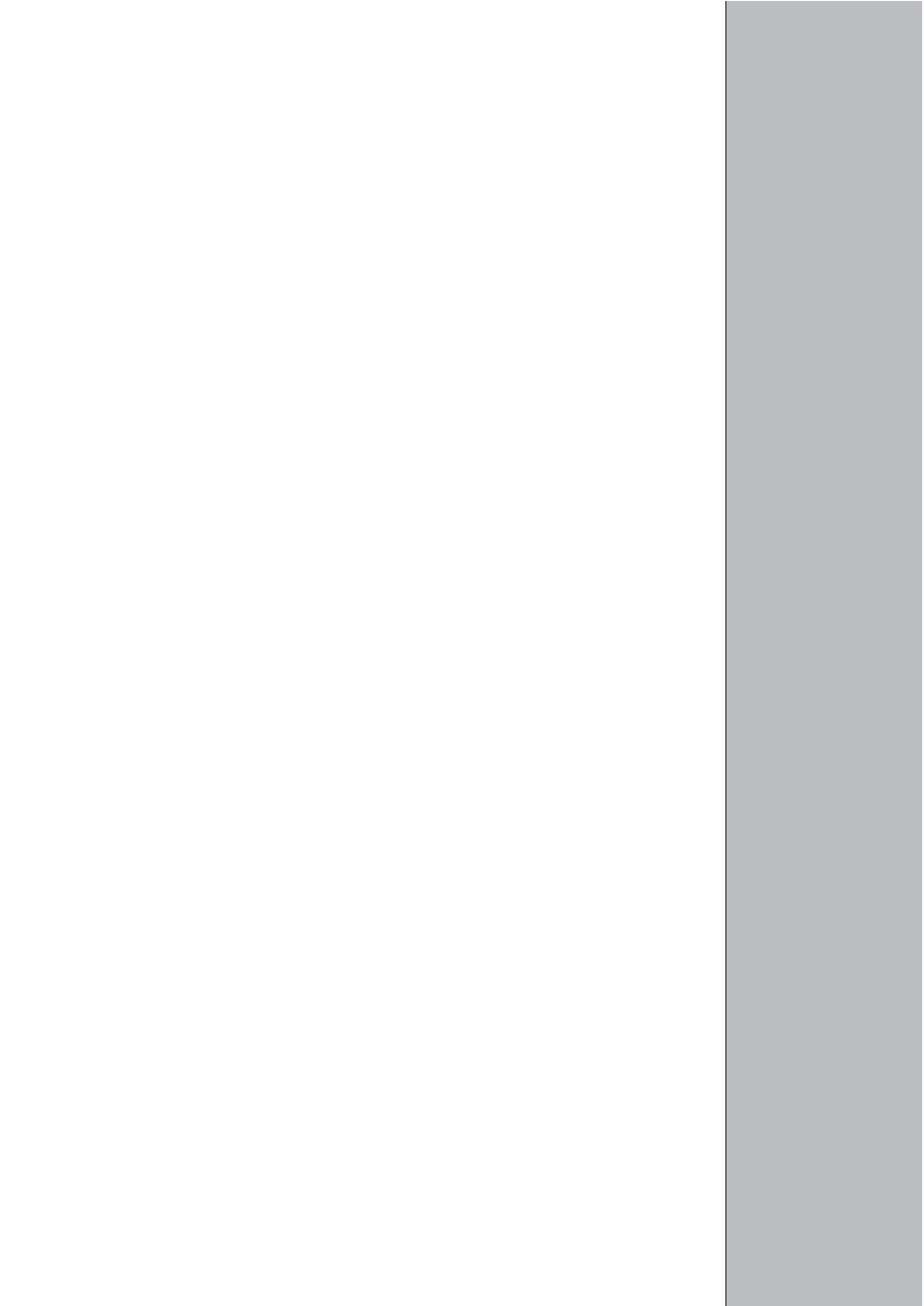
Contents
Software Version ................................................................................................. 7
TNC 124.............................................................................................................. 7
About This Manual .............................................................................................. 8
Special Notes in this Manual .............................................................................. 9
TNC Accessories .............................................................................................. 10
1
Fundamentals of Positioning ...................................................11
Coordinate system and coordinate axes ........................................................... 11
Datums and positions ....................................................................................... 12
Machine axis movements and position feedback ............................................... 14
Angular positions .............................................................................................. 15
2
Working with the TNC 124 First Steps ..................................17
Before you start ................................................................................................ 17
Switch-on .......................................................................................................... 17
Operating modes .............................................................................................. 18
HELP, MOD and INFO functions ....................................................................... 18
Selecting soft-key functions .............................................................................. 19
Symbols on the TNC screen ............................................................................. 19
On-screen operating instructions....................................................................... 20
Error messages ................................................................................................ 21
Selecting the unit of measurement .................................................................... 21
Selecting position display types ........................................................................ 22
Traverse limits ................................................................................................... 22
3
Manual Operation and Setup ....................................................23
Feed rate F, spindle speed S and miscellaneous function M ............................. 23
Moving the machine axes.................................................................................. 25
Entering tool length and radius .......................................................................... 28
Calling the tool data .......................................................................................... 29
Selecting datum points ..................................................................................... 30
Datum setting: Approaching positions and entering actual values...................... 31
Functions for datum setting ............................................................................... 33
Measuring diameters and distances .................................................................. 33
4
Positioning with Manual Data Input (MDI) ................................38
Before you machine the workpiece .................................................................... 38
Taking the tool radius into account .................................................................... 38
Feed rate F, spindle speed S and miscellaneous function M ............................. 39
Entering and moving to positions ....................................................................... 41
Pecking and tapping ......................................................................................... 43
Hole patterns .................................................................................................... 48
Bolt hole circle patterns .................................................................................... 49
Linear hole patterns .......................................................................................... 53
Rectangular pocket milling ................................................................................ 57
5
Programming .............................................................................59
Operating mode PROGRAMMING AND EDITING ............................................. 59
Entering a program number ............................................................................... 60
Deleting programs............................................................................................. 60
Editing programs ............................................................................................... 61
Contents