HEIDENHAIN NC 124 User Manual
Page 51
Advertising
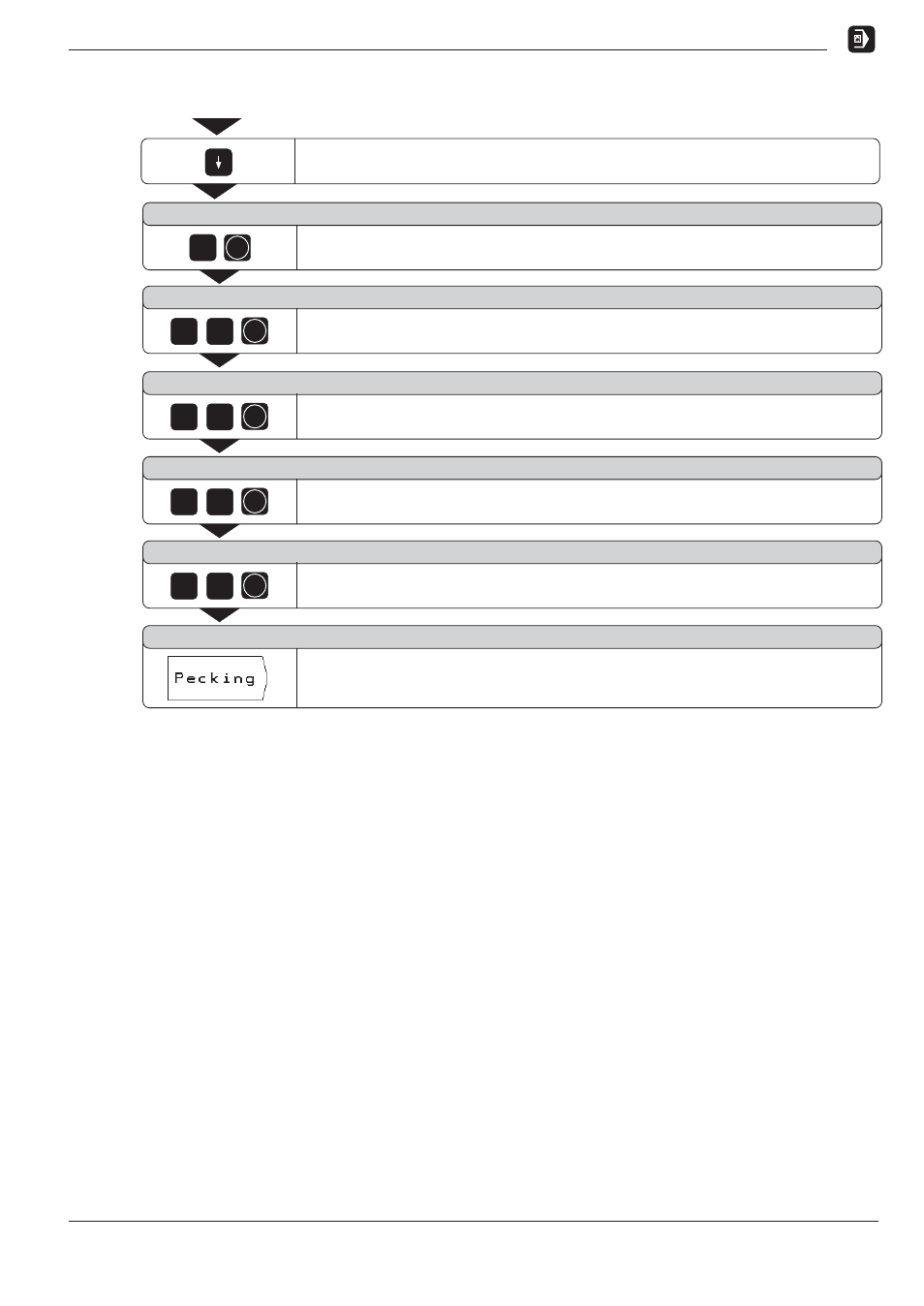
4
Positioning with MDI
TNC 124
51
Bolt Hole Circle Patterns
5
0
ENT
5
0
ENT
0
ENT
2
3
0
ENT
8
ENT
C e n t e r p o i n t X ?
C e n t e r p o i n t Y ?
R a d i u s ?
S t a r t i n g a n g l e ?
T y p e o f h o l e ?
N u m b e r o f h o l e s ?
Enter the X coordinate of the center of the bolt hole circle (X = 50 mm).
Confirm your entry.
Enter the Y coordinate of the center of the bolt hole circle (Y = 50 mm).
Confirm your entry.
Enter the starting angle from the X axis to the first hole (30°).
Confirm your entry.
Enter the number of holes (8).
Confirm your entry.
Enter the radius of the bolt hole circle (20 mm).
Confirm you entry.
Choose Pecking for drilling bore holes at the hole positions in the pattern.
Enter the data and call the dialog.
Advertising