Selecting functions and programming, Nc i nc 0 – HEIDENHAIN NC 124 User Manual
Page 4
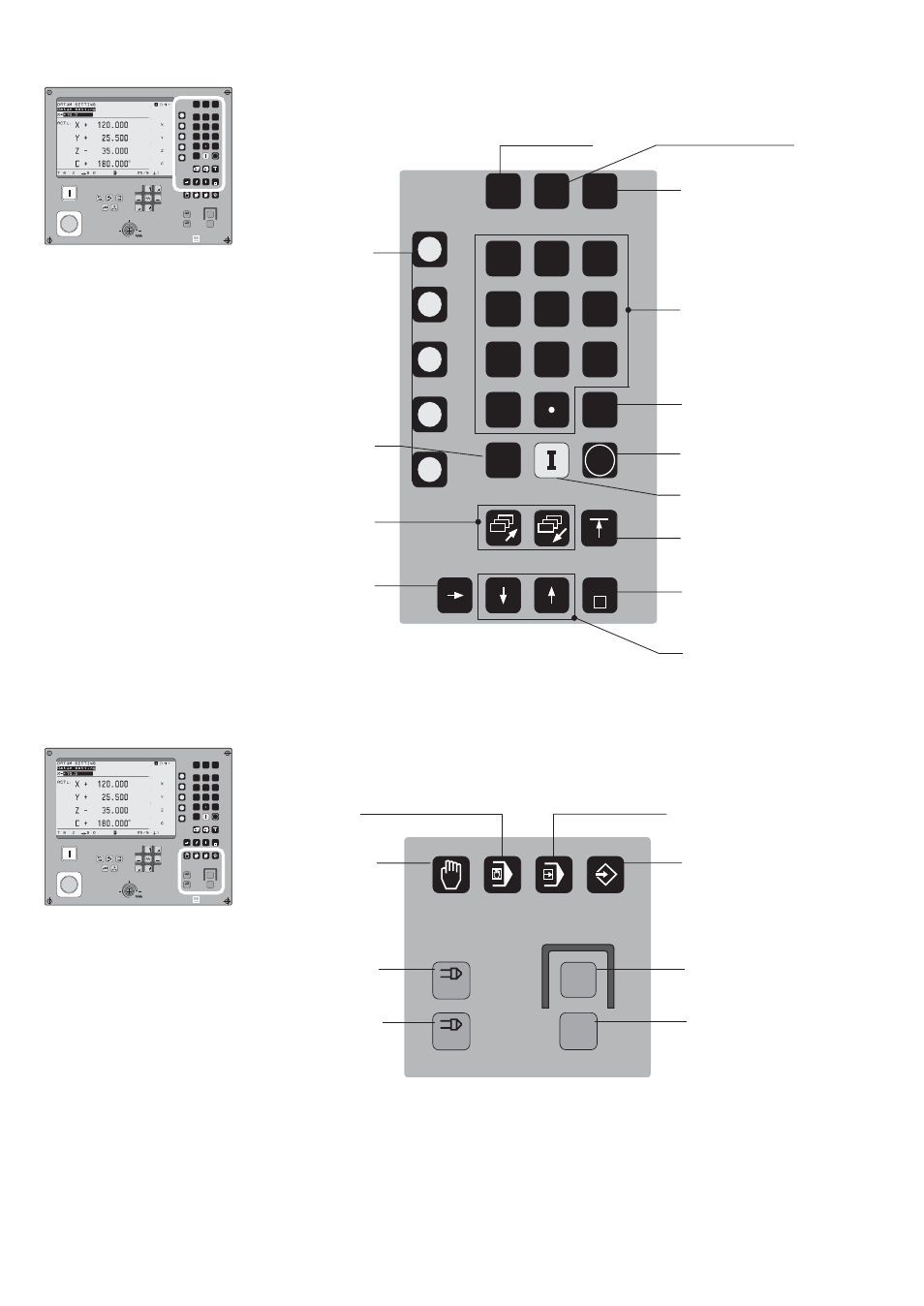
MOD
GOTO
–
CE
7
8
9
4
5
6
1
2
3
0
ENT
INFO
HELP
0
I
NC
I
NC
0
Selecting functions and programming
MOD
GOTO
–
CE
7
HEIDENHAIN
8
9
4
5
6
1
2
3
0
ENT
INFO
HELP
0
I
NC
I
NC
0
Y–
Y+
X–
´
X+
´
Z+
´
Z–´
50
100
150
F %
Select programs
and program blocks
Numeric input keys
Confirm entry
Incremental
dimensions
Return to previous
soft-key level
Go to program block
or operating param-
eter
5 soft keys
(functions vary
according to
associated fields
on screen)
Clear entries or
error messages
Page through indi-
vidual soft-key rows
Access program blocks to
make changes, or switch
operating parameters
Selecting operating modes; Start or stop NC and spindle
MOD
GOTO
–
CE
7
HEIDENHAIN
8
9
4
5
6
1
2
3
0
ENT
INFO
HELP
0
I
NC
I
NC
0
Y–
Y+
X–
´
X+
´
Z+
´
Z–´
50
100
150
F %
PROGRAM RUN
POSITIONING WITH
MDI
PROGRAMMING AND
EDITING
MANUAL
OPERATION
Select or deselect
INFO functions
Change sign
Select or deselect
HELP screens
Start NC
(NC-
I
key)
Spindle ON
Spindle OFF
Stop NC
Change parameters
and settings