Executing programs – HEIDENHAIN NC 124 User Manual
Page 103
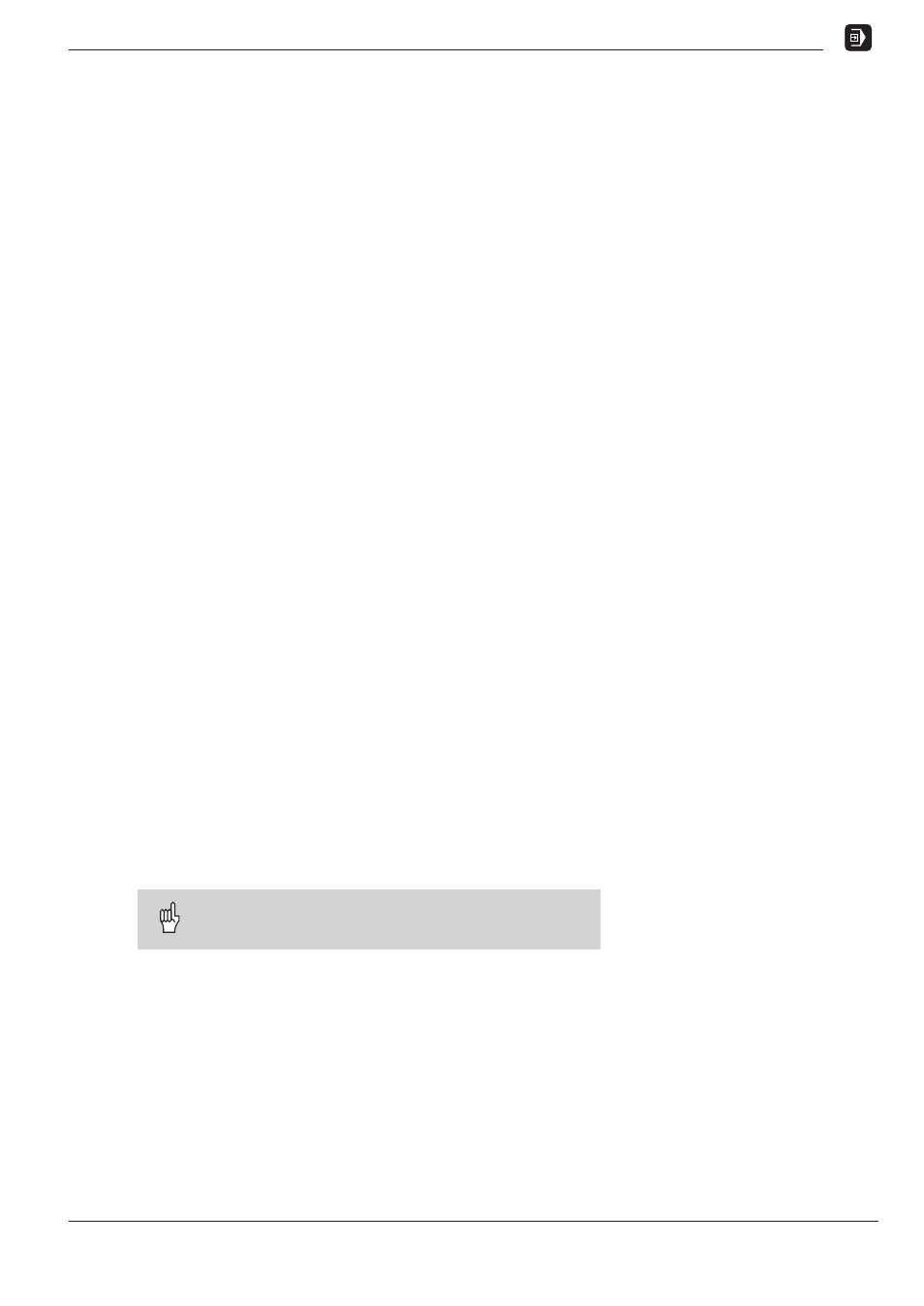
10
Executing Programs
TNC 124
103
Executing programs
Programs are run in the operating mode PROGRAM RUN.
There are two ways to run programs:
Single block
Use the NC
-I
key to start the current program block (displayed be-
tween the dashed lines on the TNC screen). It is recommended that
you use Single block when running a program for the first time.
A u t o m a t i c
The TNC automatically executes the program block by block until
program run is interrupted or execution of the program has been
completed. Use Automatic when you are sure the program con-
tains no errors and you want to run it quickly.
Pre-positioning the tool
Before running a part program, always pre-position the tool to pre-
vent the possibility of damaging the tool or workpiece. The best pre-
position lies outside the programmed contour on the extension of the
tool path for machining the first contour point.
Sequence in which the tool approaches the pre-position for milling
➤ Insert the tool at clearance height.
➤ Move the tool in X and Y (tool axis Z) to the pre-position
coordinates.
➤ Move the tool to the working depth.
Preparation
➤ Clamp the workpiece to the machine table.
➤ Select the desired datum point
(see Selecting datum points).
➤ Set the workpiece datum.
➤ Press Program Number to select the program you want to
execute.
Changing the feed rate F and spindle speed S during program run
During program run, you can vary the feed rate F and the spindle
speed S infinitely from 0% to 150% of the set values by turning the
override knobs on the TNC control panel.
10
Some TNCs do not have a knob for spindle speed
override.