About this manual, Dialog flowcharts, Prompt – HEIDENHAIN NC 124 User Manual
Page 8
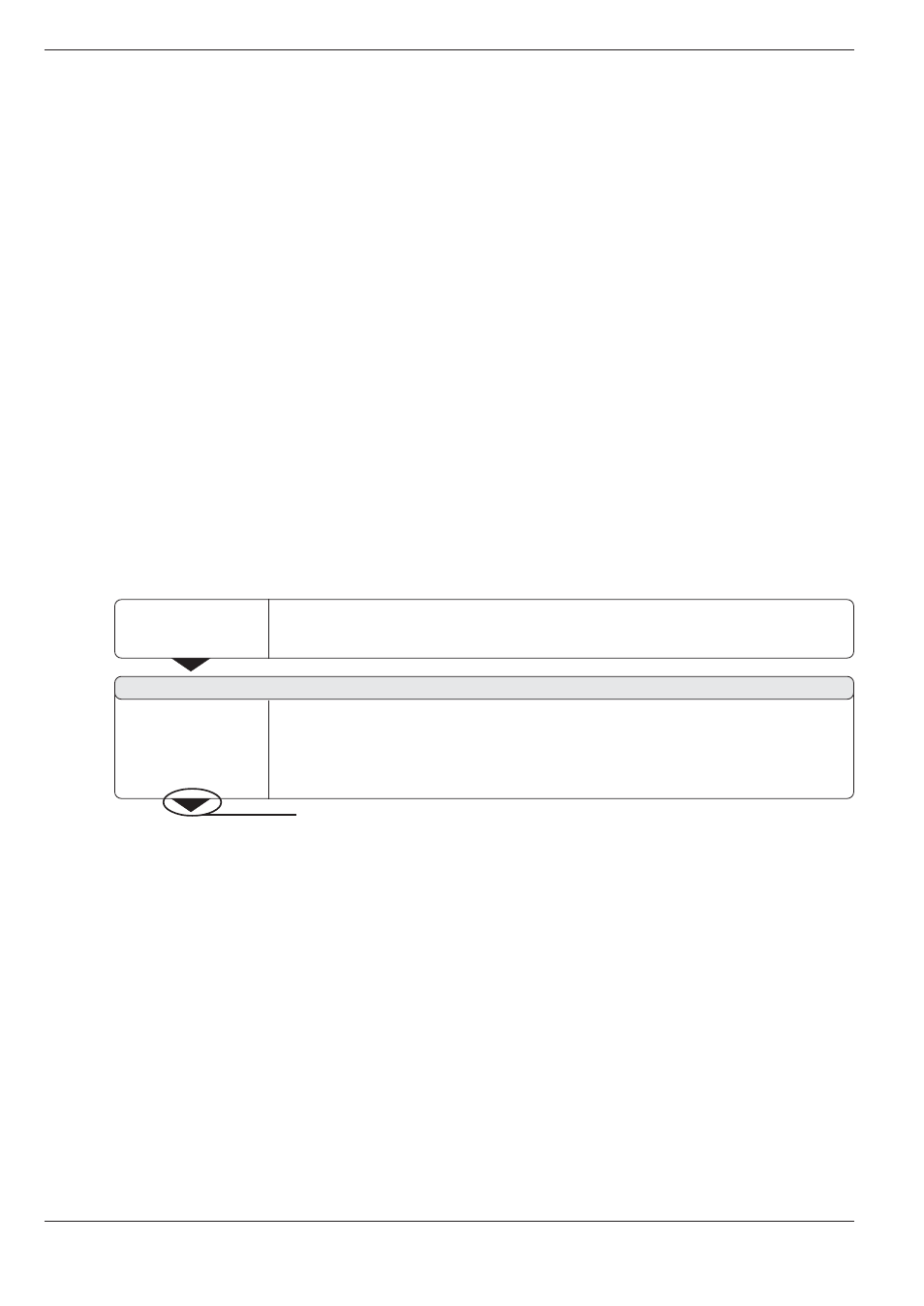
8
TNC 124
About This Manual
If you're new to TNC, you can use the operating instructions as a
step-by-step workbook. This part begins with a short introduction to
the basics of coordinate systems and position feedback, and pro-
vides an overview of the available features. Each feature is explained
in detail, using an example so you won't get lost too deeply in
the theory. As a beginner you should work through all the examples
presented.
The examples are intentionally brief; it generally won't take you
longer than 10 minutes to enter the example data.
If you're already proficient with TNC, you can use the operating
instructions as a comprehensive review and reference guide. The
clear layout and the subject index make it easy to find the desired
topics.
Dialog flowcharts
Dialog flowcharts are used for each example in this manual.
They are laid out as follows:
The operating mode is indicated above the first dialog flowchart.
This area shows the key function or work step.
If necessary, supplementary information will also be included.
Prompt
If there is an arrow at the end of the flowchart, this means that it
continues on the next page.
A prompt appears with some actions (not always) at the top of the
screen.
If two flowcharts are divided by a broken line, and words by or,
this means that you can follow either of the instructions.
Some flowcharts also show the screen that will appear after you
press the correct keys.
Abbreviated flowcharts
Abbreviated flowcharts supplement the examples and explanations.
An arrow ( ä ) indicates a new input or a work step.
This area shows the
keys to press.
This area shows the
keys to press.
This area shows the key function or work step.
If necessary, supplementary information will also be included.