HEIDENHAIN NC 124 User Manual
Page 52
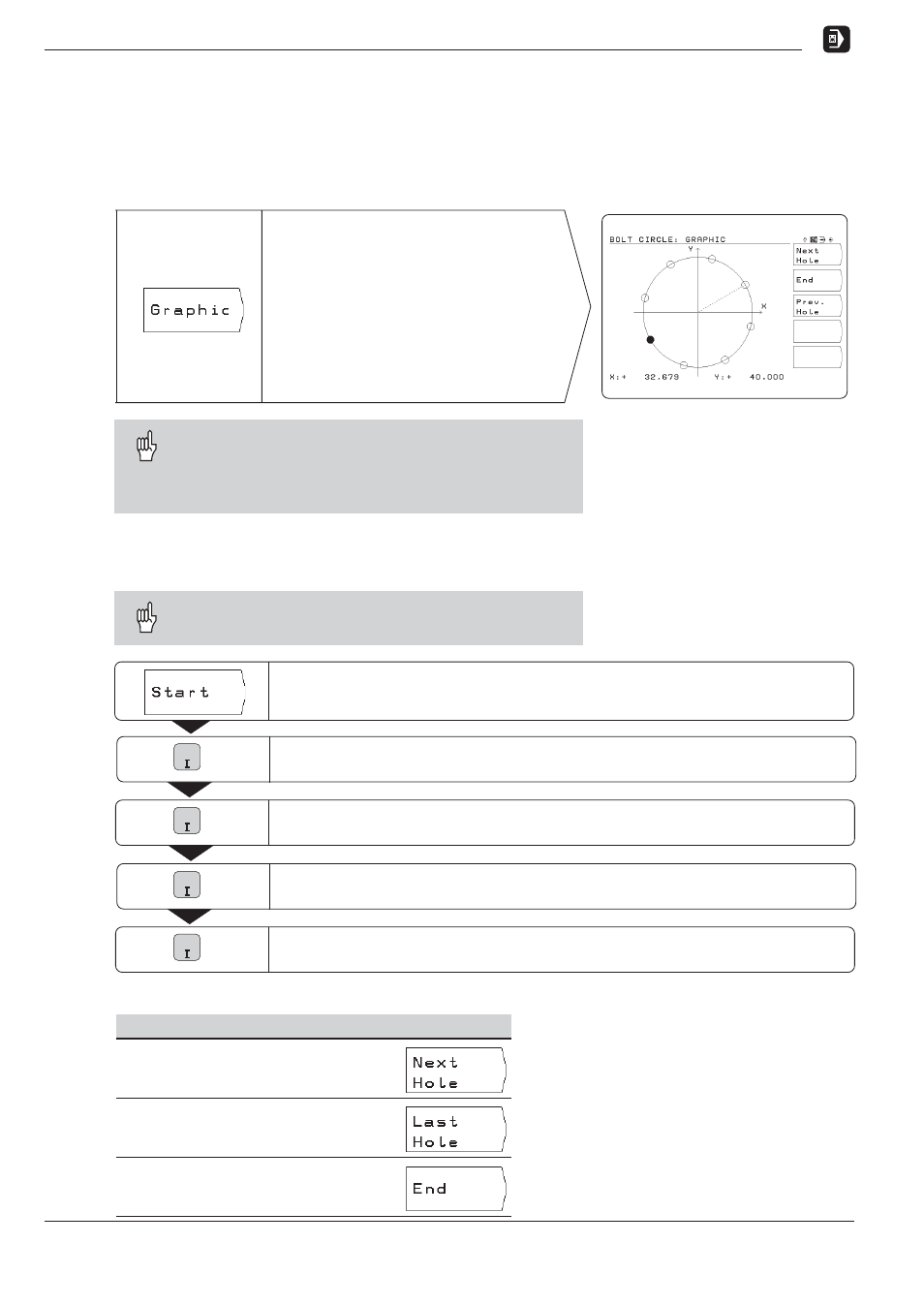
4
Positioning with MDI
52
TNC 124
The TNC displays the bolt hole
circle graphically on the screen.
Here, a full circle with 8 holes is
shown. The first hole is at 30°.
The coordinates of the hole are
given at the bottom of the screen.
2nd step: Display graphic
The graphic makes it easy to verify the entered data.
The solid circle represents the currently selected hole.
Bolt Hole Circle Patterns
The direction of rotation for bolt hole circle graphics
is influenced with a user parameter (see Chapter 13).
The TNC can mirror the coordinate axes for bolt hole
circle graphics (see Chapter 13).
3rd step: Drill
Before you start drilling verify the data entered in the drilling cycle!
The direction of rotation for bolt hole circles is influenced
with a user parameter (see Chapter 13).
Functions for drilling and graphic
Function
Soft key
Go to next hole
Return to last hole
End graphic/drilling
NC
NC
NC
NC
Drill the next hole and all remaining holes.
Drill. The TNC drills the bolt hole as defined by the input data for Pecking
(or Tapping).
Pre-position in the second coordinate axis.
Start the bolt hole circle function.
Pre-position in the first coordinate axis.