Error messages, Selecting the unit of measurement – HEIDENHAIN NC 124 User Manual
Page 21
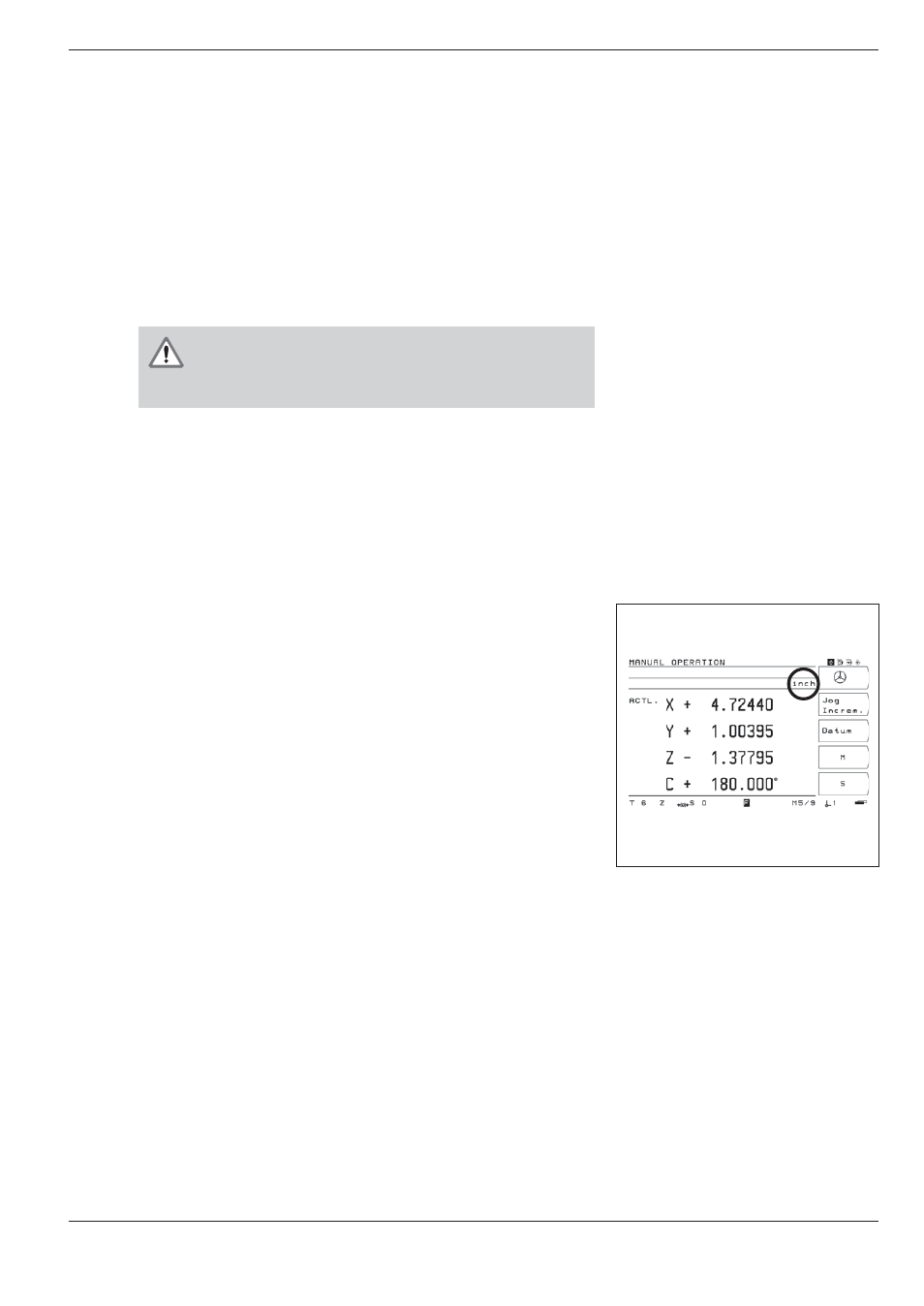
2
Working with the TNC 124 First Steps
TNC 124
21
Error messages
If an error occurs while you are working with the TNC, a message will
come up on the screen.
To call an explanation of the error:
➤ Press the HELP key.
To clear the error message:
➤ Press the CE key.
Blinking error messages
W A R N I N G !
Blinking error messages mean that the operational
reliability of the TNC has been impaired.
If a blinking error message occurs:
➤ Note down the error message displayed on the screen.
➤ Switch off the TNC and machine tool.
➤ Attempt to correct the problem with the power off.
➤ If the error cannot be corrected or if the blinking error message
recurs, notify your customer service agency.
Selecting the unit of measurement
Positions can be displayed in millimeters or inches. If you choose
inches, inch will be displayed at the top of the screen.
To change the unit of measurement:
➤ Press MOD.
➤ Page to the soft-key row containing the user parameter
mm
or inch.
➤ Choose the soft key mm or inch to change to the other unit.
➤ Press MOD again.
For more information on user parameters, see Chapter 13.
Fig. 2.5:
The inch indicator