Ethernet/ip option card, Ethernet/ip option card -7, Diagnostic led power-up sequence – Yaskawa CM092 User Manual
Page 12: Successful initialization
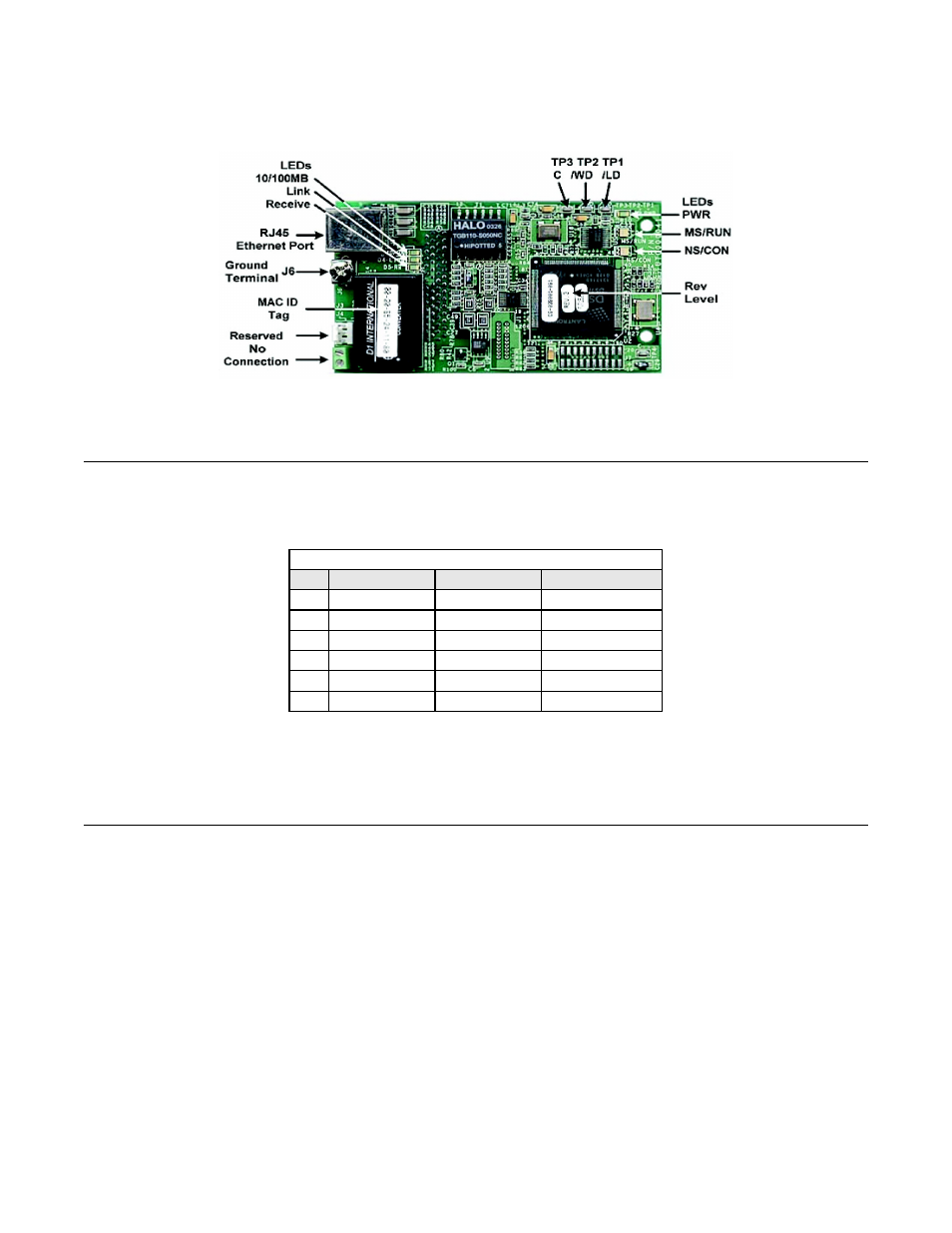
Installation 1-7
EtherNet/IP Option Card
Fig 1.3 – CM092 Option Card Details
Diagnostic LED Power-up Sequence
A power-up test is performed each time the AC drive is powered-up after the initial boot-up sequence. The initial boot-up sequence may take
several seconds. When this sequence is complete, the LEDs will assume their normal conditions.
The EtherNet/IP Option Card is successfully initialized after the LEDs have completed the above sequence.
The EtherNet/IP Option Card LED status after the power-up sequence is described below. Please wait for at least five seconds for the
loading process to complete before verifying the status of the LEDs.
Successful Initialization
The EtherNet/IP Option Card hardware is installed and operating correctly with the LEDs in the states shown in bold text in the "LED
Descriptions" table below. The LINK LED represents the status of the physical connection to the network and is not indicative of any card
state.
Table 1.2 – LED Power-up Sequence
Seq
MS/RUN
NS/CON
Time
1
GREEN
OFF
250ms
2
RED
OFF
250ms
3
GREEN
OFF
250ms
4
GREEN
GREEN
250ms
5
GREEN
RED
250ms
6
GREEN
OFF