Network and web access configuration, Network and web access configuration -10, Connect to the ethernet/ip option card – Yaskawa CM092 User Manual
Page 15: Configure the ethernet/ip network
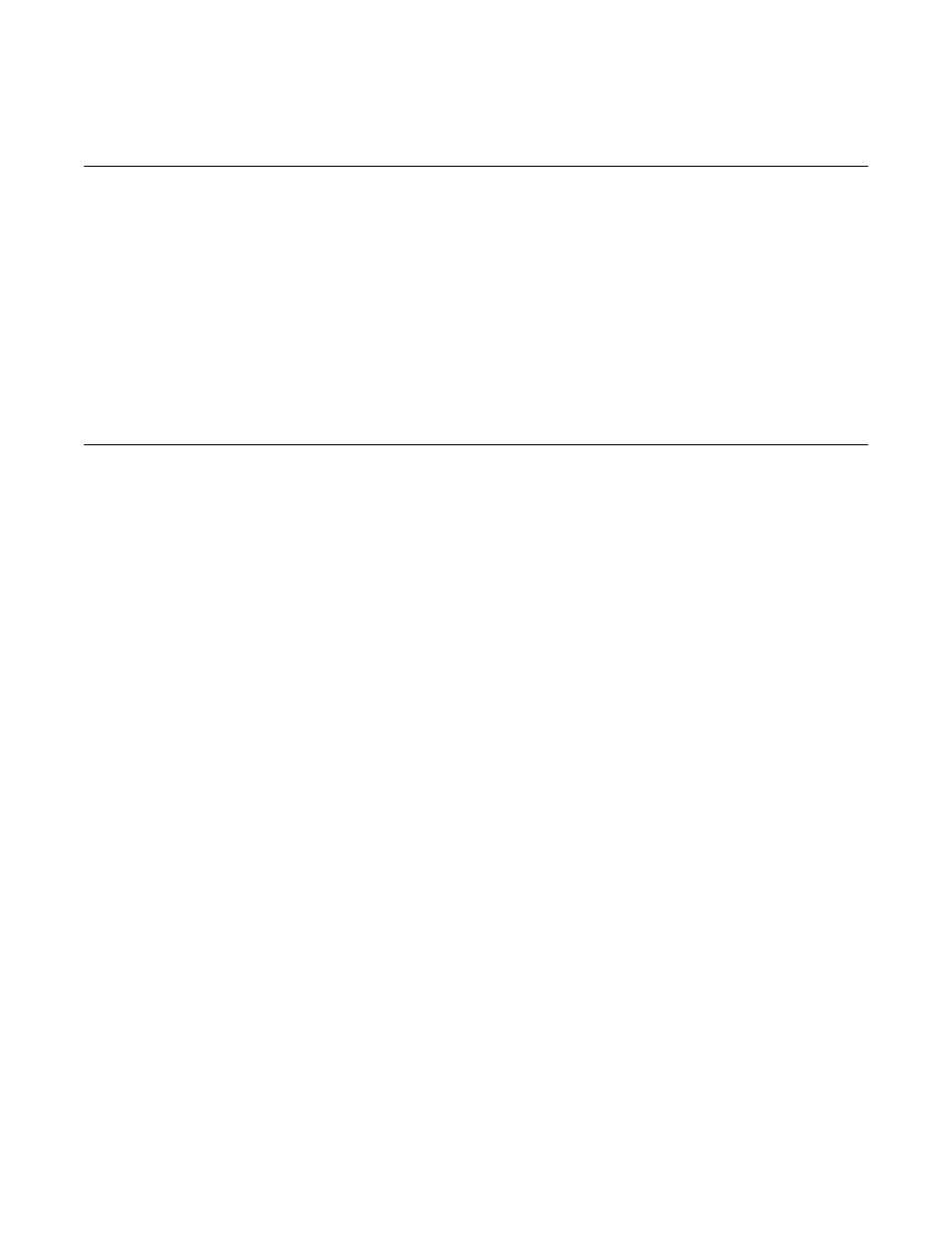
Installation 1-10
Network and Web Access Configuration
Connect to the EtherNet/IP Option Card
Note: Due to the presence of high voltage in the area of the network connection, insulating the RJ-45 M-F cable connection is required.
1.
Prior to connecting the RJ-45 M-F network cable, slide the supplied insulated tubing (4"x1") over the female end of the supplied RJ-45
M-F cable.
1.1
Direct connection: To connect directly to the EtherNet/IP Option Card, plug one end of a CAT-5 EtherNet/IP crossover cable
into the RJ-45 socket on the supplied RJ-45 M-F cable. Connect the other end to the RJ-45 EtherNet/IP socket on the configura-
tion device, typically a controller, laptop or other PC.
1.2
Connection through hub or switch: To connect through a switch, hub or router, connect the RJ-45 socket on the RJ-45 M-F
cable to the switch, hub or router using a standard CAT-5 patch cable.
2.
After the network connection is made, slide the insulated tubing (4"x1") over the connection and secure it in place using the supplied
cable ties.
Configure the EtherNet/IP Network
1.
The default configuration option for the EtherNet/IP Option Card is DHCP (Dynamic Host Configuration Protocol). Thus there must be
a DHCP Server connected to the network in order to have the IP address of the EtherNet/IP Option Card set. For detailed information
on how to setup the Rockwell BOOTP/DHCP Server on a PC refer to the appropriate Rockwell document or Yaskawa's Application
Note AN.AFD.10.
2.
If the network configuration requires that devices have a static IP address, the EtherNet/IP Option Card's configuration can be changed
to USER and the appropriate static IP address can be entered via the EtherNet/IP Option Card's web pages as shown below.
Note that the EtherNet/IP Option Card must first have been assigned an IP address via DHCP before its configuration can be changed.