Main web page, Standard header, Standard footer – Yaskawa CM092 User Manual
Page 25
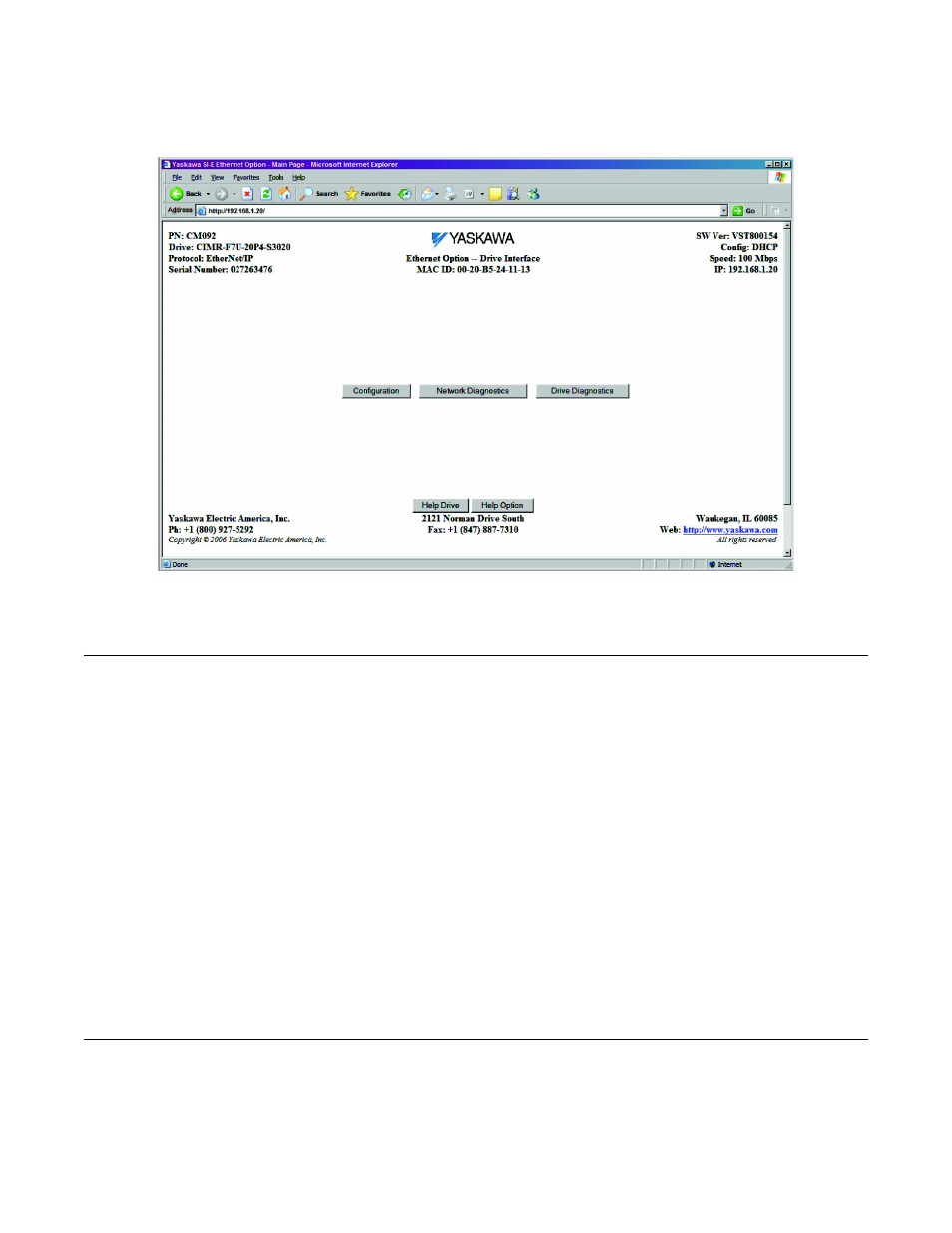
Browser Interface 2-2
Main Web Page
The main page is the first web page displayed. It displays the standard page header and footer along with links to the other web pages.
Fig 2.1 – EtherNet/IP Option Card Main Web Page
Standard Header
The standard heading displays information specific to the installed EtherNet/IP Option Card.
PN: Part Number: Indicates the part number for the EtherNet/IP Option Card.
Drive Model and Software: Indicates the drive family and model along with the dive control card software version. The software
control card software version is represented by the last 4 digits preceded by '-S".
Protocol Name: Indicates the current protocol supported - EtherNet/IP.
Serial Number: Indicates the serial number of this particular EtherNet/IP Option Card. Each card has a unique serial number.
MAC ID: The MAC ID is unique to each EtherNet/IP Option Card.
Option Software Version/Revision: The first five (5) digits following "VST" represent the main EtherNet/IP Option Card
software version. The last digit represents the current revision level.
Config: Server Configuration: Determines how and where the IP address is generated.
Speed: Connection Speed: Current connection speed. Either 10 or 100 will be displayed.
IP Address: The IP address of the current EtherNet/IP Option Card.
Standard Footer
The standard footer contains information on how to contact Yaskawa for technical support.