Accessing the ethernet/ip option card's web pages – Yaskawa CM092 User Manual
Page 16
Advertising
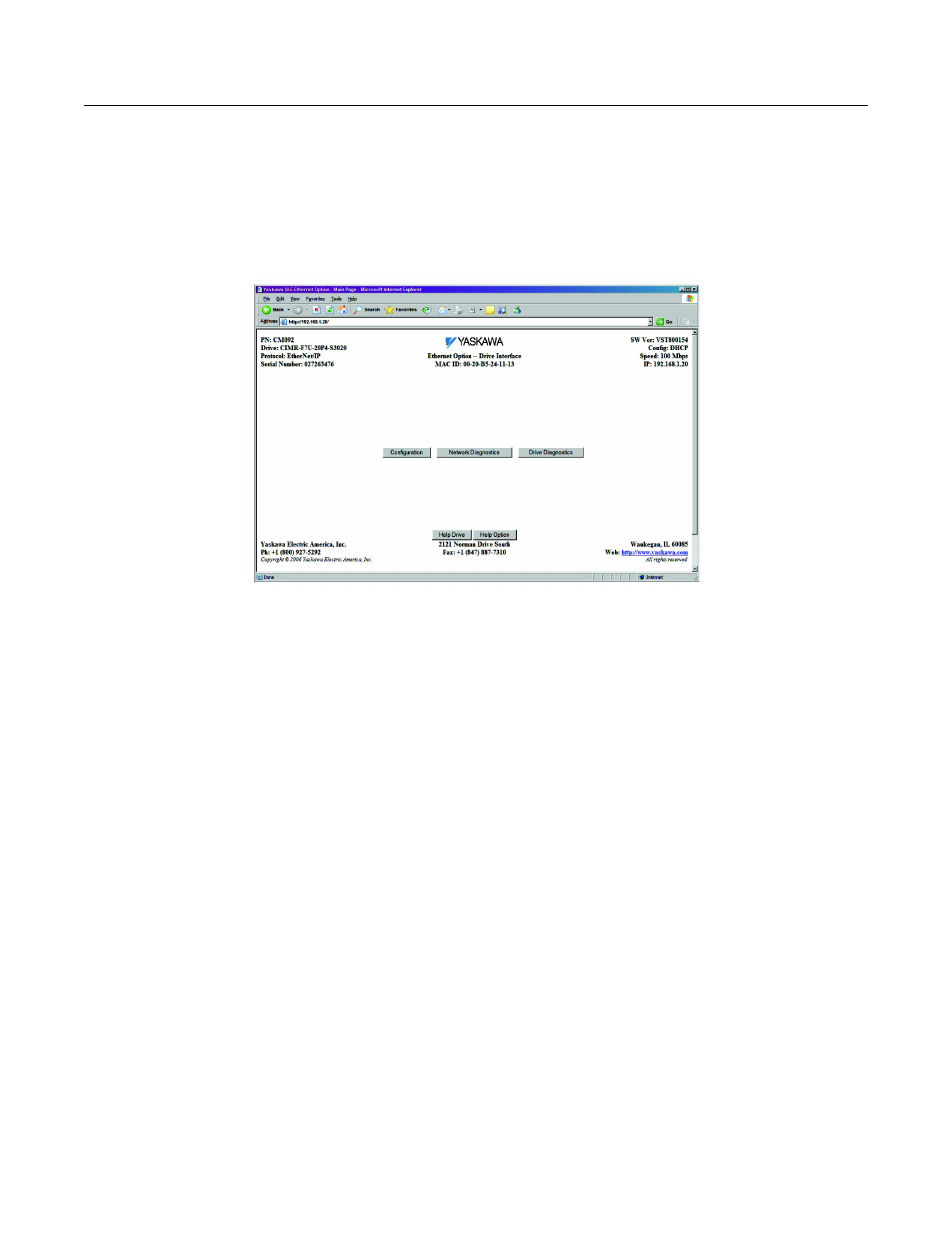
Installation 1-11
Accessing the EtherNet/IP Option Card's Web Pages
The browser interface to the EtherNet/IP Option Card can be used for configuring the card or for network and drive information and
diagnostics. To access the web pages:
1.
Obtain the IP address of the desired drive and enter that IP address in the browser address bar. Hit Enter. The IP address of the desired
drive is 192.168.1.20 in this example.
2.
The main web page should be displayed.
Fig 1.4 – CM092 Main Web Page
Advertising
This manual is related to the following products: