Submit page – Yaskawa CM092 User Manual
Page 27
Advertising
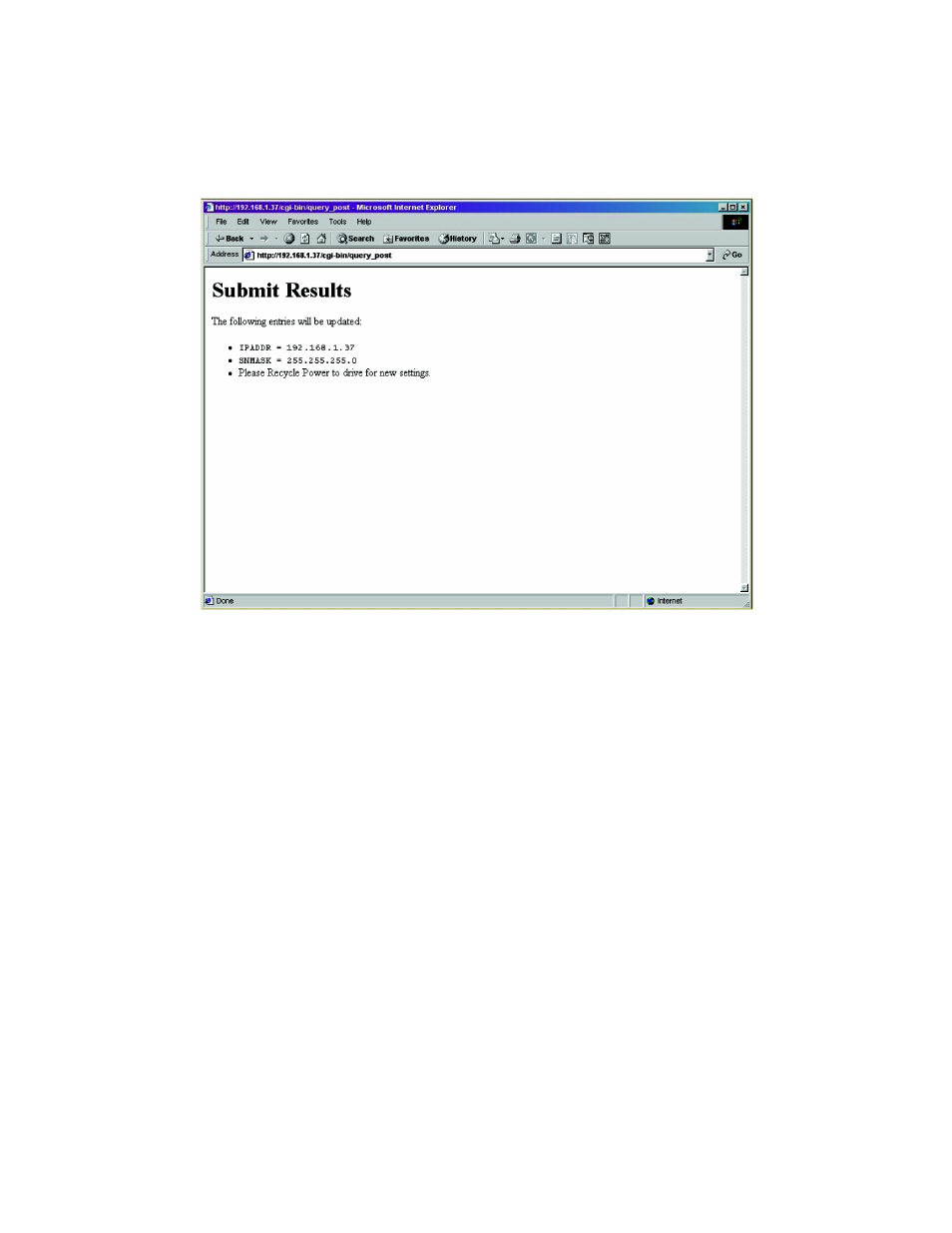
Browser Interface 2-4
Submit Page
After any of the configuration parameters shown above have been changed, the submit button must be pressed to store the changed data.
The drive must then be power cycled for the new data to take affect. Verify that the data on the submit page is correct.
Fig 2.3 – Submit page
After the data on the submit page has been verified and the drive power cycled, make sure to reset your network parameters and browser
address accordingly.
Advertising
This manual is related to the following products: