Drive fault operator messages – Yaskawa CM092 User Manual
Page 22
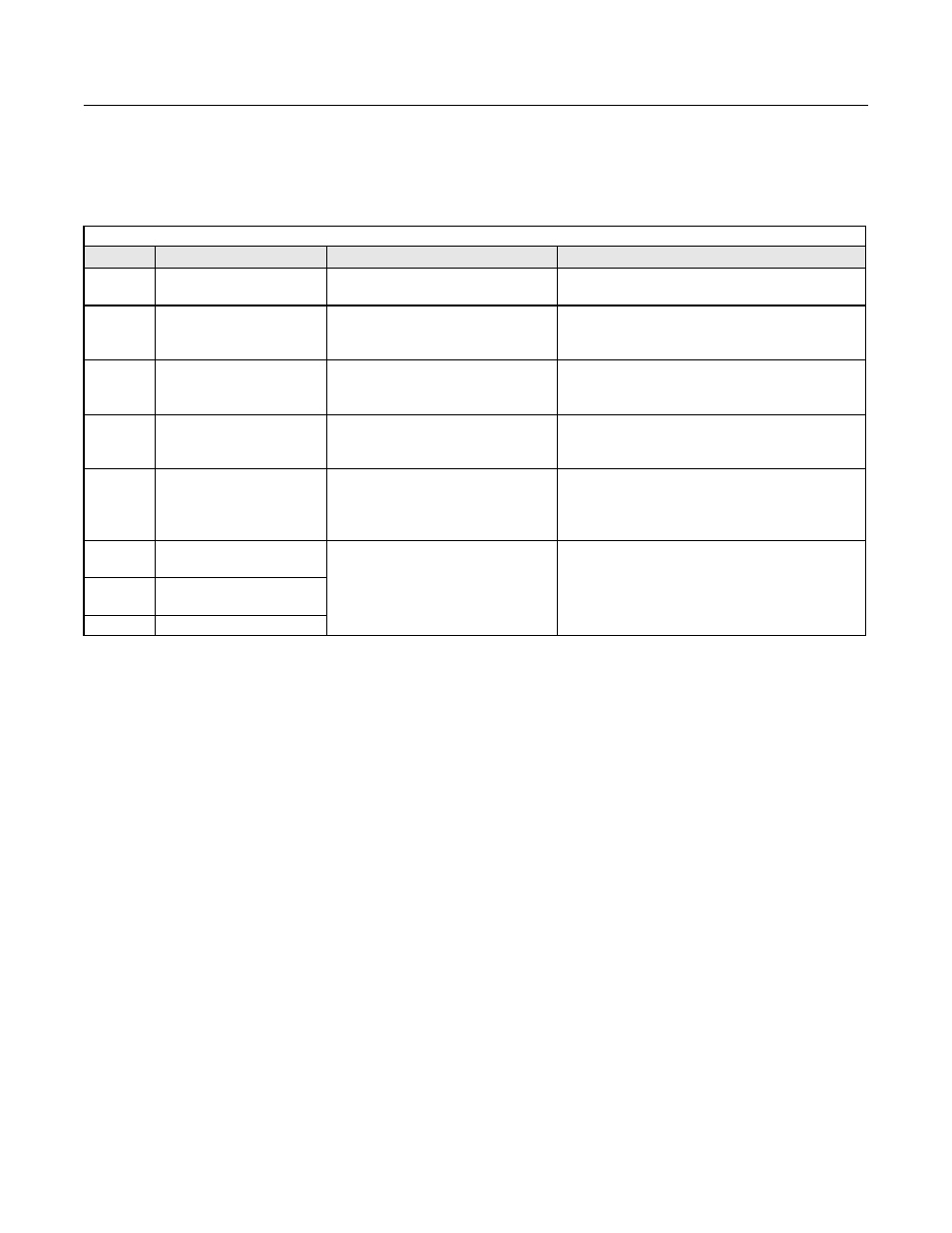
Installation 1-17
Drive Fault Operator Messages
The following is a table of faults that could be caused by the EtherNet/IP Option Card that will be displayed on the Operator Keypad only.
For any fault displayed on the operator that is not listed in the following table, please see the appropriate drive technical manual.
Table 1.6 – Drive Faults (Displayed on the Drive Keypad)
Fault
Content
Cause
Solution
BUS
EtherNet/IP Option Card
communications error
Communication is not established
between EtherNet/IP Master and the drive.
• Check EtherNet/IP Option Card communication LED
display.
EF0
EtherNet/IP Option Card
external fault
Drive received an external fault command
from the EtherNet/IP Option Card
• Check multi-function input settings
• Check PLC or controller program
• Eliminate cause of fault (machine device in fault state)
OPE05
Command selection fault
Parameter b1-01 is set to EtherNet/IP
Option Card and no card is detected
• Install EtherNet/IP Option Card
• Reprogram b1-01
• Replace the EtherNet/IP Option Card
OPE06
Reference selection fault
Parameter b1-02 is set to EtherNet/IP
Option Card and no card is detected
• Install EtherNet/IP Option Card
• Reprogram b1-02
• Replace the EtherNet/IP Option Card
CPF20
EtherNet/IP Option Card fault
Faulty J1/2CN connection
• Power cycle the drive
• Reseat the EtherNet/IP Option Card
• Replace the EtherNet/IP Option Card
• Replace the inverter
CPF21
EtherNet/IP Option Card self-
diagnostics fault
Faulty EtherNet/IP Option Card
• Replace the EtherNet/IP Option Card
CPF22
EtherNet/IP Option Card ID
code fault
CPF23
Watch dog timer fault