3 quick view property, Quick view property display – Yaskawa MP900 Series Machine Controller New Ladder Editor User Manual
Page 114
Advertising
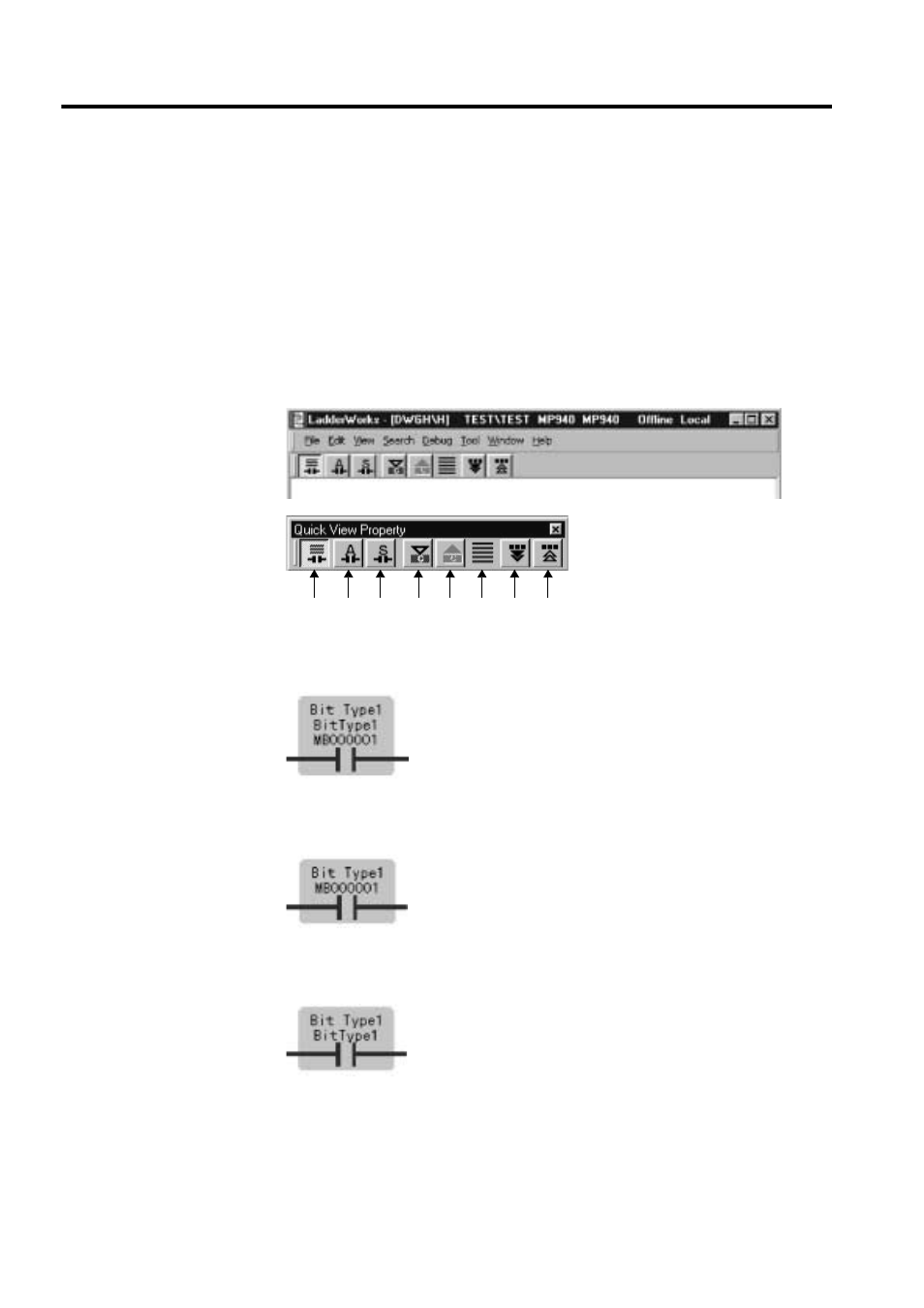
3 DISPLAY
3.3.3 Quick View Property
3-16
3.3.3 Quick View Property
The quick view property sets the display form of the operand of the instruction.
Display/Hide of the quick view property can be set with selecting View (V) - Quick View
Property (V).
Quick View Property Display
1. Select View (V) - Quick View Property (V).
2. The quick view property is displayed.
1. Symbol/Comment/Address Display
The address, symbol, and comment of the instruction are all displayed.
2. Address/Comment Display
The address and comment of the instruction are displayed.
3. Symbol/Comment Display
The symbol and comment of the instruction are displayed.
1
2
3
4
5
6
7
8
Advertising
This manual is related to the following products: