3 toolbars – Yaskawa MP900 Series Machine Controller New Ladder Editor User Manual
Page 119
Advertising
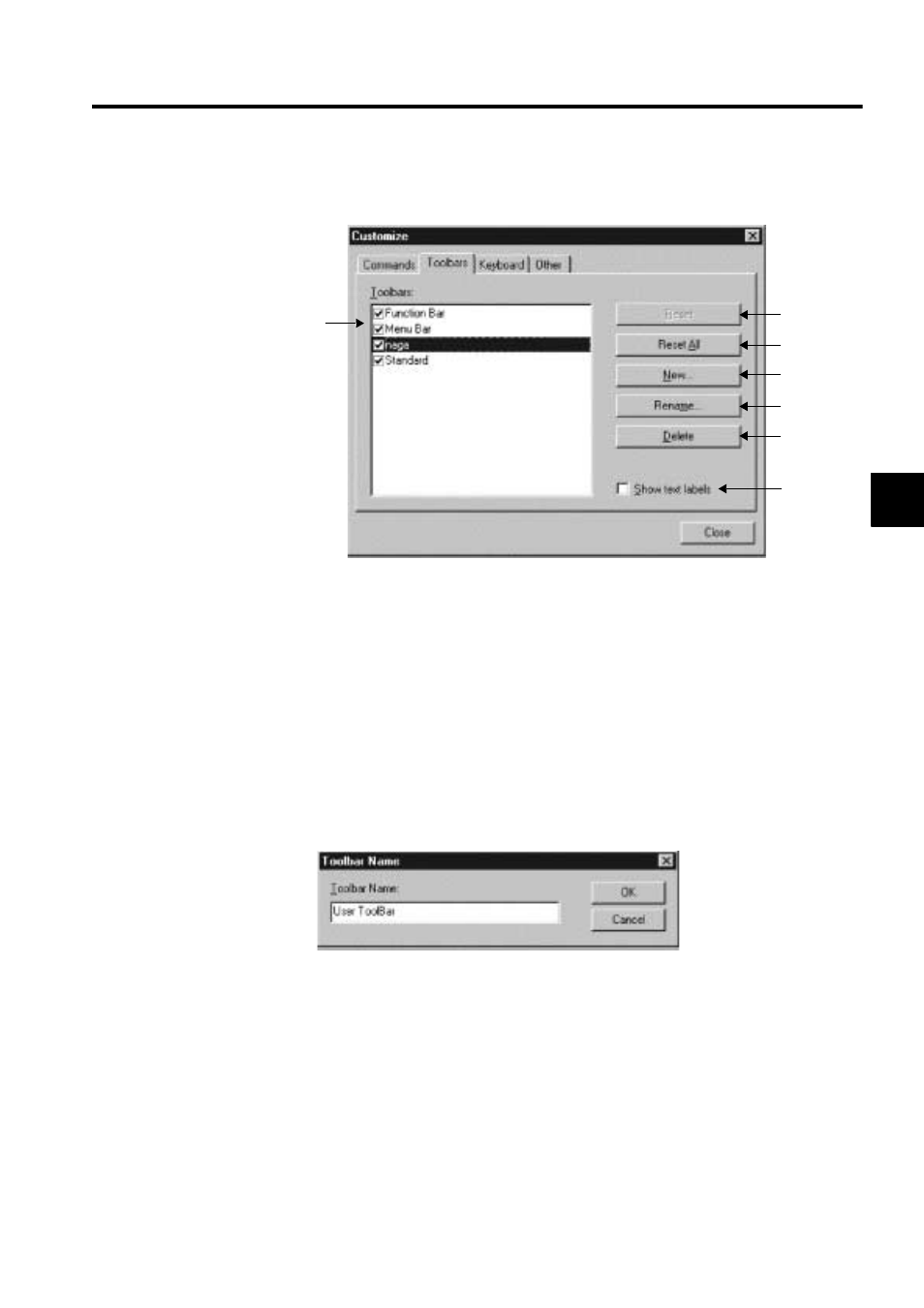
3.5 TOOLBAR CUSTOMIZE DIALOG
3-21
3
3.5.3 Toolbars
1. Toolbars
Set the check box of the toolbar.
2. Reset
Reset the selected standard toolbar. All customized data is removed from it. The button is
disabled when the user-defined toolbar is selected.
3. Reset All
Reset all standard toolbars except the user-defined toolbars.
4. New
Create a new user-defined toolbar. The toolbar name dialog box is displayed when the
button is selected. Input the toolbar name in the input box.
5. Rename
Rename the user-defined toolbar.
6. Delete
Delete the user-defined toolbar.
1
2
3
4
5
6
7
Advertising
This manual is related to the following products: