2 setting of register area – Yaskawa MP900 Series Machine Controller New Ladder Editor User Manual
Page 166
Advertising
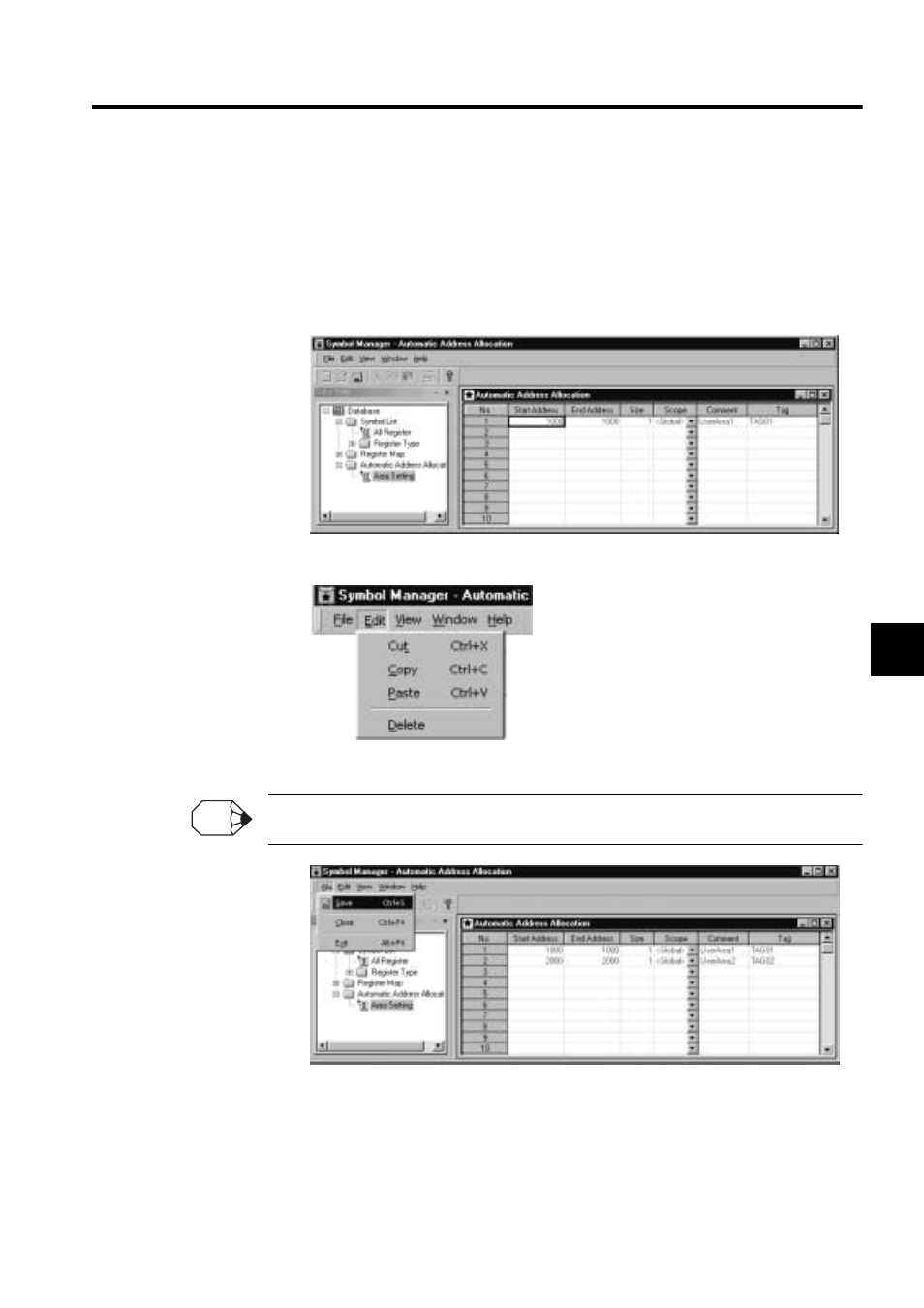
5.4 AUTOMATIC ADDRESS ALLOCATION
5-19
5
5.4.2 Setting of Register Area
The target register area for an automatic address allocation is set.
Setting data can be edited by the menu (cut , copy, paste, and delete).
1. Input the data to the item.
It is automatically adjusted by inputting either End Address or Size.
2. The edit menu is selected from Edit (E) of the menu.
3. Select File (F) - Save (S) of the menu after inputting data.
<Key Operation >: Ctrl + S
4. The message is displayed and the setting of register area is completed.
INFO
Advertising
This manual is related to the following products: